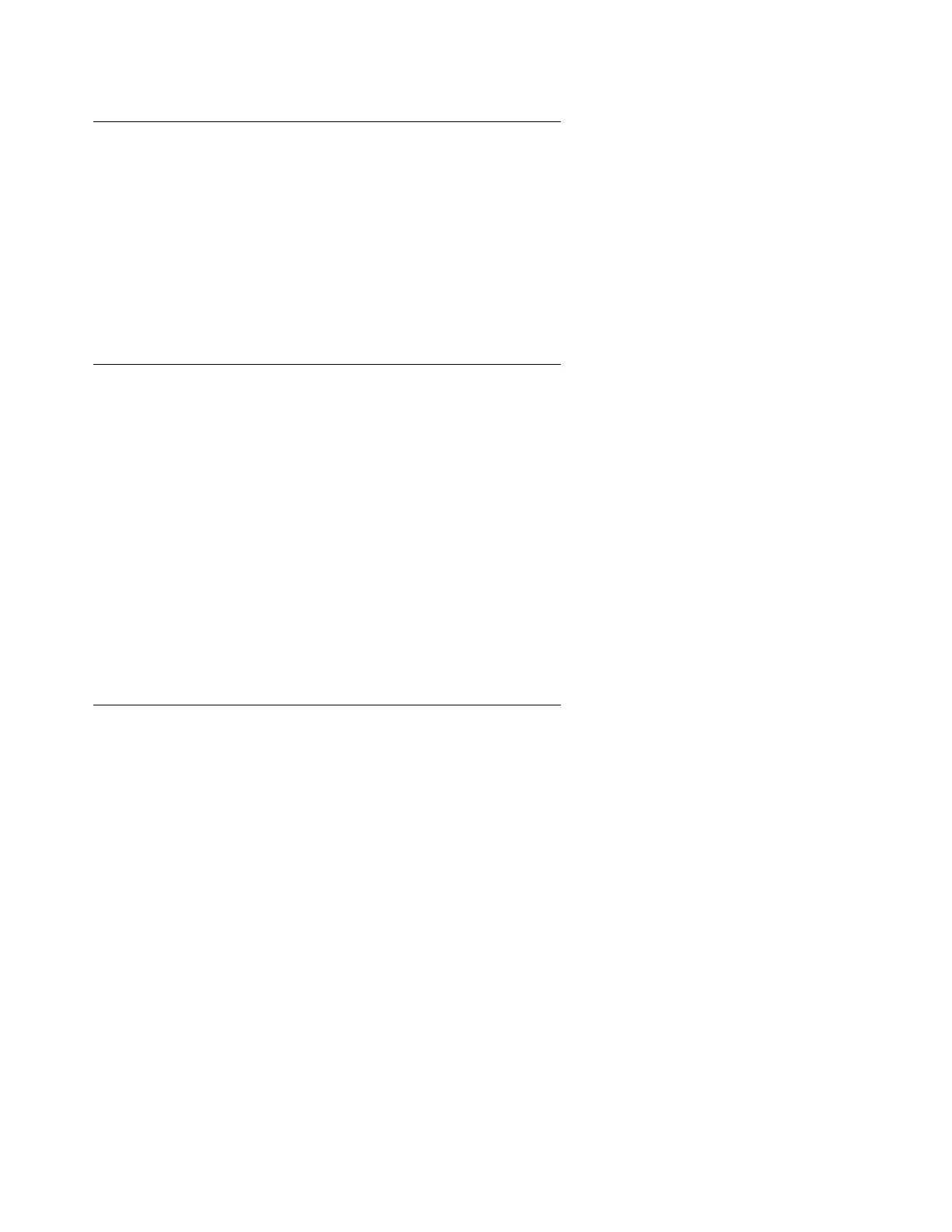Migrating from an IP600 or S8100 to an S8400 Media Server using ftp
424 Upgrading, Migrating, and Converting Media Servers and Gateways
Connecting to the processor
To connect to the processor:
1. Connect the computer that you use to access the cabinet.
2. Start a SAT session using Native Configuration Manager or Avaya Site Administration.
3. Log in as craft.
Saving translations
This step is important in case you need to back out of the migration. These translations are not
used in the migration.
To save translations:
Note:
Note: Save translations to a flash card.
1. Plug the PCMCIA/Compact Flash adapter in the PCMCIA slot on the TN2314 Processor
circuit pack.
2. In DEFINITY, type save translation. Press Enter to save the translations.
Verifying system status
Check which groups are in- or out-of-service before the migration. After the migration, compare
the after the migration list with the before the migration list to ensure that the lists are the same.
To verify system status:
1. To determine whether the system has administration, run the following commands:
a. list configuration all
b. list trunk-group
c. list hunt-group
If any command does not complete successfully, escalate the problem immediately. After
the migration, check the same administration to ensure that the translations are intact.
