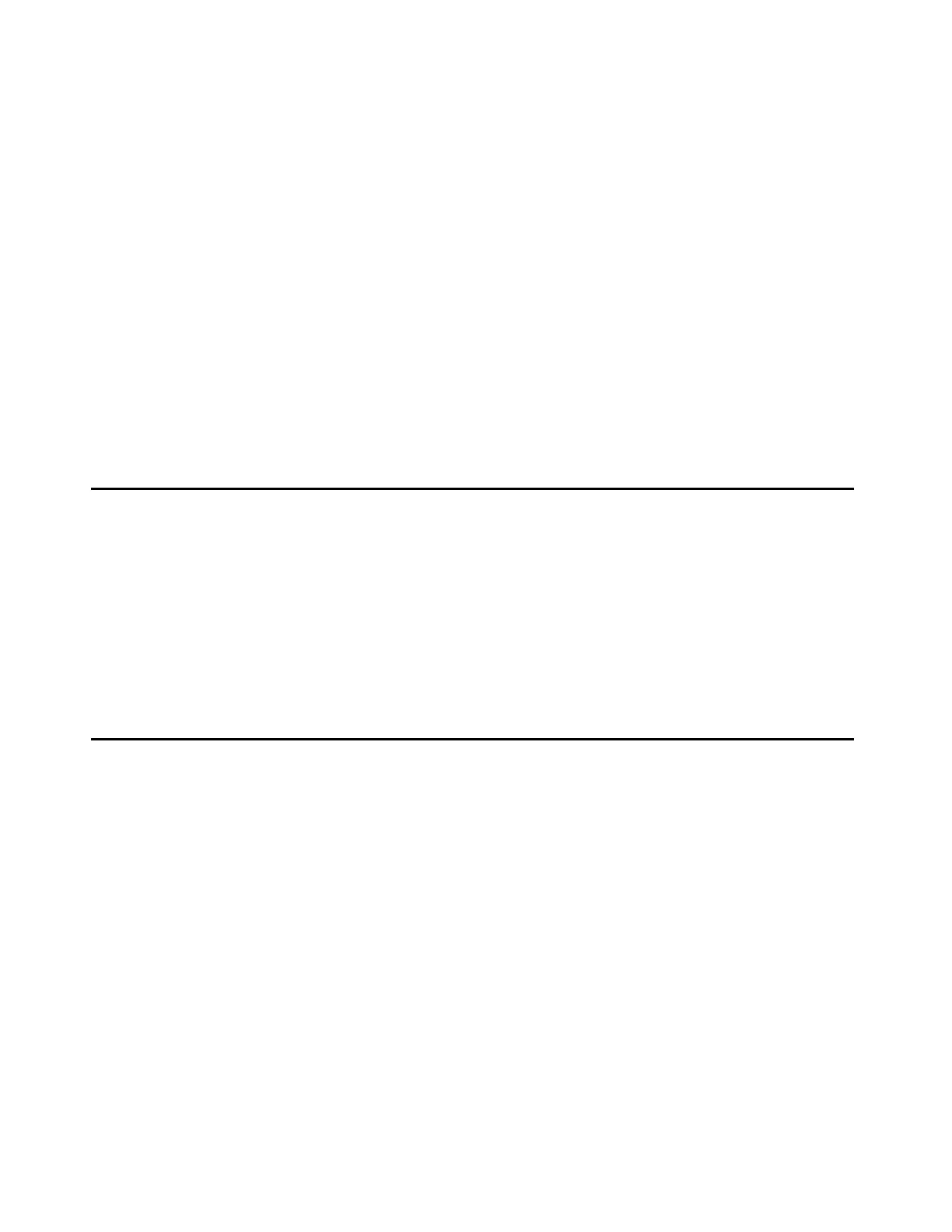Basic migration steps
Issue 2.1 June 2006 871
Migrating an S8500 Media Server to an S8710 Media
Server
Use these procedures to migrate an existing S8500 Media Server to an S8710 Media Server
configuration. In this migration, you can configure the S8710 Media Servers but reuse the
translations from the S8500 Media Server. This migration requires a new Communication
Manager license file.
With this migration, you also upgrade to Communication Manager Release 3.0. If the
configuration includes local survivable processors (LSPs), you must upgrade the LSPs before
the S8710 Media Server takes control.
This migration affects service.
Basic migration steps
To migrate from DEFINITY platforms, you must:
● Install the media servers in a 19-inch, 4-post rack. For more information, see Quick Start
for Hardware Installation: Avaya S8700-Series Media Server (555-245-703). You also
must install a second uninterruptible power supply (UPS).
● Connect the duplication cables.
Prerequisites
Before you start the software migration and the media server configuration, you must verify that:
● The customer has a local area network (LAN) that is set up and running and a network
administrator who is available to assist you on the date of the migration.
● You have the IP addresses and the unique names for the media servers.
● You have a new license file and a password file.
● The Services laptop has the correct hardware and software.
- Windows 2000 or Windows XP operating system
-32-MB of RAM
- 40-MB of available disk space
