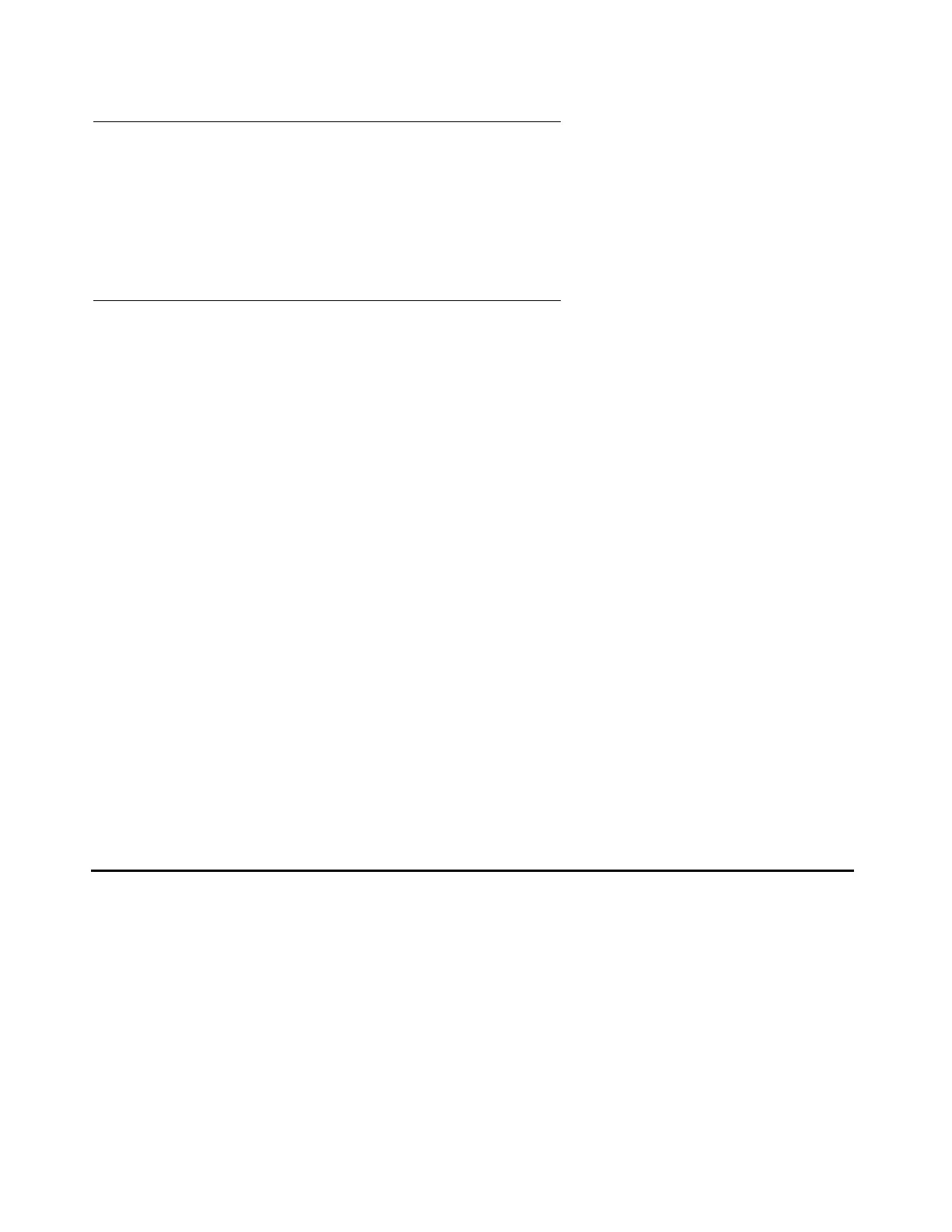On the second S8710 Media Server
Issue 2.1 June 2006 923
Verifying the software update installation
To verify the software update installation:
1. Under Server, click Software Version.
2. Verify that the new software update is listed.
Verifying the media server configuration
To verify the media server configuration:
1. Under Server Configuration, click Configure Server to start the configure server process.
2. Click Continue through the Review Notices to get to the Specify how you want to use
this wizard page.
3. Select Configure all services using the wizard.
4. Click Continue to continue through all the screens, checking each screen for new screens
and new fields on existing screens as mentioned in the Software Release Letter.
Note:
Note: You must click through all the screens whether any changes exist.
Note:
Note: You might need to reset the port speeds for the Ethernet interfaces. The Ethernet
speeds must be set to AUTO-SENSE.
5. When you complete all the new fields, as necessary, click Continue on the Update System
screen. The Update System screen shows each configuration task as it completes. When
done, the screen shows the message All configuration information was entered.
6. Click Close Window to close the Configure Server wizard.
7. Disconnect from the media server.
On the second S8710 Media Server
Note:
Note: The second S8710 Media Server becomes media server 2.
