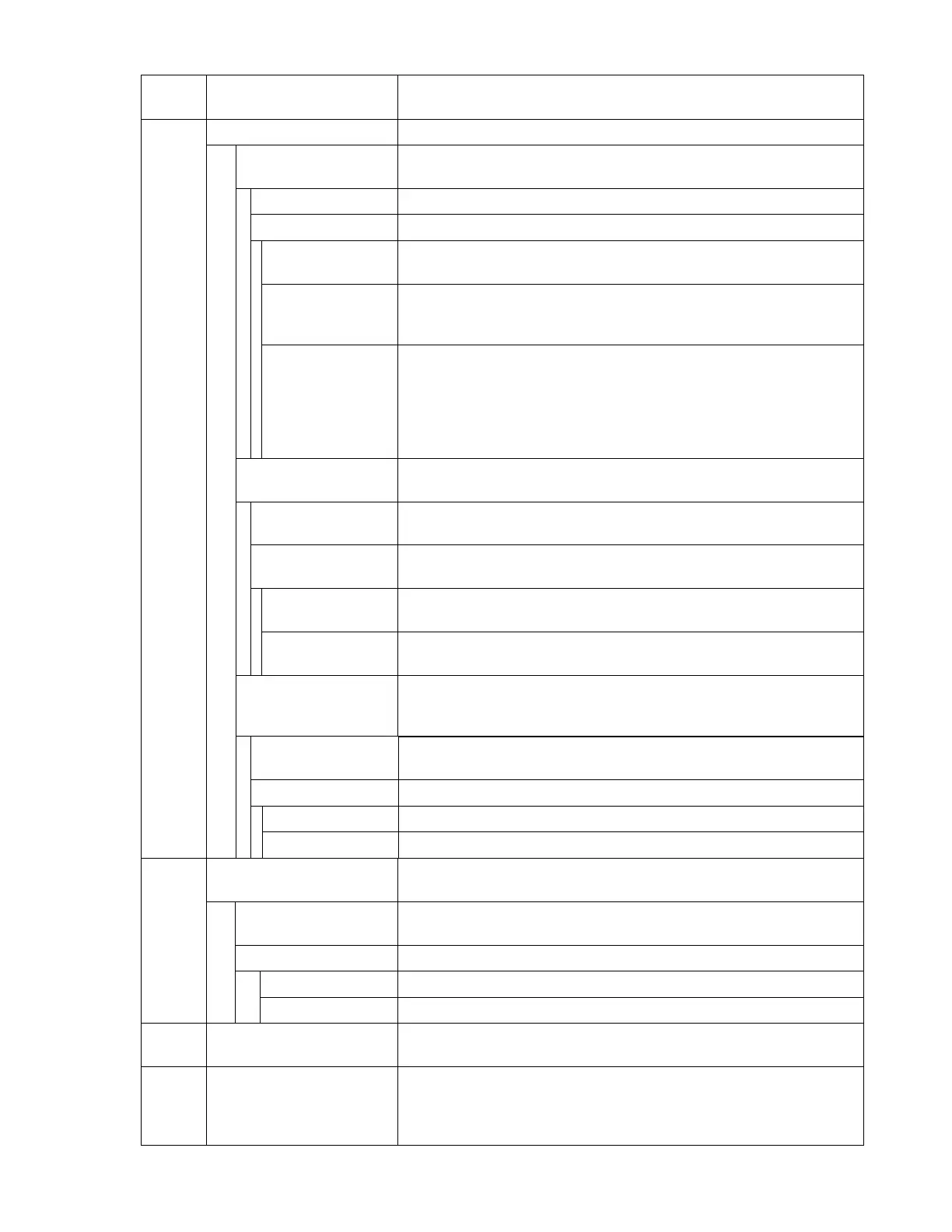© AXION TECHNOLOGIES LTD. OPERATION
Menu
No.
Use Action
7
Emergency Menu Emergency sub-menu.
1. Stop Emergency
Mode
Selection of the stop emergency mode.
Step 1 Displays current stop emergency mode for a few seconds.
Step 2 Allows to modify stop emergency mode.
1. Automatic Automatic shutdown of the emergency message when the
emergency switch returns to OFF.
2. Password Stops the emergency message when the emergency switch
returns to OFF and the password programmed in Menu 4 is
supplied.
3. DEST A/B Stops the emergency message when the emergency switch
returns to OFF and DESTA or DESTB is pressed followed by
ENTER.
Note: It is possible to provide a new route number between key
DEST A/B and ENTER.
2. Activate/Deactivate
Blank LCD
Enables or disables LCD Console clear function during an
emergency message.
Step 1 Displays current status of the LCD screen clear function for a few
seconds
Step 2 Allows to modify the LCD Console clear function during an
emergency message.
1. Activate Activates LCD Console clear function during an emergency
message.
2. Deactivate Deactivates LCD Console clear function during an emergency
message.
3. Activate/Deactivate
Distress Signal
Switch
Activates or deactivates checking of the activation of the Distress
Signal Switch.
Step 1 Displays current status for a few seconds (Factory programmed
value: "activate").
Step 2 Allows to modify current status of the checking function.
1. Activate Activates Distress Signal verification.
2. Deactivate Deactivates Distress Signal verification.
8
Audio Feedback Activates or deactivates audio feedback when pressing any
keypad key button.
Step 1 Displays current status for a few seconds (Factory programmed
value: activate).
Step 2 Allows to modify current status.
1. Activate Activates audio feedback.
2. Deactivate Deactivates audio feedback.
9
Display Network
Configuration
Displays the network configuration for a few seconds.
10
Intensity Level Transfer Requests PTU connection or FTT to be inserted to begin the
process. Transfers new intensity level table to signs. PTU or FTT
must be preprogrammed using intensity level table included in
DataTransit software.
User Manual (Revision A) Document No.: 3042145 Page 35