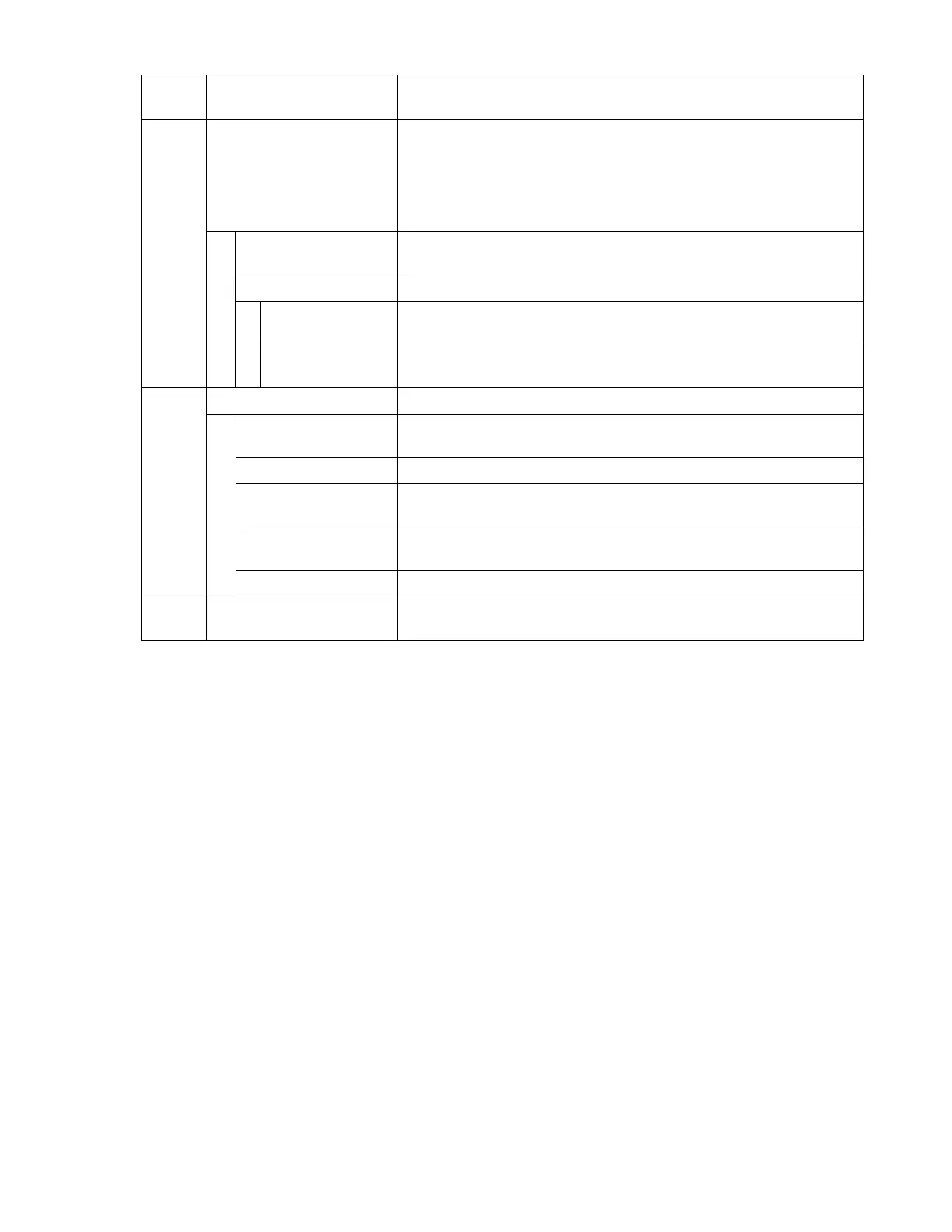© AXION TECHNOLOGIES LTD. OPERATION
Menu
No.
Use Action
11
Activate/Deactivate Public
Service Announcements
Grants limited access to public service announcements by
requesting password programmed in Menu 5. In "Activate" mode,
when pressing the "PUBLIC MESSAGE" key button, password is
requested.
Set to "Deactivate" to do not limit access to these messages.
Step 1 Displays current status for a few seconds (Factory programmed
value: deactivate).
Step 2 Allows to modify current status.
1. Activate Grants limited access to public service announcements by
requesting password.
2. Deactivate Deactivates limited access to public service announcements (No
password required).
12
Activate Test Mode Displays different patterns on signs to check functionality.
1. Horizontal Lines
Test
This test pattern displays horizontal lines on signs.
2. Vertical Lines Test This test pattern displays vertical lines on signs.
3. Diagonal Lines
Test
This test pattern displays diagonal lines on signs.
4. Square Test This test pattern displays alternately solid (Lit LEDs) and blank
squares (Unlit LEDs).
5. Full Sign Test This test pattern illuminates all LEDs on signs.
13
Display Error Mode Allows the user to check errors present on sign network. Refer to
Section 4.1.2 to find error code interpretation.
User Manual (Revision A) Document No.: 3042145 Page 36