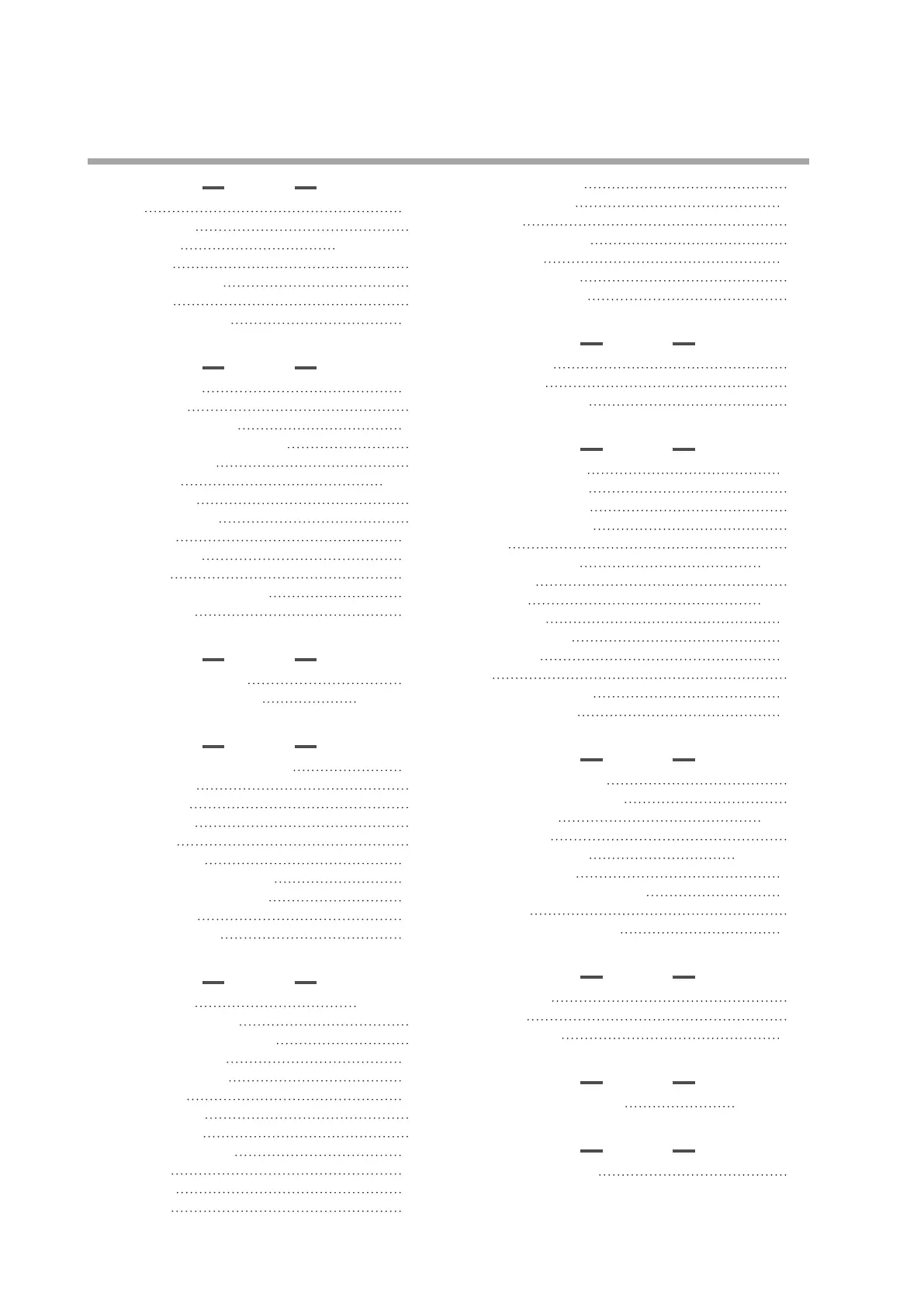Index-2
L
line filter 4-10
Loader connector
1-5
Loop diagnosis
5-16, 5-17, 5-18
Lower display
1-5
L-shaped plug adaptor
1-3
LSP No. setup
6-2
LSP system group setup
5-12
M
Manual reset setup 6-15
Mode indicators
1-5
Mode key function setup
5-38
[mode] key operating procedures
2-4
Model selection table
1-2
Mode selection
6-7, 6-8
Mounting bracket
3-3
Mounting procedures
3-3
MV high limit
5-14
MV high/low limit
5-14
MV low limit
5-14
MV low limit/high limit at AT
6-23
MV scaling range
5-31
N
Noise preventive measures 4-10
Number of connectable units
4-7, 4-8, 4-9
O
ON/OFF control differential setup 6-19
Operation display
7-1
Operation Mode
2-6
Operation Modes
2-6
Optional parts
1-3
Output range setup
5-28
Output scaling high limit setup
5-30
Output scaling low limit setup
5-30
Output type setup
5-29
Over-voltage category
11-5
P
Panel mount type 1-2, 1-6, 3-2
Parameter setting display
7-2
Parameter setting display mode
5-2
Password display setup
6-27
Password lock function
6-26
Passwords setup
6-28
phase angle control
4-2
PID control tuning
8-1
Proportional band setup
6-12
PV bias setup
6-21
PV filter setup
6-20
PV high limit
5-13
PV high limit setup 5-6
PV high/low limit
5-13
PV input
2-1
PV input range table
5-3
PV low limit
5-13
PV range low limit
5-6
PV range type setup
5-2
R
RationaLOOP 1-1
Resistor type
4-9
RUN/READY mode
6-8
S
Sampling cycle time 11-1
Self-tuning function
8-4
Setup setting display
7-5
Simple configuration
2-1
Socket
1-3
Socket mount type
1-2, 3-2
Socket part
1-6
Soft cover
1-3, 3-5
SP high limit
5-14
SP high/low limit
5-14
SP low limit
5-14
SSR
4-7
Station address setup
5-33
ST setting standby
5-19
T
Temperature unit setup 5-4
Terminal assignment label
4-2
Terminal cover
1-3, 4-2
Terminal part
1-6
Terminating resistor
4-3, 4-5, 4-6
Tightening torque
11-5
Time proportional cycle setup
6-22
Transition
2-6
Transmission speed setup
5-34
U
Upper display 1-5
User level
2-5
User level setup
5-39
V
Voltage between terminals 4-7, 4-8, 4-9
W
Waterproof mounting 3-3
