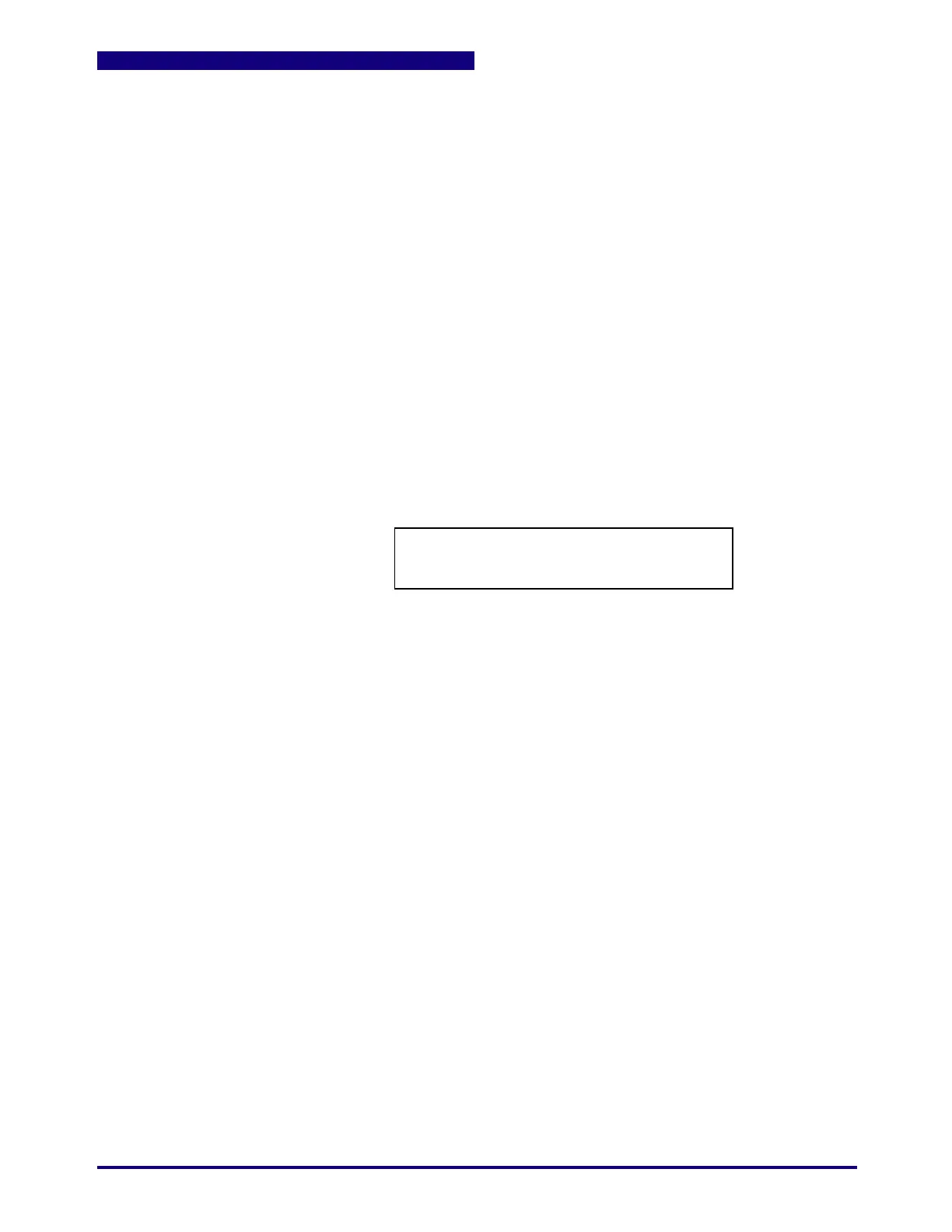1640-IN-031-C-08
Page 30 of 104
Eurotherm/Barber-Colman
MACO Series Controller Installation
3. Installing & Wiring the Communications Board
Check the following:
1.Make sure that the RS-232 daughterboard (A-60055-XXX) is in Slot 1 or Slot 2
of the Communications motherboard.
2.Make sure that the RS-485 daughterboard (A-60062-XXX) is in Slot 2 or Slot 3
of the Communications motherboard.
3.Refer to Figures 15 and 16 for part numbers of available cable assemblies and
pin connections.
The A-60050-XXX version of the motherboard has two connectors for the
backplane which connect to both the communications bus (the lower bus) and
the control data bus (the middle bus). These boards work in all systems.
Note that the communications slots of the A-60205 communications/power supply
board (used in 7 slot controllers) should be wired exactly as shown here - except
that Slot 3 is not available (that is where the 24 Vdc power supply for system power
resides) and no ground strap is required to the chassis.
Class 2 Wiring must be separated a minimum of
1/4 inch from any Class 1 conductors.