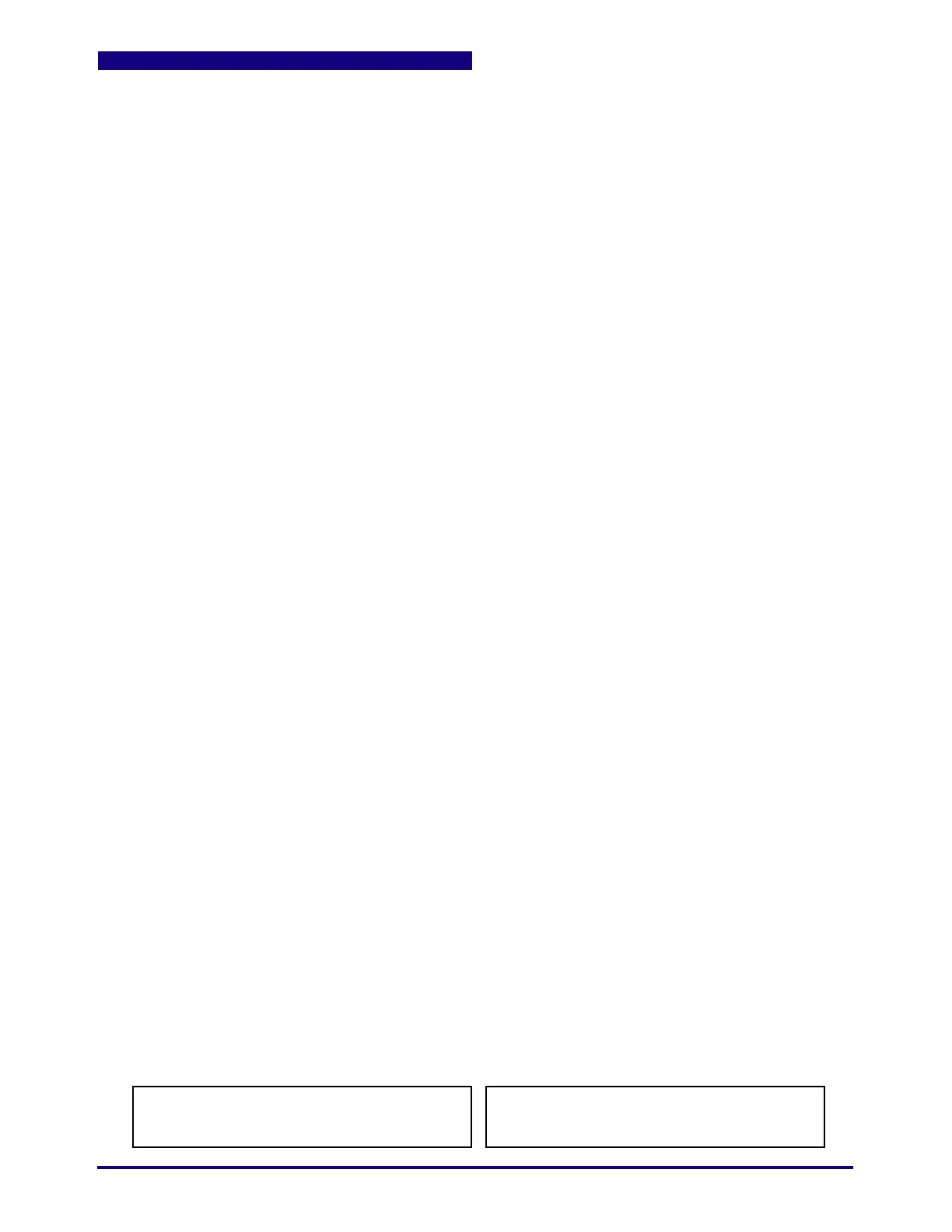1640-IN-031-C-08 Page 33 of 104
MACO Series Controller Installation
Eurotherm/Barber-Colman
4. Installing & Wiring the Data Handler Board
The A-60010 assemblies support the following:
7, 9, 12 or 16 Slot Chassis
72 Zones of T/C-Analog Control Maximum
2 Sequence & Hydraulic Cards
2 Analog I/O Cards
Standard or High Density T/C-Analog Cards
Standard or High Density Logic I/O Cards
5, 6, 7, or 8 Logic I/O Cards
RLD Editor Version 3 or later
SPC
Math Functions
Process Control and SPC Line Graphs
Line Graphs for Parison
Setpoint Profile Entry Screen
Internal Storage of Parison Profiles
Transfer of Parison Profiles to Cartridge
Multi-Rack
Check the following:
1.Make sure that all jumpers are located as described in Figure 4. On multi-chassis
installations, pay particular attention to the line terminator jumpers.
2.Make sure that the cable connector is firmly seated on the board connector (the
other end of this cable terminates at the operator station).
Note: When counting boards in multi-rack
systems (for switch settings, RLD/screen pro-
gramming) count each control rack separately.
Class 2 Wiring must be separated a minimum of
1/4 inch from any Class 1 conductors.