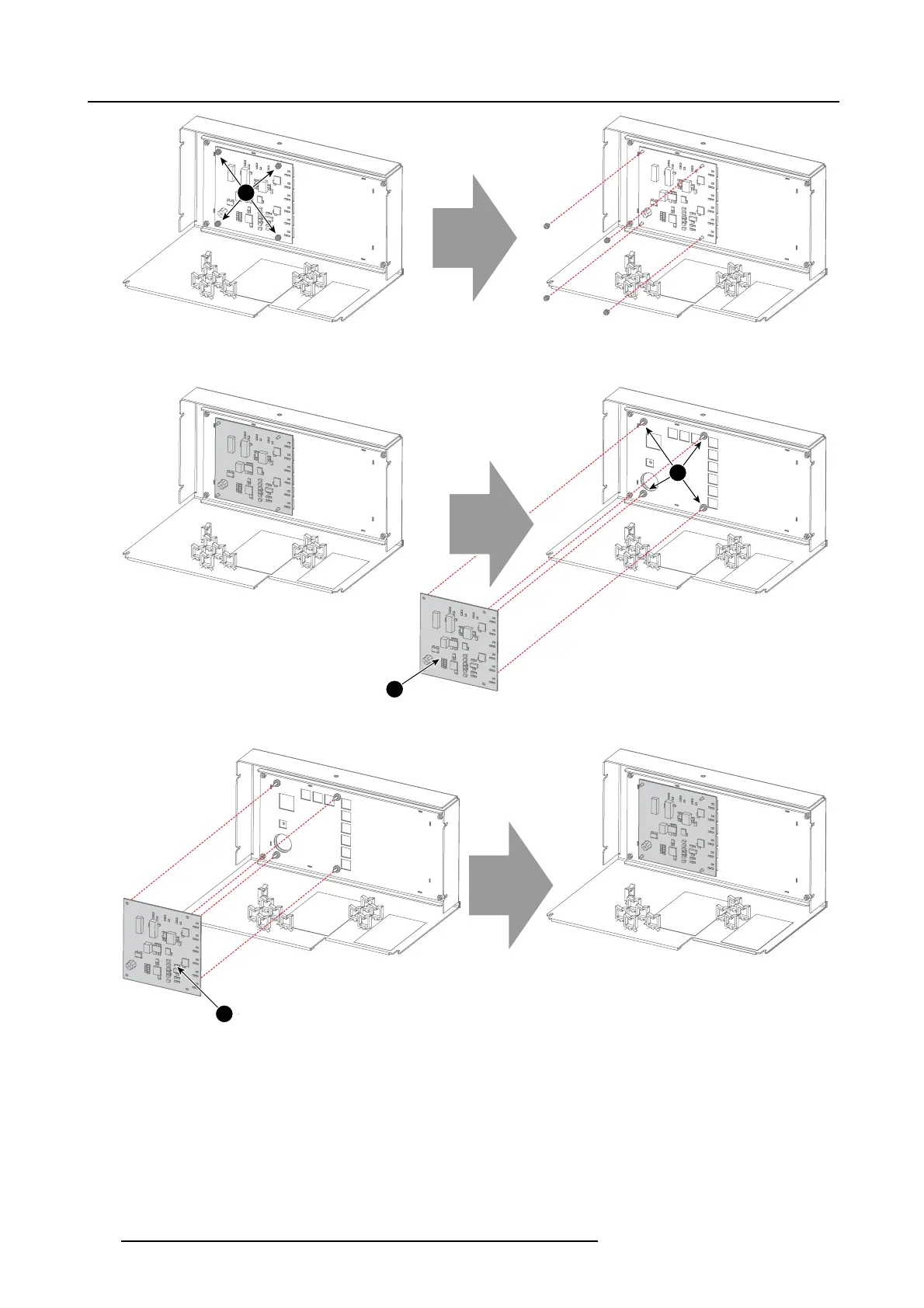12. Card Cage
3
Image 12-19
3. Remove the Button m odule (reference 4, image 12-20).
Tip: Make sure the 4 washers (reference 5, image 12-20) don’t drop off the B utton m odule m ounting bolts.
4
5
Image 12-20
4. Install the new Button m odule (reference 6, image 12-21).
6
Image 12-21
5. Tighten the 4 lock nuts (reference 7, image 12 -22) on the Button m odule mounting bolts.
224
R5905043 DP2K-12C/11CX 19/02/2018
