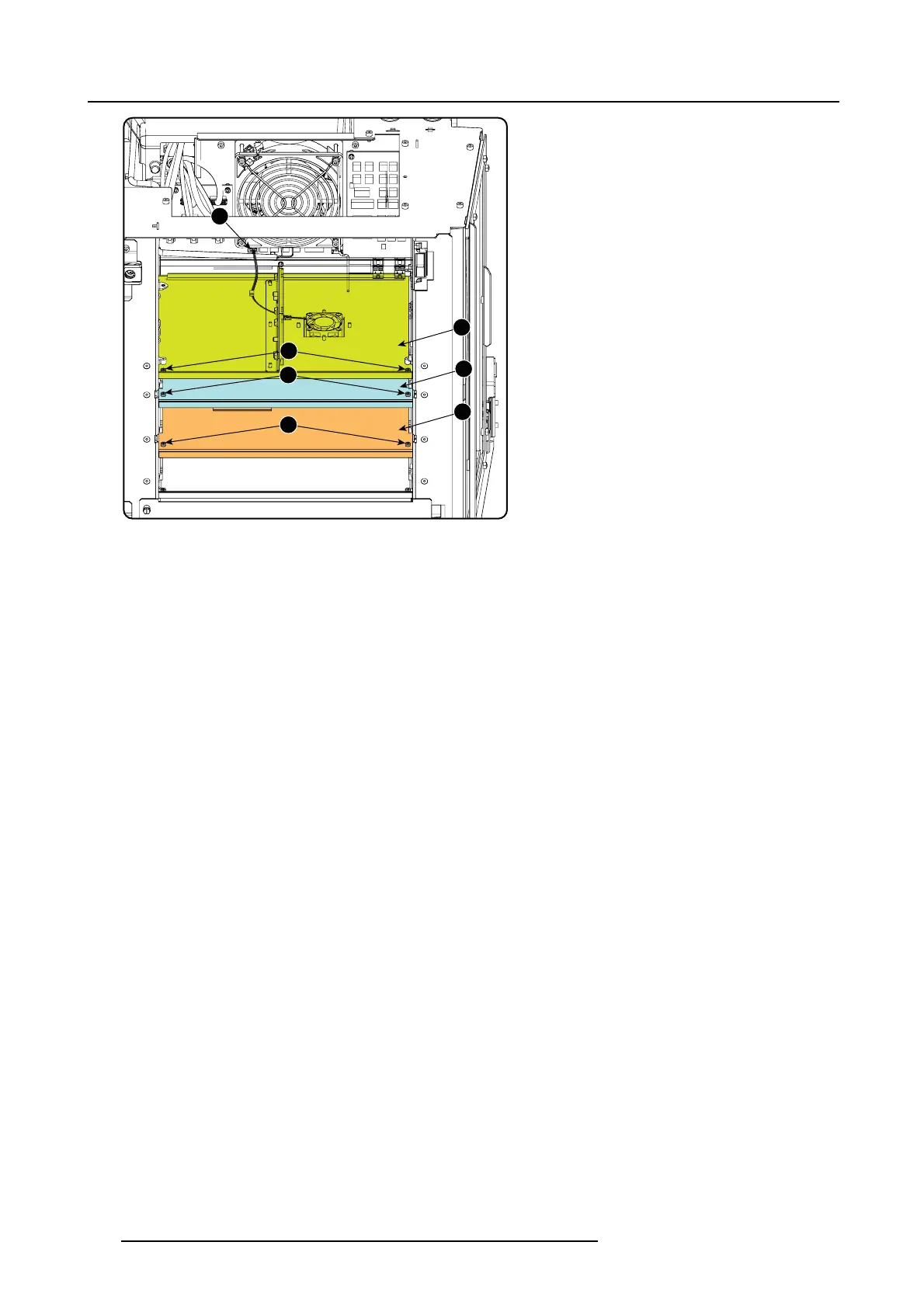12. Card Cage
1
2
4
6
3
5
7
Image 12-53
Intermediary plates
9. Reconnect the fan with the signal backplane.
Finalizing the procedure
1. Reinstall the SM PS cover plate.
Insert from top to bottom:
- the fan controller board.
- the Integrated cinema controller board
- the HD-SDI board
- the Cinema controller boar d
2. Mount the button panel, "Installation of the button unit", page 222.
3. Mount the convergence cover p late.
4. Reinstall the housing, see Removal a nd Installation of projector c overs.
Electrical connections
Formatter connections
All formatter cables, data and power, have a colored cable tie. Th ere are 3 cables per color available, two with same con nector but
one with one c able tie a nd one with 2 c able ties. The color name is screened on the printed circuit board (1, 2 and 3). Plug in the
cable with e.g. a red cable tie into the conn ector with the same size and with the indication red . For those with the same con nector
plug the one with one cable tie into the upper c onnector (row A), The one with 2 cable ties into the second connector (row B) . Repeat
for all other cables.
240
R5905043 DP2K-12C/11CX 19/02/2018