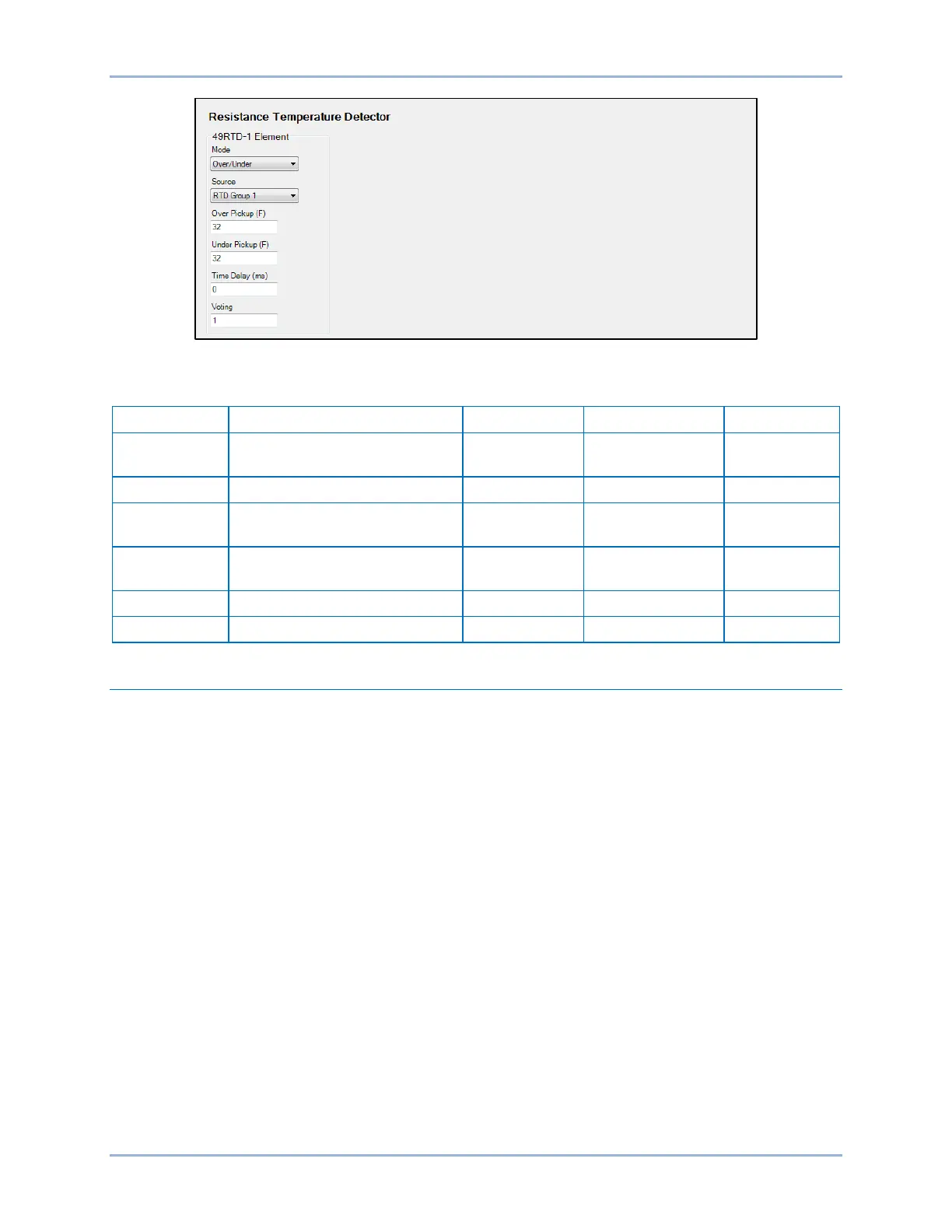9424200994 Rev N 145
Figure 92. Resistance Temperature Detector Settings Screen
Table 55. Operational Settings
Mode
Disabled, Over, Under,
or Over & Under
n/a n/a Disabled
RTD Group 1 to RTD Group 7
Over Pickup
32 to 482 degrees F
or 0 to 250 degrees C
degrees 32
Under Pickup
32 to 482 degrees F
or 0 to 250 degrees C
degrees 32
Remote RTD Metering
RTD metering values are obtained through BESTCOMSPlus by using the Metering Explorer to open the
Analog Metering, RTD Meter tree branch. BESTCOMSPlus must be online with the BE1-11g to view RTD
metering. Alternately, values can be obtained through the front-panel display by navigating to the
Metering, Analog Metering, RTD Meter Input screen.
BE1-11g Resistance Temperature Detector (49RTD) Protection