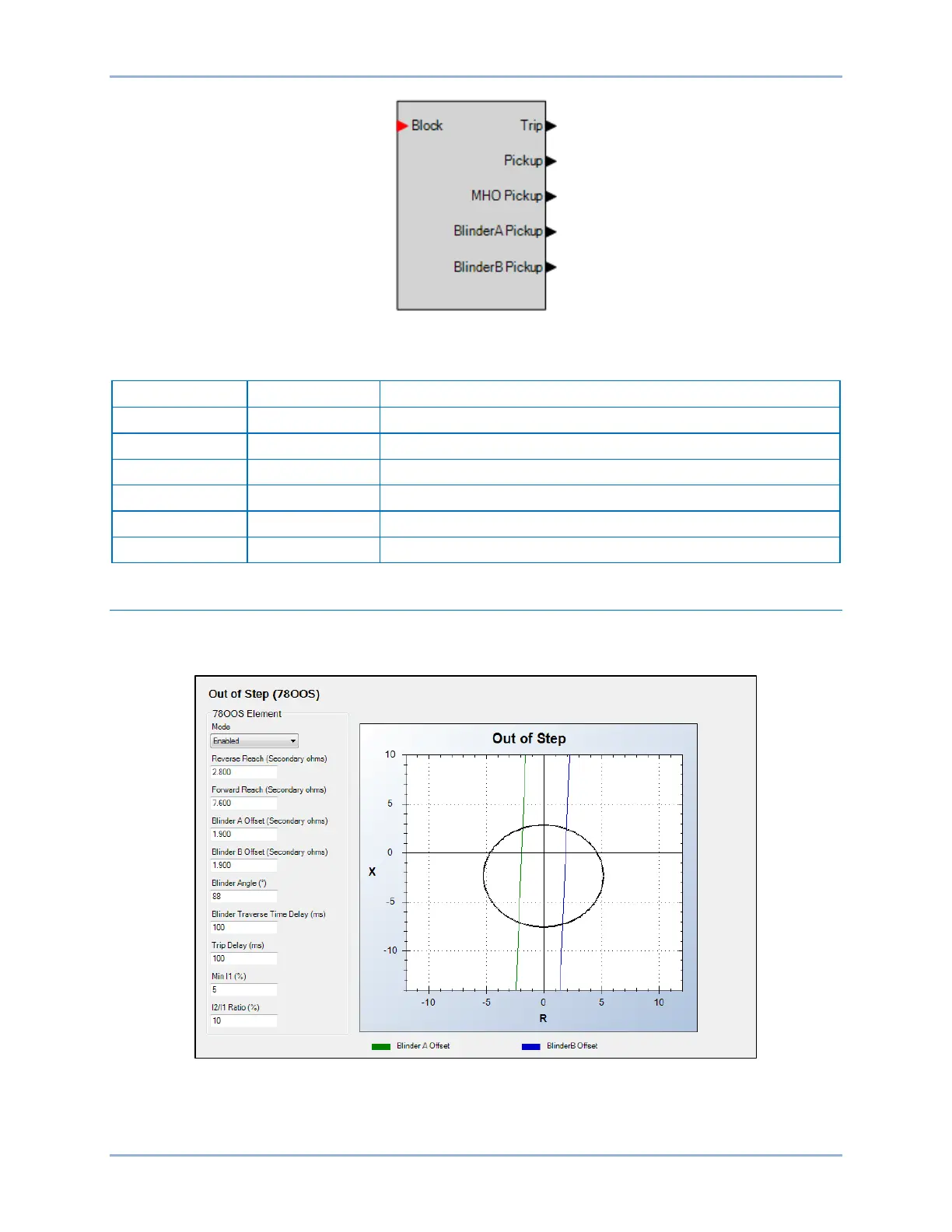9424200994 Rev N 141
Figure 89. Out of Step Element Logic Block
Table 52. Logic Inputs and Outputs
Disables the 78OOS function when true
True when the 78OOS element is in a trip condition
True when the 78OOS element is in a pickup condition
Z1 impedance is inside mho circle
Z1 impedance is to the right of blinder B
A
and inside mho circle
Z1 impedance is to the left of blinder B
B
and inside mho circle
Operational Settings
Out of Step protection element operational settings are configured on the Out of Step (78OOS) settings
screen (Figure 90) in BESTCOMSPlus. Setting ranges and defaults are summarized in Table 53.
Figure 90. Out of Step Settings Screen
BE1-11g Out of Step (78OOS) Protection