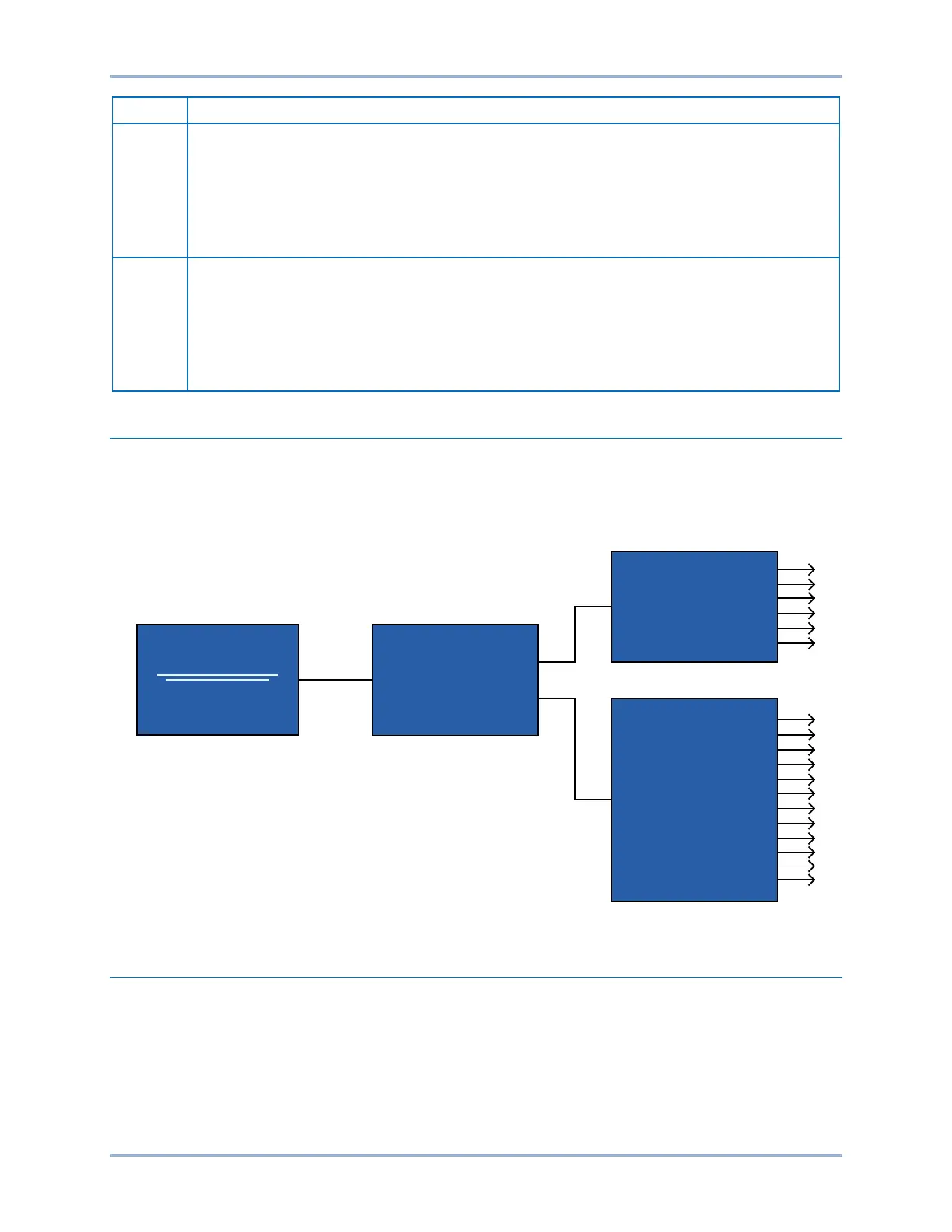28 9424200994 Rev N
Edit Pushbutton – Settings changes are made at the front panel using this pushbutton.
When pushed, this switch lights to indicate that Edit mode is active. When you are finished
making settings changes (using the scrolling pushbuttons) and the Edit switch is pressed
again, the switch light turns off to indicate that your settings changes have been saved. If
changes are not completed and saved before the access timeout length setting expires, the
BE1-11g will automatically exit the Edit mode without saving any changes and announce an
Identification Label – This label lists the style number, serial number, sensing input current
and voltage range, and power supply input voltages. The QR (Quick Response) code is
read by an imaging device, such as a camera on a mobile phone or tablet. If an internet
connection is available, you will be directed to the BE1-11g mobile web page where you can
access this instruction manual, frequently asked questions, and a basic troubleshooting
guide. You can also contact technical support and subscribe to Basler Electric product email
Menu Navigation
A menu tree with a Metering branch and a Settings branch can be accessed through the front-panel
controls and display. A greater level of detail in a menu branch is accessed using the right scrolling
pushbutton. The left scrolling pushbutton is used to return to the top of the menu branch.
Figure 25 illustrates the organization of the front-panel display menu tree structure.
Figure 25. Front-Panel Display Menu Tree Layout
Front Panel Operations
The following paragraphs describe how the front-panel interface is used to set and control BE1-11g
functions.
Entering Usernames and Passwords
If password security has been initiated for a function, the front-panel display will prompt you to enter a
username and password when the Edit pushbutton is pressed. To gain access, you must enter the
appropriate username and password. You can enter usernames and passwords by performing the
following procedure:
BE1-11
g
BE
1-11 Menu
Metering
Settings
Metering Explorer
Analog Metering
Status
Reports
Demand Meter
Power Quality
Control
P
0069-40
Settings Explorer
General Settings
Communication
System Parameters
Input Contacts
Analog Inputs
RTD Types
Analog Outputs
Alarm Configuration
Metering Configuration
Protection
Control
Logic
GENERATOR
PROTECTION SYSTEM
Controls and Indicators BE1-11g