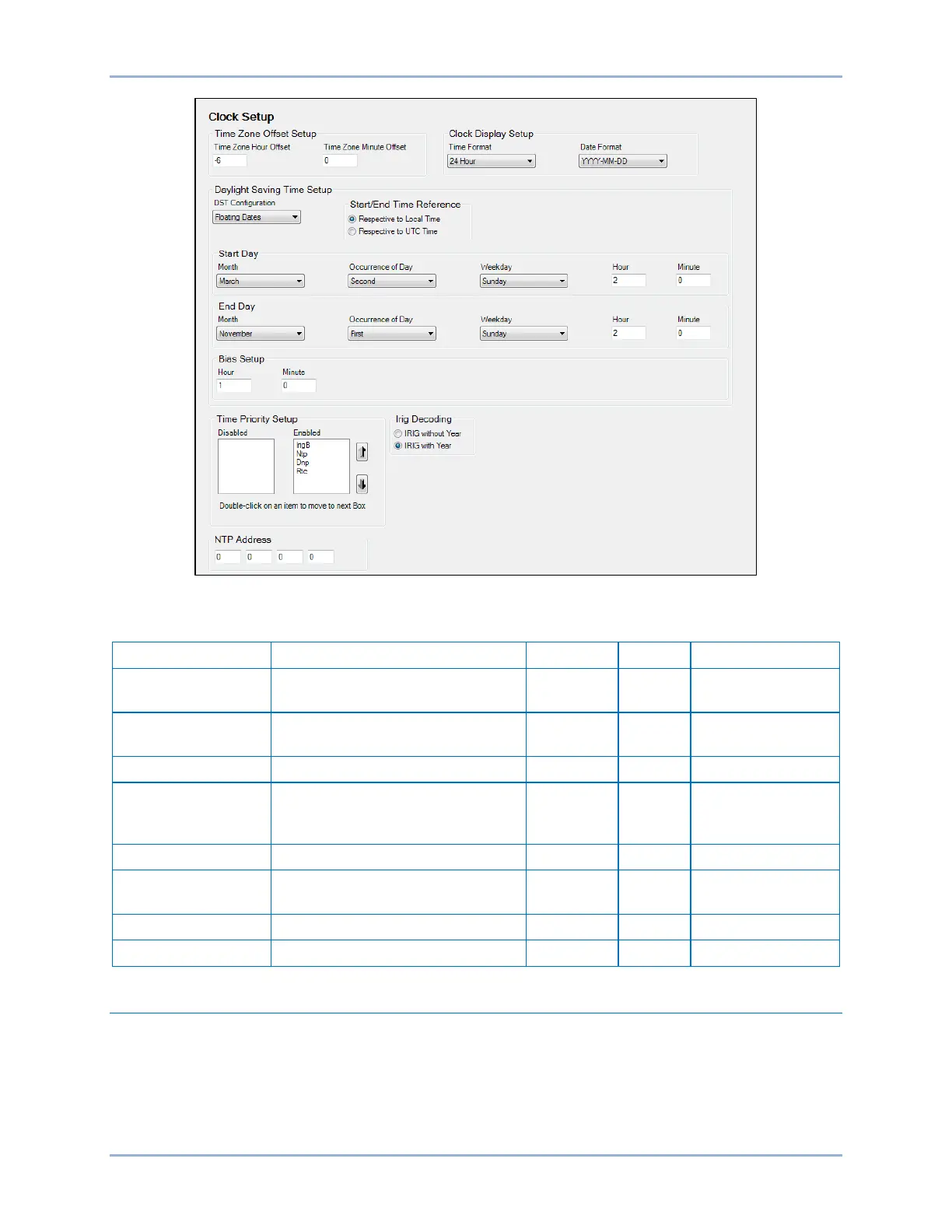332 9424200994 Rev N
Figure 259. Clock Setup Screen
Table 109. Settings for Clock
–12 to 12
1 hours
–6
–59 to 59
1 minutes 0
Date Format
MM-DD-YYYY
n/a n/a YYYY-MM-DD
Floating Dates or Fixed Dates
Respective to Local Time or
Respective to UTC Time
n/a n/a
Setting the Time and Date
BESTCOMSPlus Navigation Path: Metering Explorer, Status, Real Time Clock
HMI Navigation Path: Metering Explorer, Status, Real Time Clock
Time and date settings can be made through BESTCOMSPlus on the Real Time Clock screen (Figure
260) under the Status branch of the Metering Explorer. Settings can also be made through the front
panel.
Timekeeping BE1-11g
