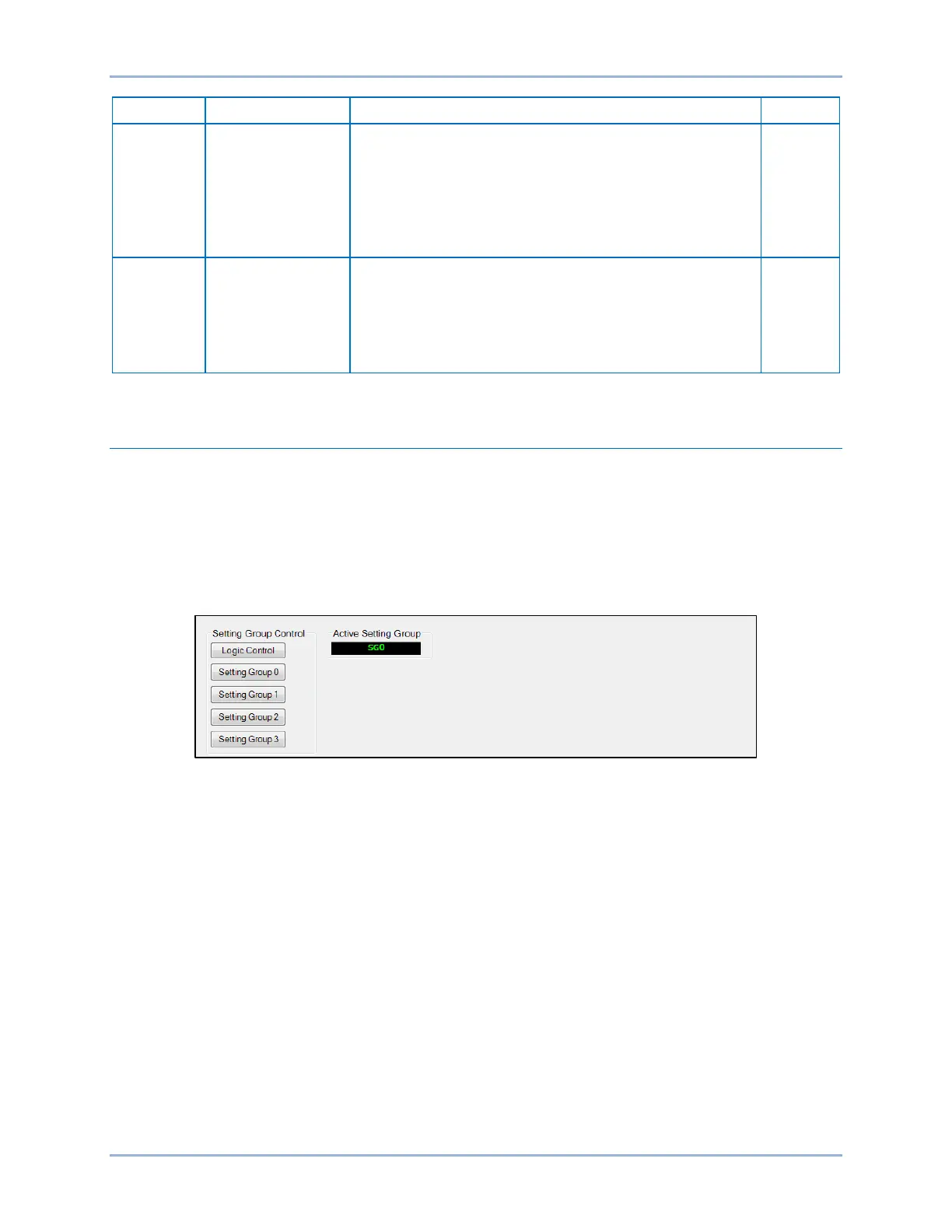9424200994 Rev N 181
Monitor
Setting
3I0, 60FL
Determines when automatic setting group changes
occur. IP, IG, I2, or 3I0 can be selected so that setting
group changes are based on load current. Fuse Loss
(60FL) can also be used to switch setting groups. If 60FL
is entered as the Monitor Setting, the Switch Time,
Switch Threshold, Return Time, and Return Threshold
parameters are not required.
Disable
Group
Change
(SGC)
Alarm
1 - 10 seconds
Measured in seconds, the SGC alarm timer sets the
amount of time the alarm is on.
5
* For protection systems equipped with two sets of CTs.
Logic Override of the Setting Group Selection Function
Setting group control can be overridden to allow manual setting group control.
BESTCOMSPlus Navigation Path: Metering Explorer, Control, Setting Group Control
HMI Navigation Path: Metering Explorer, Control, Settings Group Control
Use the Metering Explorer in BESTCOMSPlus to open the Control, Setting Group Control tree branch as
shown in Figure 121. Select a setting group to change to or return to logic control. The Active Setting
Group is also displayed on this screen.
Figure 121. Setting Group Control Screen
Manual setting group control can also be achieved by navigating to the Metering > Control > Settings
Group Control screen on the front-panel display.
BE1-11g Setting Groups
