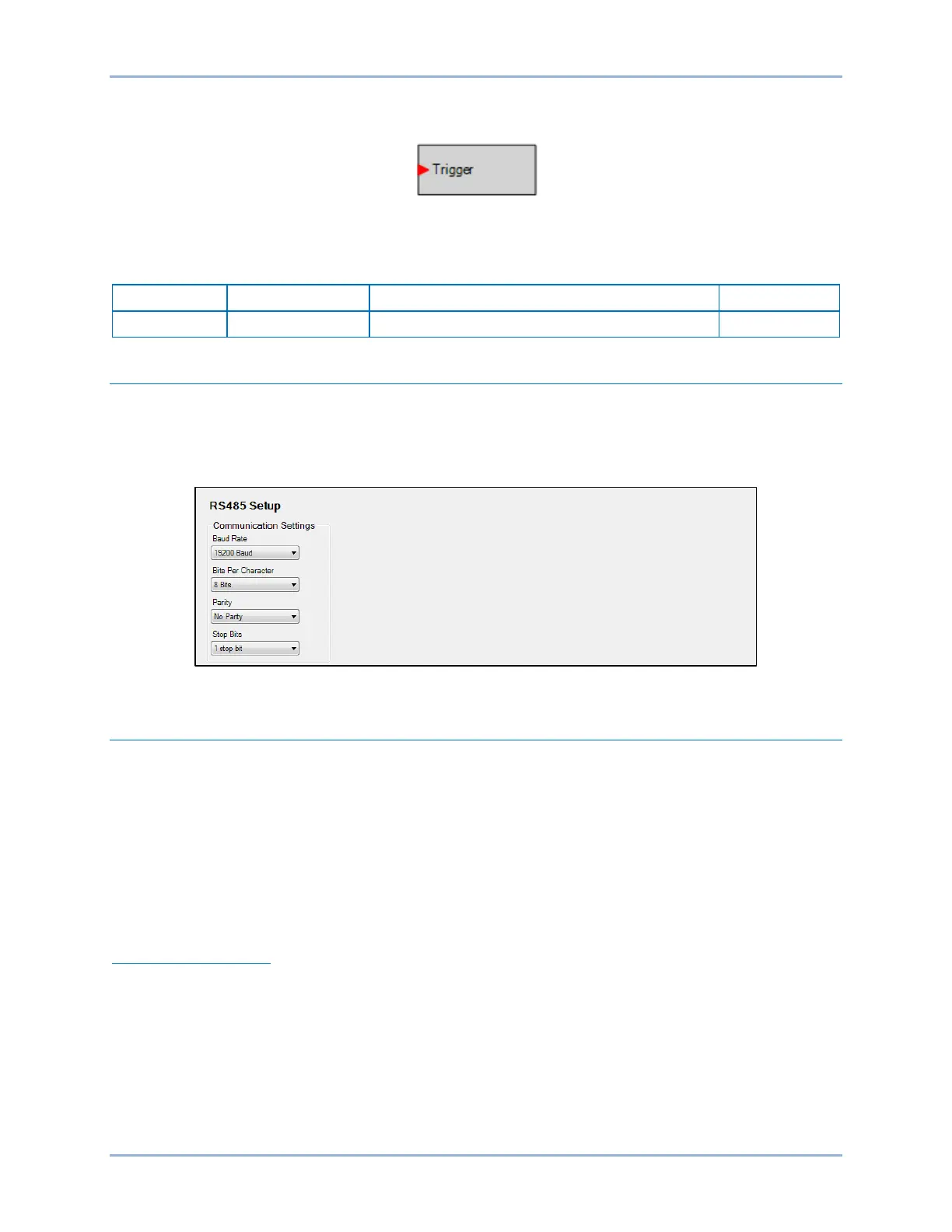9424200994 Rev N 321
244. Use the drag-and-drop method to connect a variable or series of variables to the input. Refer to the
BESTlogicPlus chapter for more information on setting BESTlogicPlus programmable logic.
Figure 244. Email Logic Block
Table 105 lists the BESTlogicPlus settings for email.
Table 105. BESTlogicPlus Settings for Email
Triggers an email message
RS-485 Setup
The RS-485 communication port is located on the rear panel and provides communication with a PC
operating Modbus™ or DNP software. The Baud Rate is the rate at which the BE1-11g will communicate.
Bits Per Character can be 8 Bits or 7 Bits. Parity can be None, Odd, or Even. Stop Bits can be set to 1 or
2. The BESTCOMSPlus RS485 Setup screen is illustrated in Figure 245.
Figure 245. RS485 Setup Screen
DNP Setup
Settings for DNP are made by using the Settings Explorer to open the Communications, DNP tree branch.
Settings can be made for DNP Analog Points Mapping, DNP Binary Points Mapping, DNP Analog Input
Scaling, and DNP Analog Output Scaling. A list of DNP data objects accessible by a master station can
be found in Basler Electric publication 9424200992, Distributed Network Protocol (DNP3) Instruction
Manual.
DNP Settings
The Communications, DNP, DNP Settings tree branch contains screens for miscellaneous DNP settings,
unsolicited response support, and default variations.
Miscellaneous Settings
The Miscellaneous Settings screen (Figure 246) is used to configure the type of Ethernet endpoint, local
Ethernet port number, client IP address, UDP endpoint, listening end point, link layer, time sync support,
and application layer.
BE1-11g Communication
