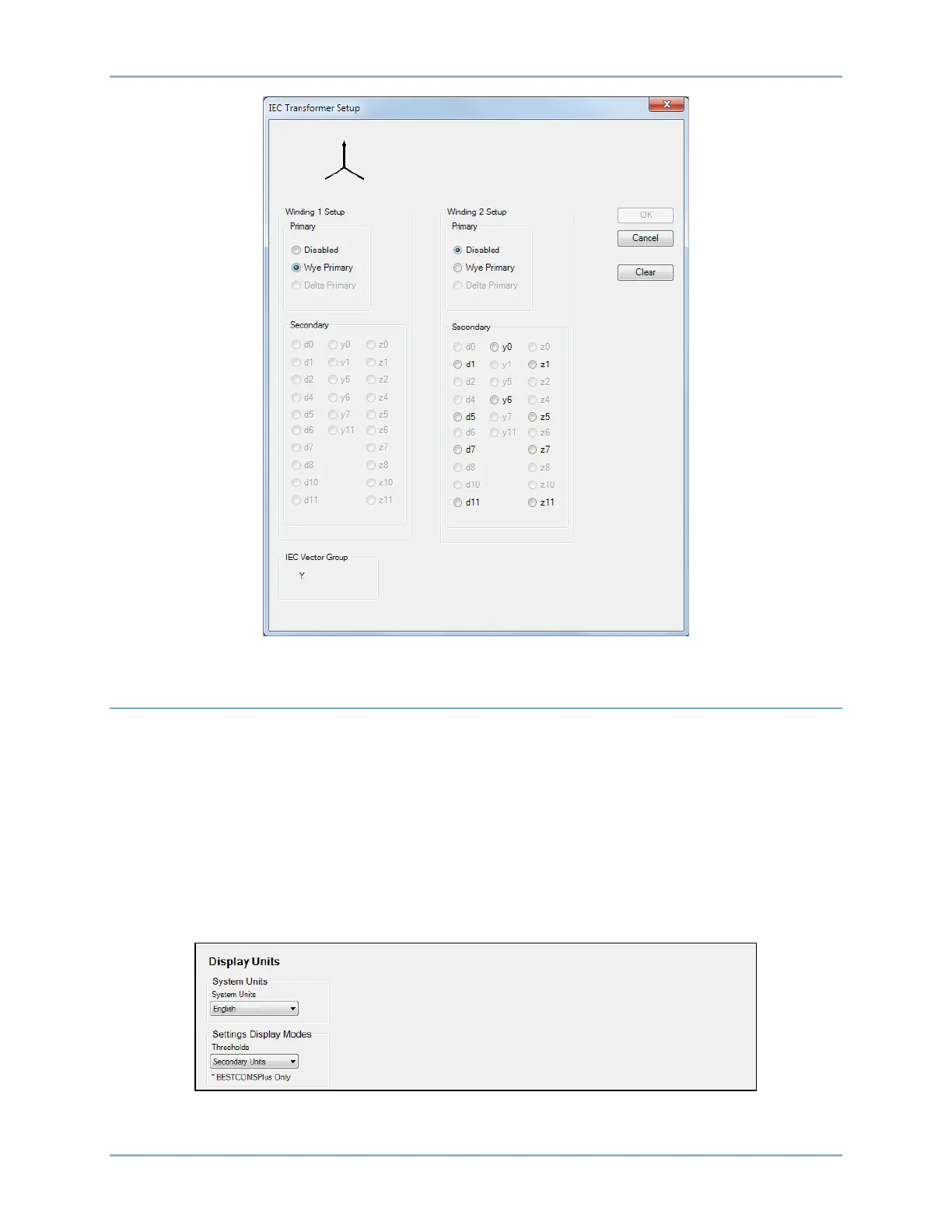9424200994 Rev N 359
Figure 274. IEC Transformer Setup Screen
Display Units
The Display Units screen is shown in Figure 275.
System Units
This setting configures the BE1-11g to display and report temperature in English or metric units of
measure.
Settings Display Modes
This setting defines how threshold settings are displayed in BESTCOMSPlus. Either primary units or
secondary units can be selected. The default setting is secondary units. The front panel displays
threshold settings in secondary units only.
Figure 275. Display Units Screen
BE1-11g Configuration
