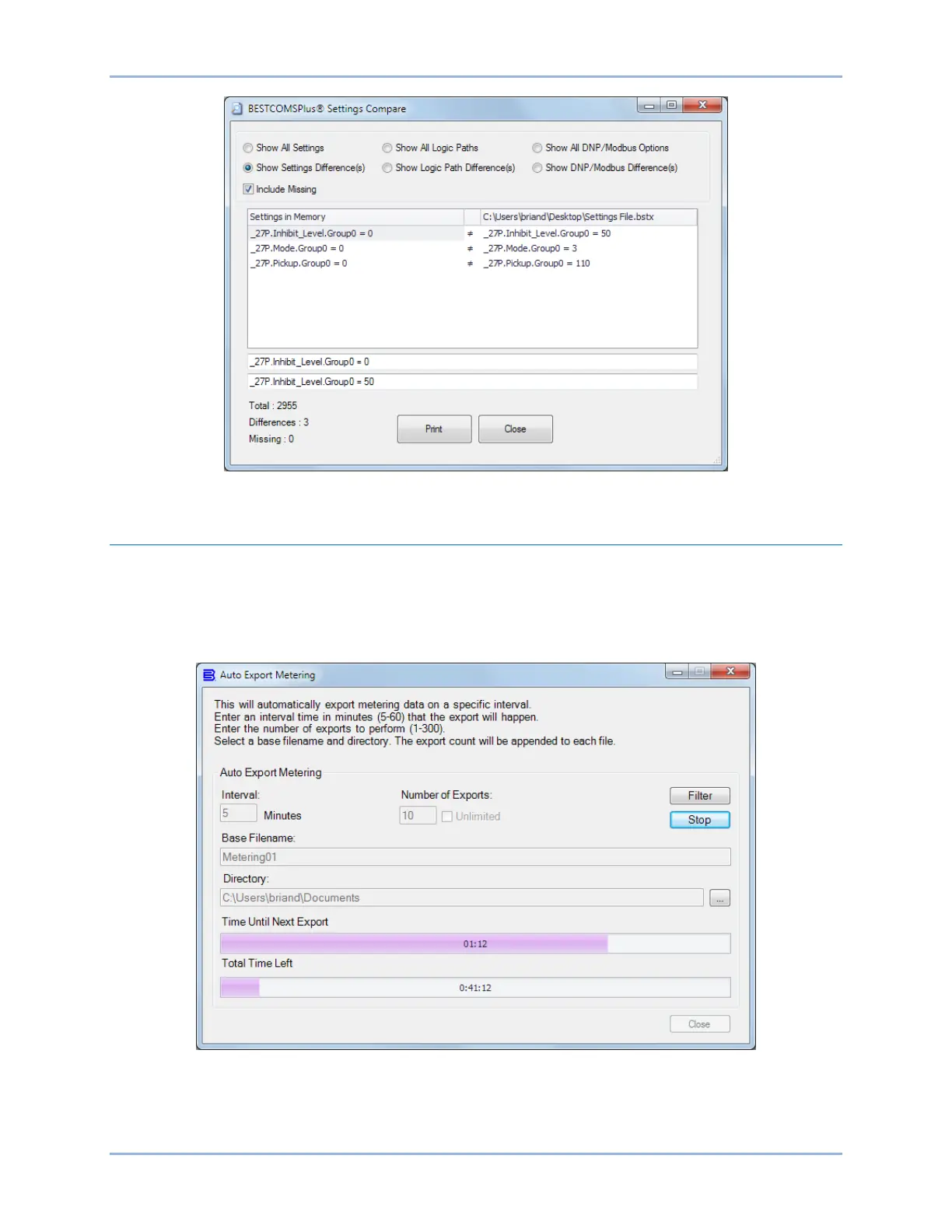294 9424200994 Rev N
Figure 230. BESTCOMSPlus Settings Compare
Auto Export Metering
The auto export metering function automatically exports metering data over a user-defined period. The
user specifies the Number of Exports and the Interval between each export. Enter a filename for the
metering data and a folder in which to save. The first export is performed immediately after clicking the
Start button. Click the Filter button to select specific metering screens. Figure 231 illustrates the Auto
Export Metering screen.
Figure 231. Auto Export Metering
BESTCOMSPlus® Software BE1-11g