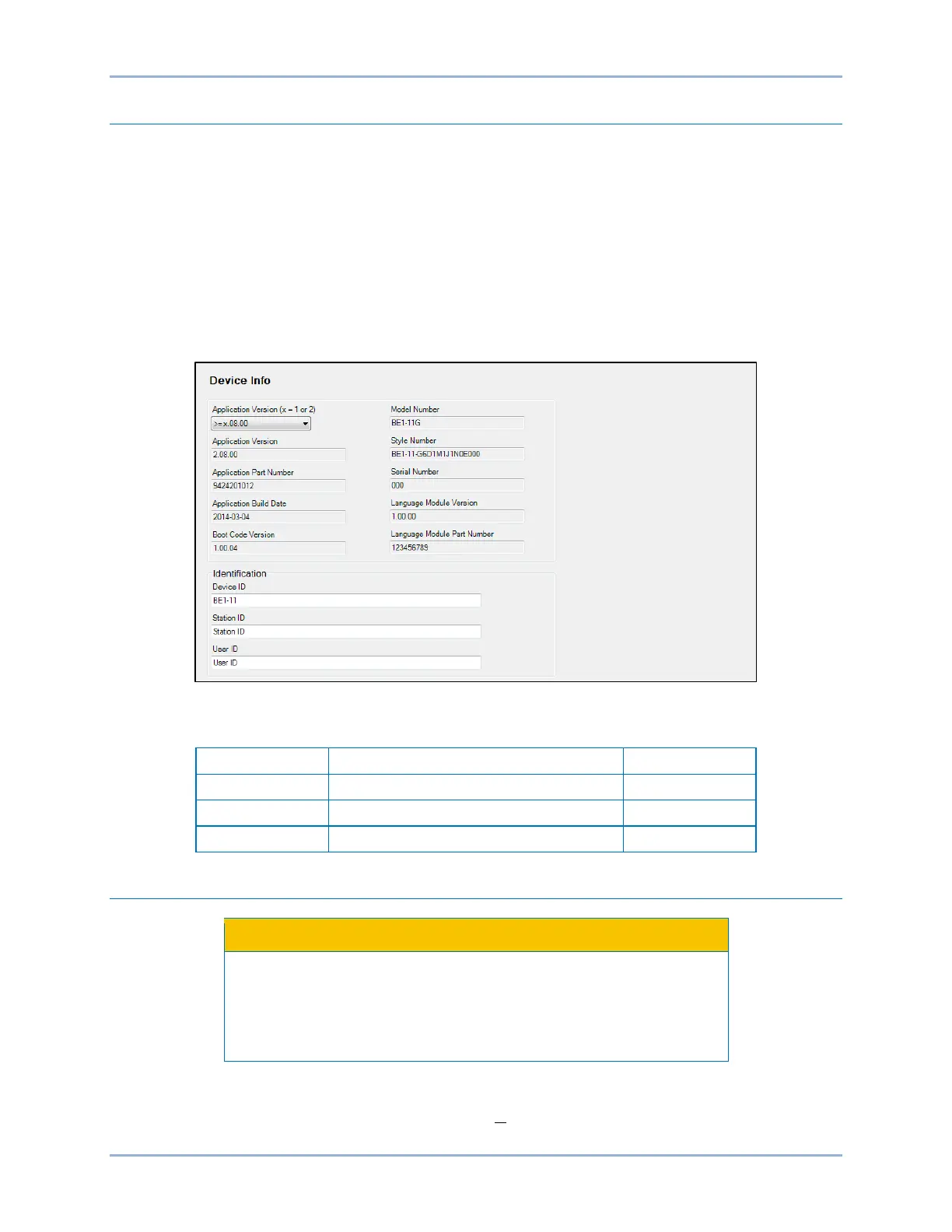340 9424200994 Rev N
Device Info
Information about a BE1-11g communicating with BESTCOMSPlus can be obtained on the Device Info
screen of BESTCOMSPlus after downloading settings from the device.
The application version must be selected when configuring BE1-11g settings off-line. When on-line, read-
only information includes the application version, application part number, application build date, boot
code version, model number, style number, serial number, language module version, and language
module part number.
BE1-11g protection systems have three identification fields: Device ID, Station ID, and User ID. These
fields are used in the header information lines of the Fault Reports, Oscillograph Records, and Sequence
of Events Records.
The BESTCOMSPlus Device Info screen is illustrated in Figure 265. Settings are listed in Table 111.
Figure 265. Device Info Screen
Table 111. Settings for Device Info
Up to 64 characters long.
Up to 64 characters long.
Up to 64 characters long.
Firmware Updates
Default settings will be loaded into the BE1-11g, reports and events
will be cleared, and the BE1-11g will reboot when firmware is updated.
BESTCOMSPlus can be used to download settings and save the
settings in a file so that they can be restored after updating firmware.
Refer to Settings File Management for help with saving a settings file.
Maintaining the latest version of BE1-11g firmware ensures worry-free operation using the latest features
and functions. If you have obtained a package file containing an updated firmware file for your device, you
can upload it by selecting Upload Device Files from the Communication pull-down menu on the main
Device Information BE1-11g