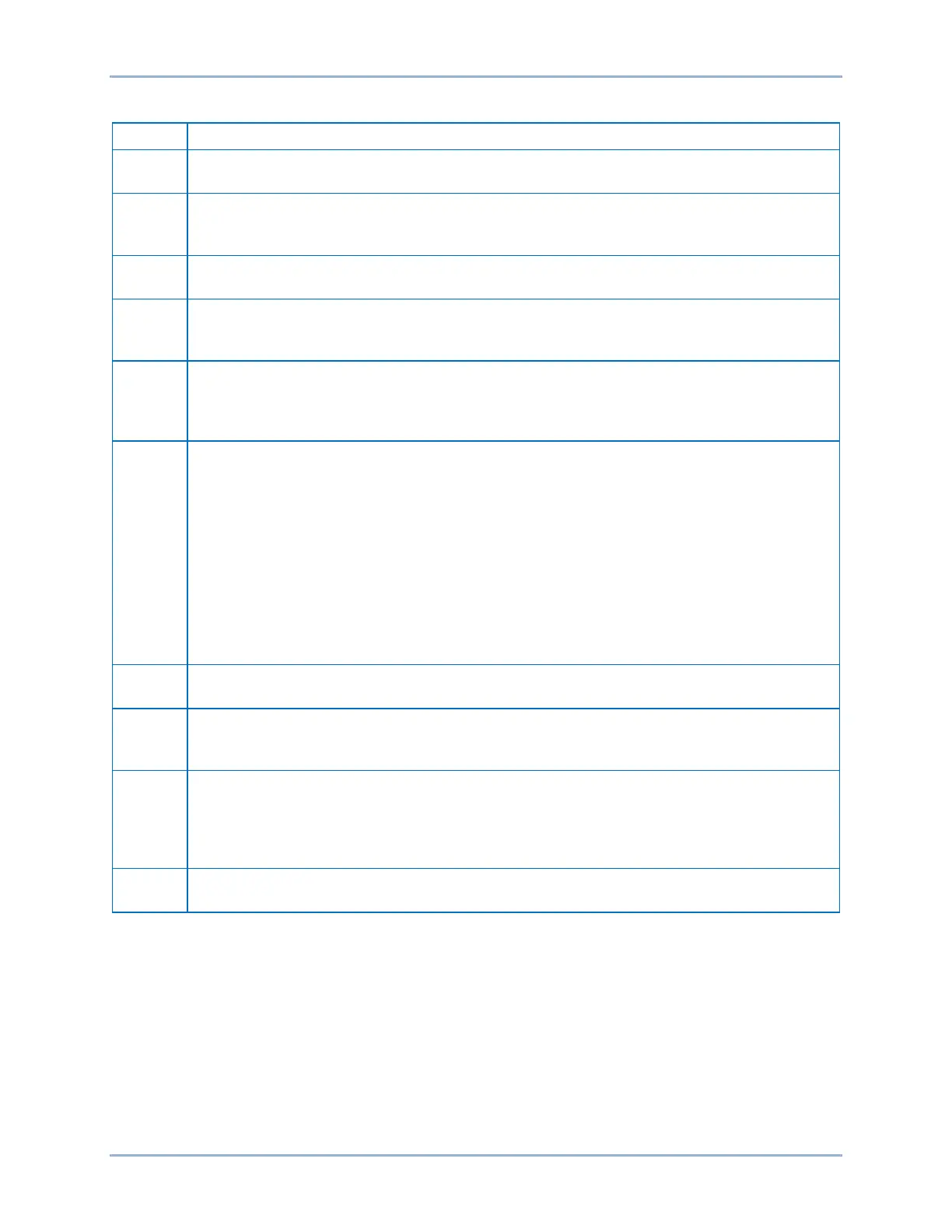216 9424200994 Rev N
Table 81. Legend for Figure 150
A fault summary report and an oscillograph record are triggered when the Pickup logic
expression becomes true.
During the time that the Trip expression is true, targets are logged from each of the
protective functions that reach a trip state. If a protective function is not being used for
tripping purposes, the associated target function can be disabled through BESTCOMSPlus.
Fault clearing time is calculated as the duration of the time that the Pickup logic expression
is true.
Breaker operate time is calculated as the time from when the Trip logic expression becomes
true until the fast current detector senses that the breaker has successfully interrupted the
current in all poles of the breaker.
A second oscillographic record is triggered to record the end of the fault if the Pickup logic
expression remains in the true state at the time that the first oscillographic record ends. This
second record will have from ¼ to five cycles of pre-trigger data depending upon when the
Pickup logic expression becomes false.
Recorded fault current, voltage, and distance magnitudes are displayed on the Targets
screen of the front-panel display. The same information including phase voltage frequency,
auxiliary voltage frequency, and voltage and current angles are recorded in the fault
summary report. The magnitude, angle, and distance results are based on data captured
two cycles after the trip output goes true. This two-cycle delay allows the line transients to
settle to provide data that is more accurate. The post fault current vectors are compared to
pre-fault current vectors captured three cycles prior to protective pickup to perform distance
calculations. If the Trip expression does not become true, the fault was cleared by a down-
stream device. For these pickup-only events, fault current, voltage, angle, and distance
recorded in the fault summary report will be for the power system cycle ending two cycles
prior to the end of the fault record. This is also the case if the fault record was triggered
During the time that the Pickup expression is true, the red Trip LED on the front panel
flashes indicating that the BE1-11g is picked up.
During the time the Trip expression is true, the red Trip LED on the front panel lights
steadily indicating that the BE1-11g is in a tripped state. If targets have been logged for the
fault, the Trip LED is sealed in until the targets have been reset.
Breaker operations and interruption duty functions are driven by the breaker status function.
The operations counter is incremented on breaker opening. The magnitudes of the currents
that are used for accumulating breaker duty are recorded for the power system cycle ending
when the breaker status changes state. Thus, breaker duty is accumulated every time that
the breaker opens even if it is not opening under fault.
Setting group changes are blocked when the Pickup expression is true to prevent protective
functions from being reinitialized with new operating parameters while a fault is occurring.
Setting the Breaker Duty Monitoring Function
BESTCOMSPlus Navigation Path: Settings Explorer, Alarm Configuration, Breaker Monitoring
HMI Navigation Path: Settings Explorer, Alarm Configuration, Breaker Monitor
Breaker Duty Monitoring settings are made using BESTCOMSPlus. Use the Settings Explorer to open the
Alarm Configuration, Breaker Monitoring tree branch shown in Figure 151.
Using the pull-down menus and settings boxes, make the application-appropriate settings to the breaker
duty monitoring function.
Breaker Monitoring BE1-11g
