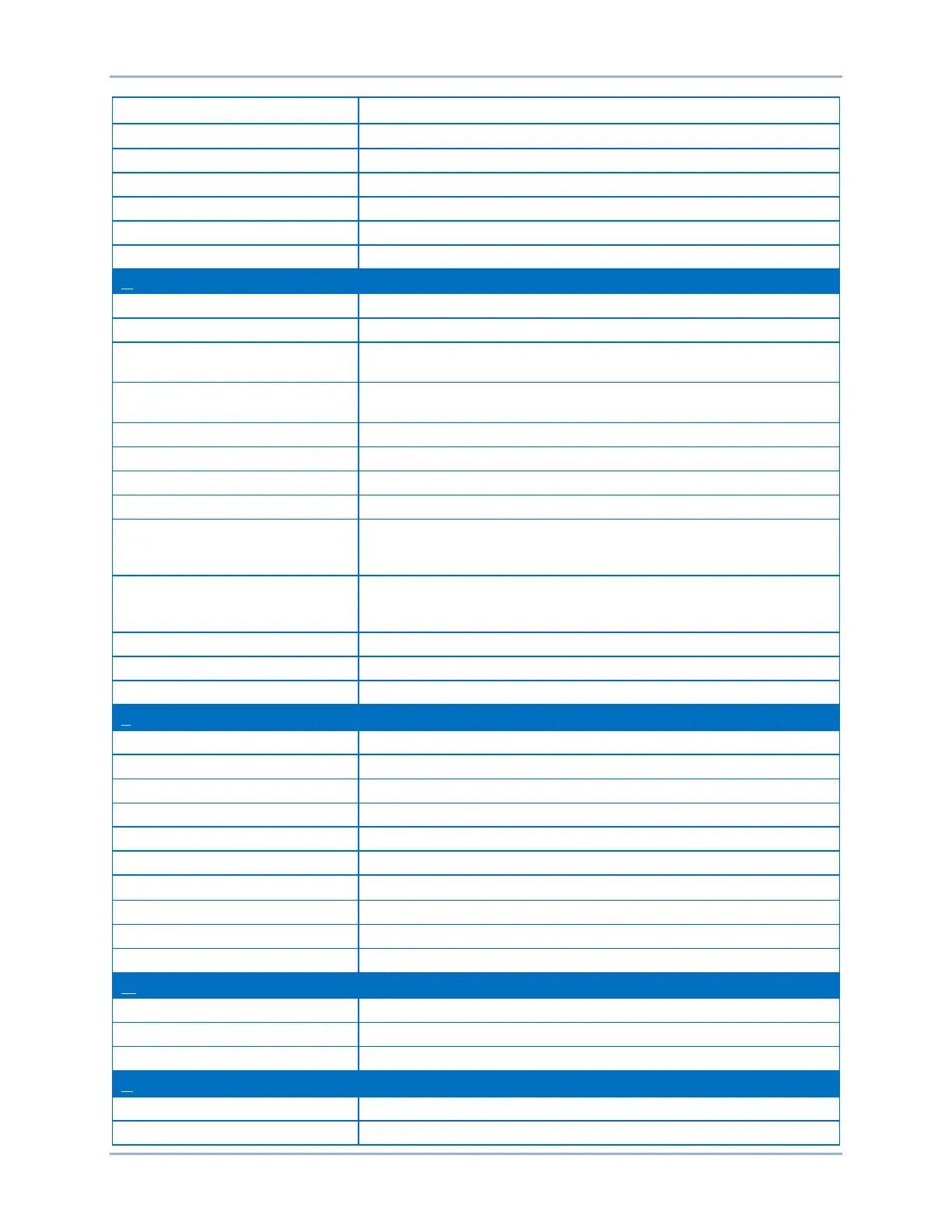290 9424200994 Rev N
Save settings as a *.csv file
Print, export, or send a settings file
View properties of a settings file
View history of a settings file
Open a previously opened file
Close BESTCOMSPlus program
Choose new device or BE1-11
Close communication between BESTCOMSPlus and BE1-11
Download Settings and Logic
from Device
Download operational and logic settings from the device
Upload Settings and Logic to
Device
Upload operational and logic settings to the device
Upload Settings to Device
Upload operational settings to the device
Upload logic settings to the device
Download Security from Device
Download security settings from the device
Upload Security to Device
Upload security settings to the device
Reset to Factory Defaults
Reset factory defaults in the BE1-11g
(Available only when the device does not contain default settings.
Administrator access level is required.)
Upload Settings, Logic and
Security
Upload operational, logic, and security settings to the device
(Available only when the device contains default settings. No password
Upload firmware to the device
Upload a style upgrade file supplied by Basler Electric
Select BESTCOMSPlus language
Activate the BE1-11 plugin
Password protect a settings file
Compare two settings files
Copy Settings from Group to Group
Exports metering data at a user-defined interval
Opens BEST61850 (if installed)
View the BESTCOMSPlus event log
Clear the BESTCOMSPlus event log
Event Log - Set New File Name
Set a new file name for event log
Tile horizontally or vertically
Check for BESTCOMSPlus updates via the internet
Check for Update Settings
Enable or change automatic checking for updates
BESTCOMSPlus® Software BE1-11g
