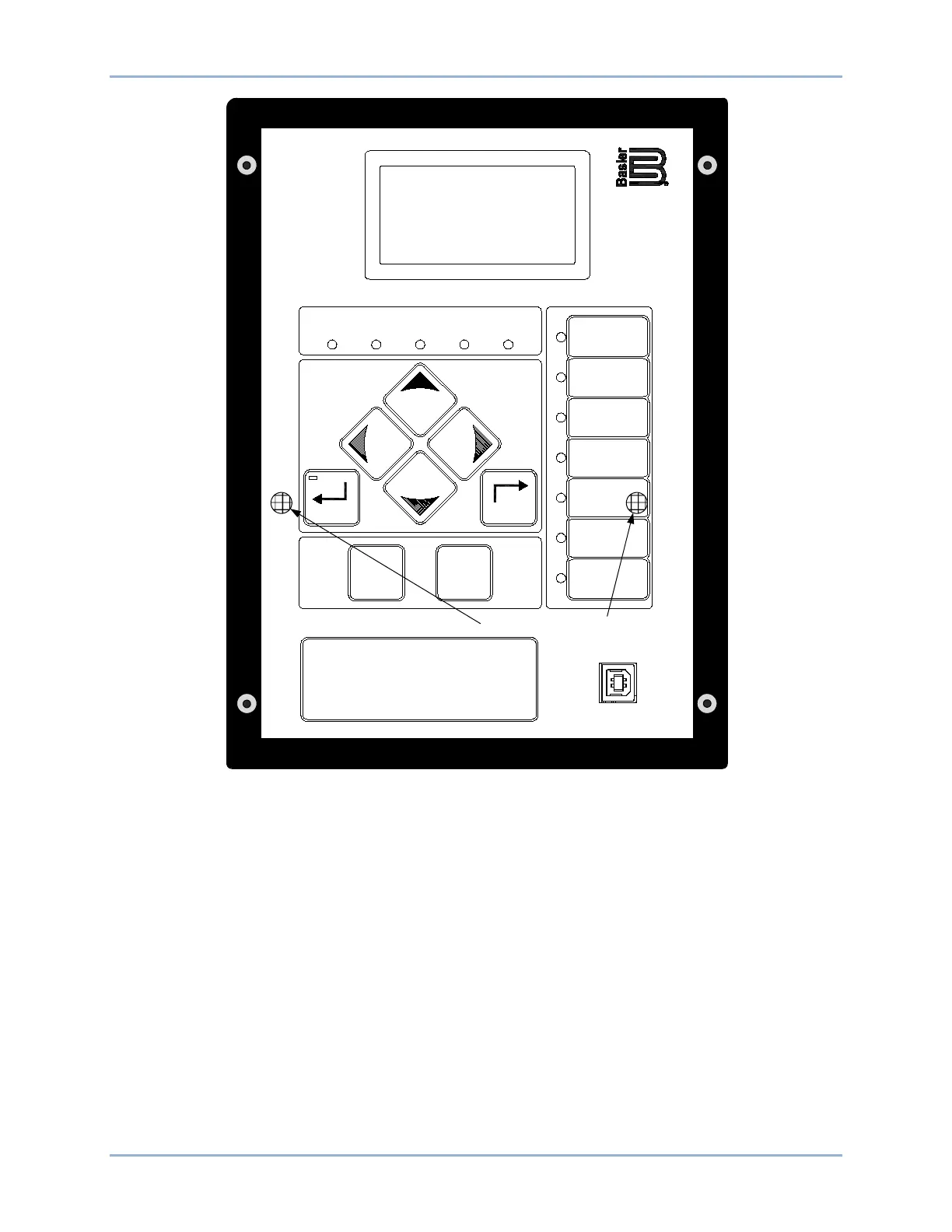336 9424200994 Rev N
Figure 262. Re-Attaching the Front Cover
Battery Replacement Procedure for H or P Style Case
Battery access is located on the right side of the BE1-11g on the digital circuit board. See Figure 261.
Step 1: Remove the BE1-11g from service.
Step 2: Remove the unit from the case.
Step 3: Remove the old battery. Consult your local ordinance for proper battery disposal.
Step 4: Insert the new battery with the “+” side facing up.
Step 5: Insert the unit back into the case.
Step 6: Return the BE1-11g to service.
P0072-79
(Press equally and firmly.)
USB
BE1-11
Protection
System
Relay Minor Major
Power Trouble Alarm Alarm Trip
Edit
Reset
Indicator 1
Indicator 2
Indicator 3
Indicator 4
Indicator 5
Indicator 6
Indicator 7
Select
Control
Switch
Operate
Control
Switch
BE1-11
Timekeeping BE1-11g
