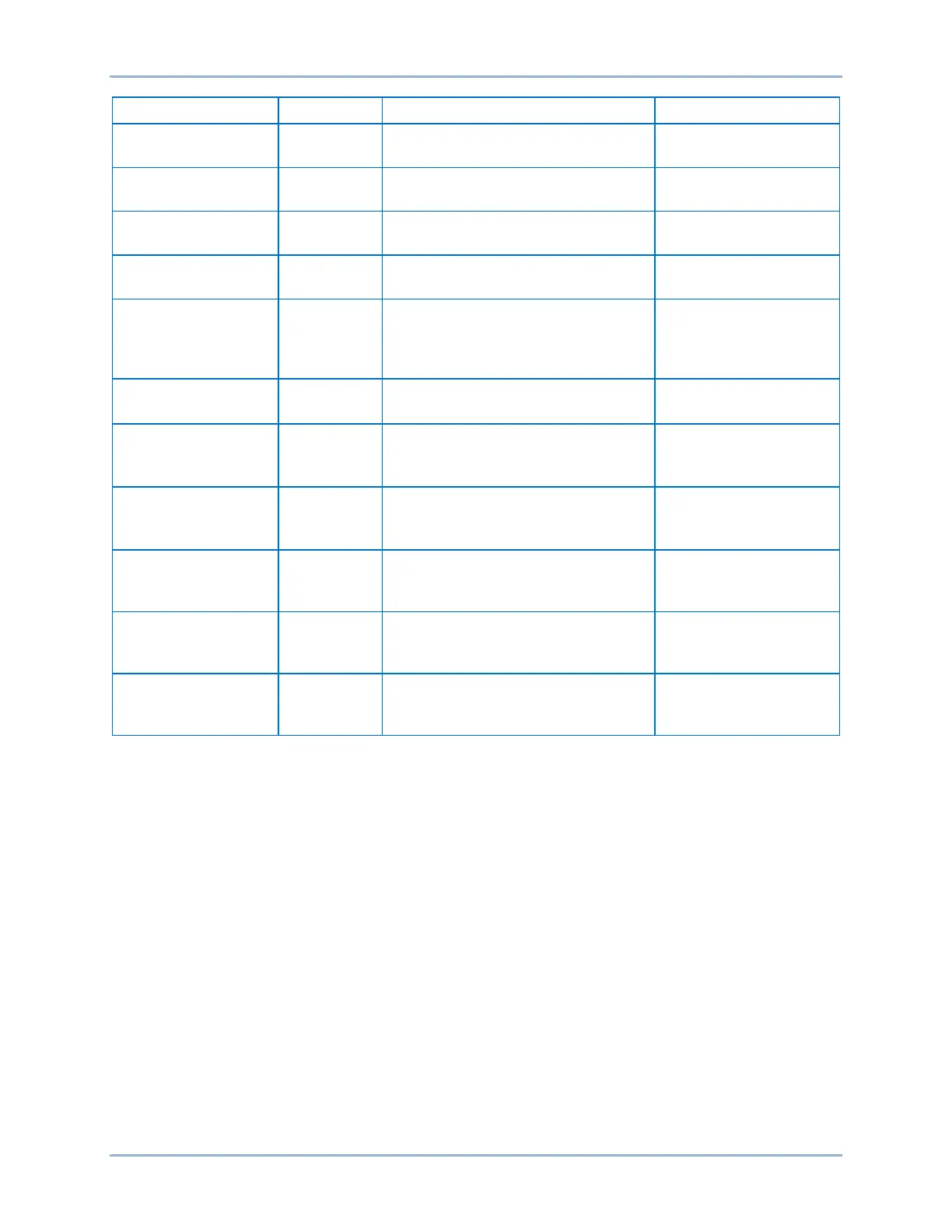506 9424200994 Rev N
System Parameters, Sensing
Transformers
System Parameters, Sensing
Transformers
Sets phase VT
connection to 4W-Y
System Parameters, Sensing
Transformers
Sets 27/59 mode to
phase-neutral
Alarm Configuration, Fuse Loss
(60FL)
Disables fuse loss
protection
Protection, Impedance, Loss of
Excitation – Impedance Based (40Z)
voltage control and
voltage control
Directional
Supervision Angle
Protection, Impedance, Loss of
Excitation – Impedance Based (40Z)
Sets the supervisory
angle to –45°
Diameter
Protection, Impedance, Loss of
Excitation – Impedance Based (40Z)
characteristic diameter
Offset
Protection, Impedance, Loss of
Excitation – Impedance Based (40Z)
characteristic offset to
Time Delay (ms)
Protection, Impedance, Loss of
Excitation – Impedance Based (40Z)
control 40Z time delay
Voltage Pickup
Protection, Impedance, Loss of
Excitation – Impedance Based (40Z)
voltage inhibit to 10V
Voltage Time Delay
Protection, Impedance, Loss of
Excitation – Impedance Based (40Z)
controlled 40Z time
Step 2: Use BESTCOMSPlus to configure the BESTlogicPlus programmable logic shown in Figure 313.
• Blocking is disabled.
• OUT1 closes for non-voltage control trip.
• OUT2 closes for non-voltage control pickup
• OUT3 closes for voltage control trip.
• OUT4 closes for voltage control pickup.
• Fault recording is enabled.
Step 3: Prepare to monitor the 40Z function operation. Operation can be verified by monitoring OUT2
(40Z pickup) and OUT4 (40Z VC pickup, see Figure 313).
Step 4: Connect and apply balanced three-phase 2.0∠90° A, 2.0∠330° A, 2.0∠210° A to terminals D1
through D6 and a balanced three-phase 11.0∠0° V, 11.0∠240° V, 11.0∠120° V phase-neutral
voltage source to terminals C13 (A-phase), C14 (B-phase), C15 (C-phase), and C16 (Neutral).
All outputs should remain open.
Step 5: Slowly decrease the voltage level until OUT2 closes. Record the pickup. This should occur at
10V ±0.3 V. Verify that there is a 40Z-Z1 target on the front-panel display.
Step 6: Continue decreasing the voltage until OUT4 closes (VC pickup). Record the pickup. This should
occur at 8V ±0.08V. Slowly increase voltage until OUT4 opens. Continue increasing until OUT2
Loss of Excitation – Impedance Based (40Z) Test BE1-11g
