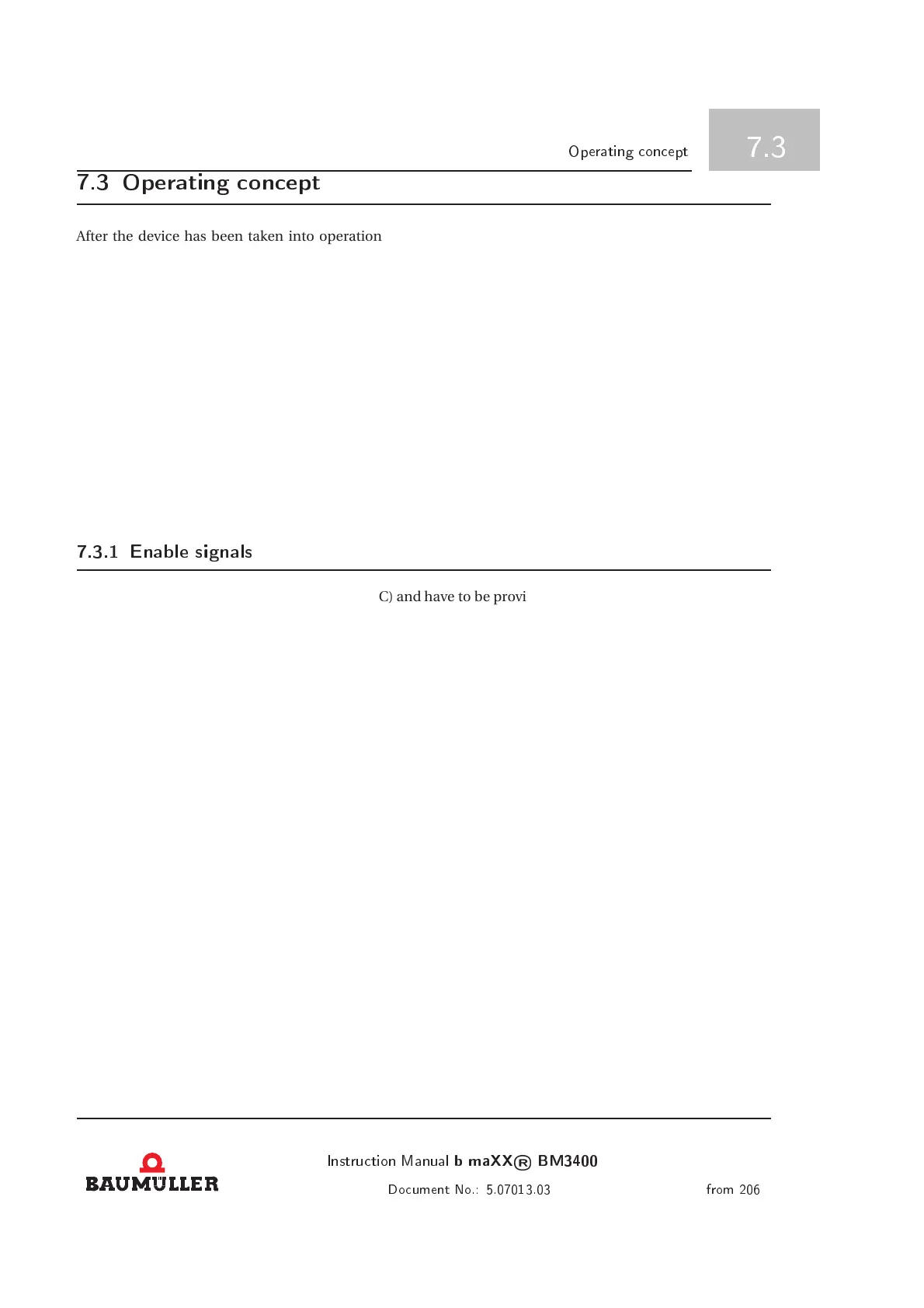Operating onept 7.3T
7.3 Op erating onept
After the device has been taken into operation, parametrization of the device takes place (adjusted to the
application). After completion of parameterization the settings must be saved in one or several data sets.
According to requirements of application the device now can manually be operated or with the help of a
superordinated control system.
At manual operation, you use e.g. switches or actuators at the operating control desk, in order to activate
release signals (see «Enable signals» on page 113) and to control digital or analog inputs, which bring the b
maXX® BM3400 into the desired operation status.
For even more complex drive solutions or applications, which e.g. require quick changes of signals during
operation, a superordinated control system can be used. This can take over the control of the release signals
as well as digital and analog inputs, but using the communication interface or a field bus system like CAN,
there are much more possibilities and visualization capabilities.
The operating software WinBASS II is not necessary during operation. It helps the service engineer to search
for error causes.
7.3.1 Enable signals
These signals must have a signal level of 24V (DC) and have to be provided in a connected status at the termi-
nals X26-4 and X26-5 (see «Digital in- and outputs» from page 97). During operation the signals pulse enable
and quickstop continuously must be valid, to ensure that the device supplies power.
Pulse enable Switching off the pulse enable signal c a uses the control of the drive to be
disconnected immediately. Mechanical residual energy can lead the drive to
come to stand still slowly.
Quickstop Switching off of the quickstop signal causes the device to stop the drive with
active control in the quickest possible way.
Instrution Manual
b maXX
®
BM3400
113
Doument No.: 5.07013.03 from 206
