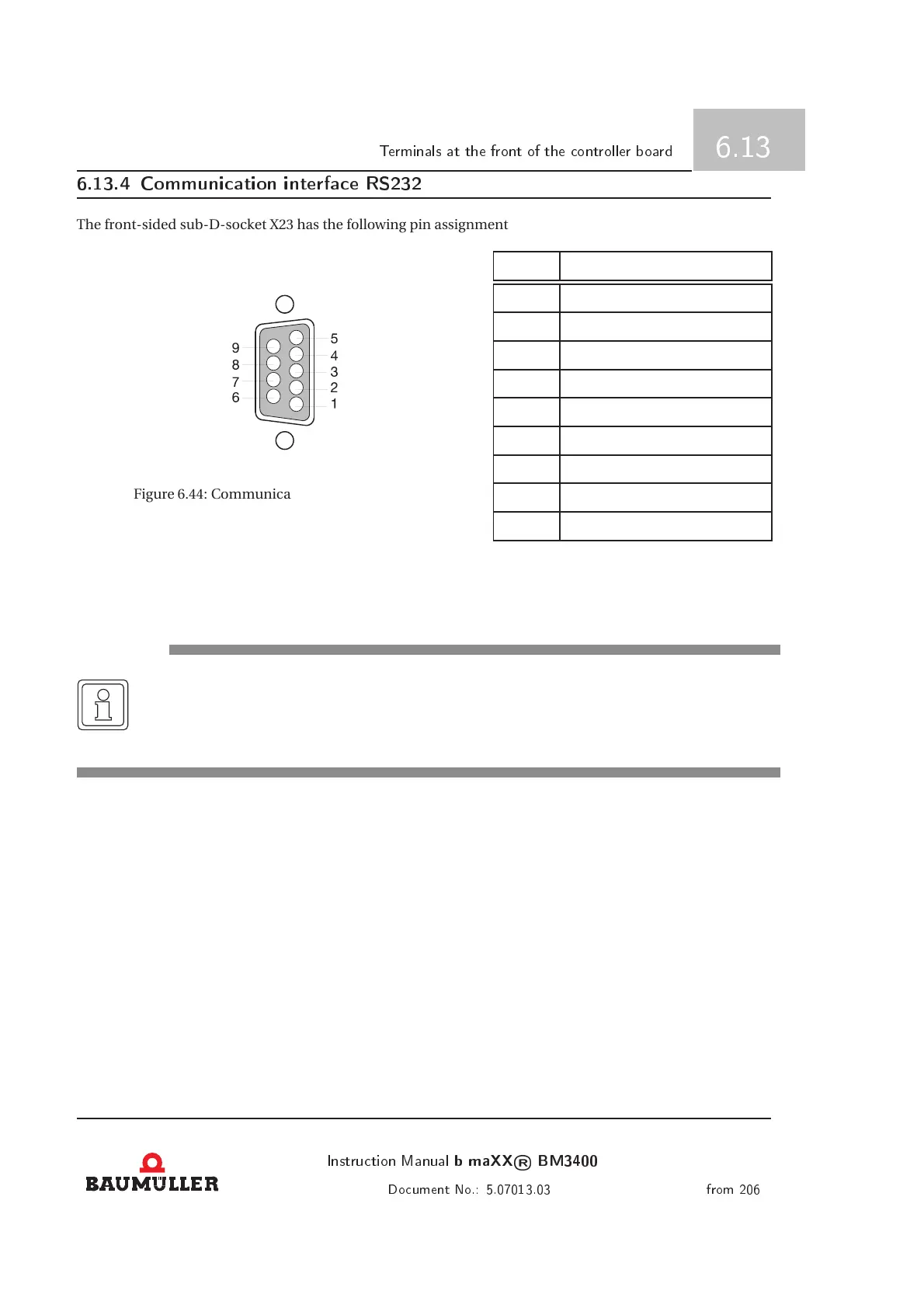Terminals at the front of the ontroller b oard 6.13T
6.13.4 Communiation interfae RS232
The front-sided sub-D-socket X23 has the following pin assignment
Figure 6.44: Communication connection RS232
Pin no. Assignment
1 Not assigned
2 TxD
3 RxD
4 Not assigned
5 GND
6 Not assigned
7 RTS
8 CTS
9 Not assigned
1)
1)
At Devices which were delivered until 03/2007, pin 9 of the socket is connected to the +5V supply of the
RS232 interface.
NOTE
Use a regular serial connecting cable from the computing equipment shop or a 1:1 connected
shielded cable to connect the PC or notebook. Regard, that there are no output signals (espe-
cially pin 9), which are short-circuited by deviating pin assignments at wir ing the cable.
Instrution Manual
b maXX
®
BM3400
101
Doument No.: 5.07013.03 from 206
