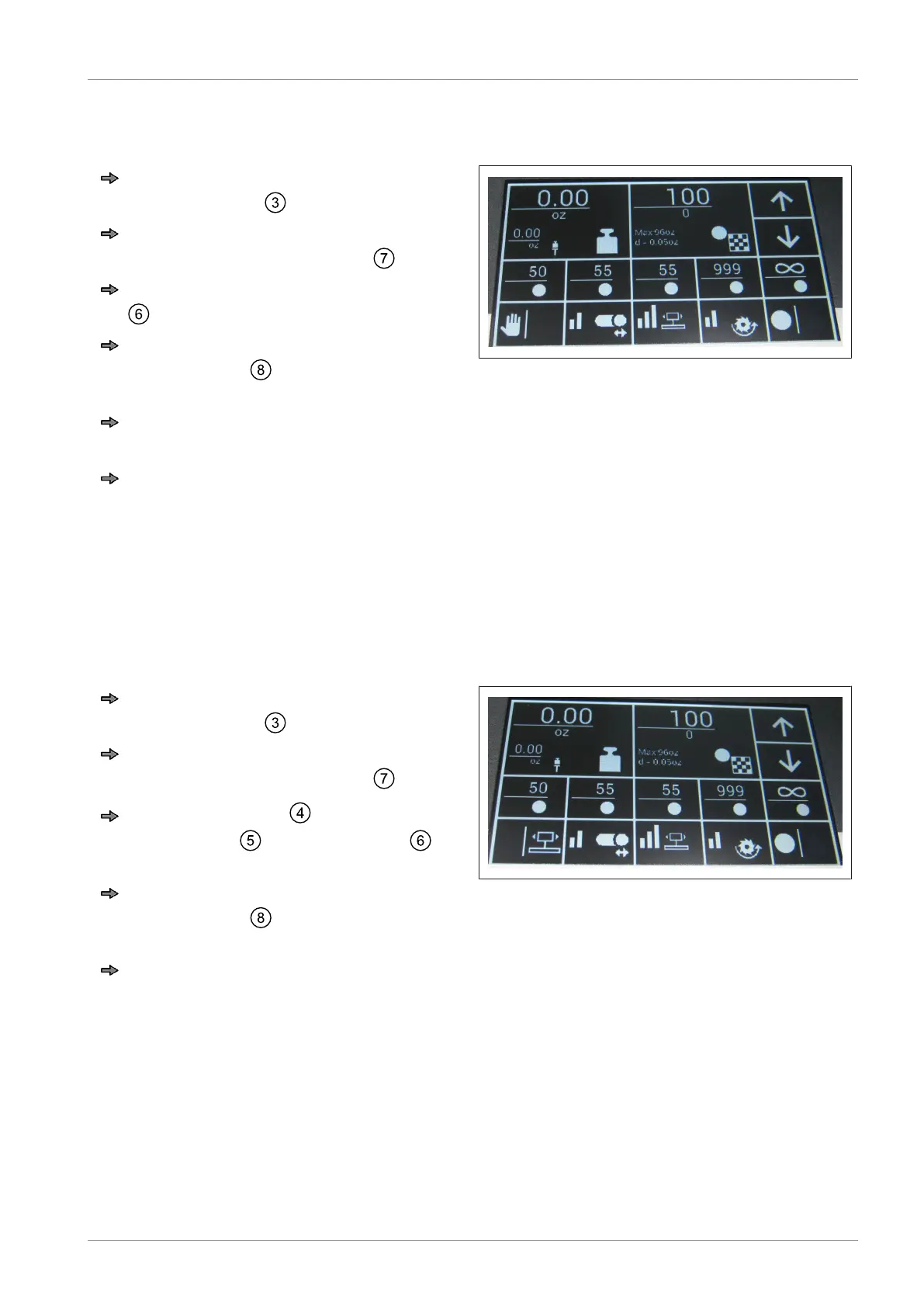Instruction manual GSP Operation
38107010002 en-US 49 / 92
Slicing to number of target slices
In manual mode
Switch to manual mode by tapping the
lower left button .
Switch to slicing to number of slices by
tapping the lower right button .
Select the blade speed by tapping button
.
Select a number of slices via the direct
selection keys or via the numeric key-
pad.
Press <Execute>.
Blade rotates.
Using the handle, move carriage uni-
formly forth and back.
Fig.55: Manual operation to number of slices
The current weight value is constantly displayed according to the load. The current number of
slices (small number) is constantly displayed.
Machine does not stop when reaching the number of target slices.
After stopping and restarting of the slicing process the current number of slices will be set to
zero.
In automatic operation
Switch to automatic mode by tapping the
lower left button .
Switch to slicing to number of slices by
tapping the lower right button .
Select stroke width , number of car-
riage strokes and blade speed by
tapping the relevant button.
Select a number of slices via the direct
selection keys or via the numeric key-
pad.
Press <Execute>.
Blade rotates. Carriage starts moving.
Fig.56: Automatic operation to number of slices
After reaching the number of target slices the machine stops the slicing procedure.
