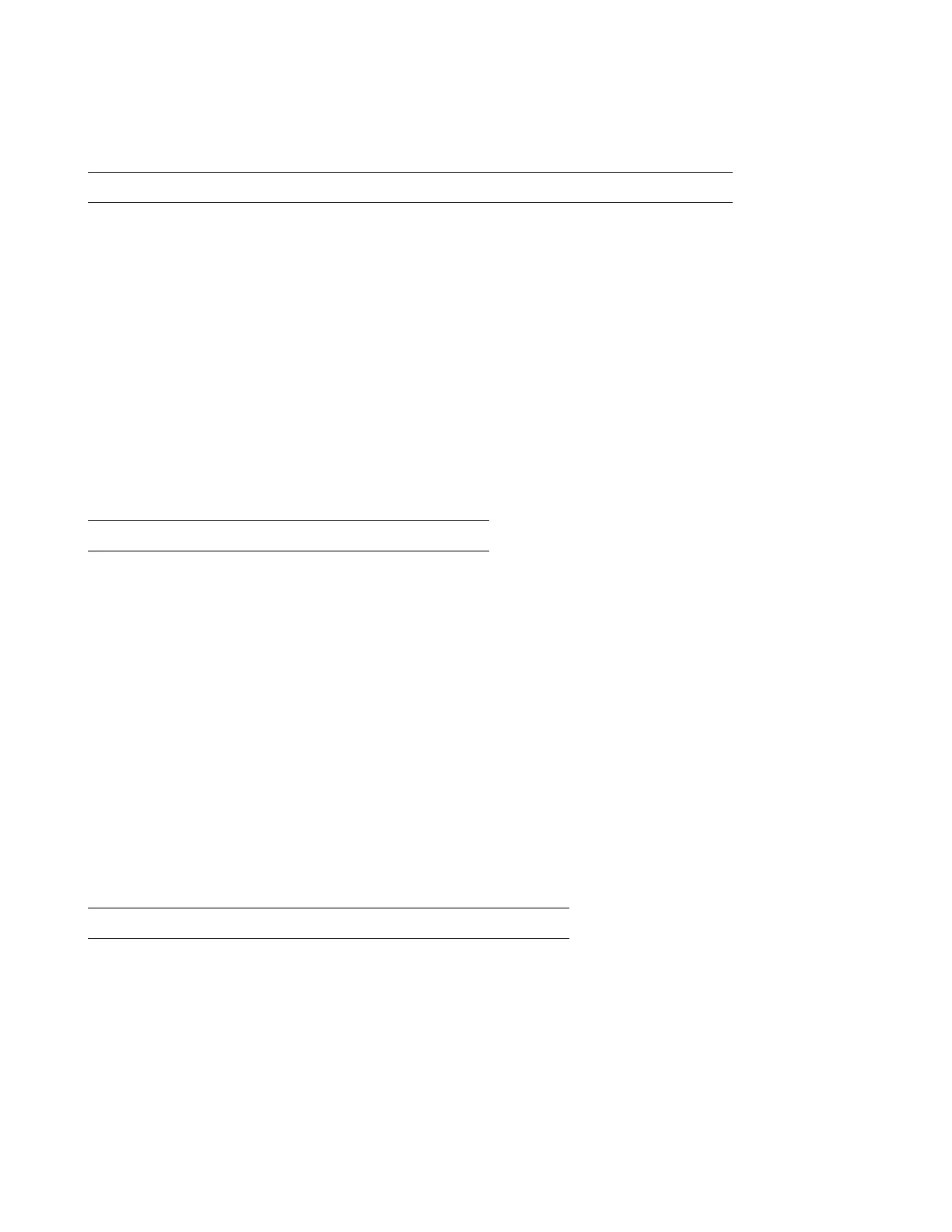26
Query Syntax [SOURce:]VOLTage[:LEVel]:OFF?
Query Response <NR2>
7.8 [SOURce:]VOLTage[:LEVel][:IMMediate][:AMPLitude] <NRf+>
This command is used to set the voltage setting in CV mode.
Command Syntax [SOURce:]VOLTage[:LEVel][:IMMediate][:AMPLitude] <NRf+>
Parameters MIN MAX- MINimum- MAXimum
Unit
V
*RST Value
MAXimum
Example VOLT 5
Query Syntax [SOURce:]VOLTage[:LEVel][:IMMediate][:AMPLitude]?
Query Response <NR2>
7.9 [SOURce:]CURRent:RANGe <NRf+>
This command sets the current range of the electronic load module. When you program a range value, the load
automatically selects the range that corresponds to the value that you program. If the value falls in a region where ranges
overlap, the load selects the range with the highest resolution.
Command Syntax [SOURce:]CURRent:RANGe <NRf+>
Parameters MIN MAX - MINimum - MAXimum
Unit
A
*RST Value
MAXimum (high range)
Example CURR:RANGE MIN
Query Syntax [SOURce:]CURRent:RANGe?
Query Response <NR2>
7.10 [SOURce:]CURRent:SLEW[:BOTH] <NRf+>
This command sets the slew rate for all programmed changes in the input current level of the electronic load. This
command programs both positive and negative going slew rates.
Command Syntax [SOURce:]CURRent:SLEW[:BOTH] <NRf+>
Parameters MIN MAX - MAXimum - MINimum
Unit
A /uS
*RST Value
MAXimum
