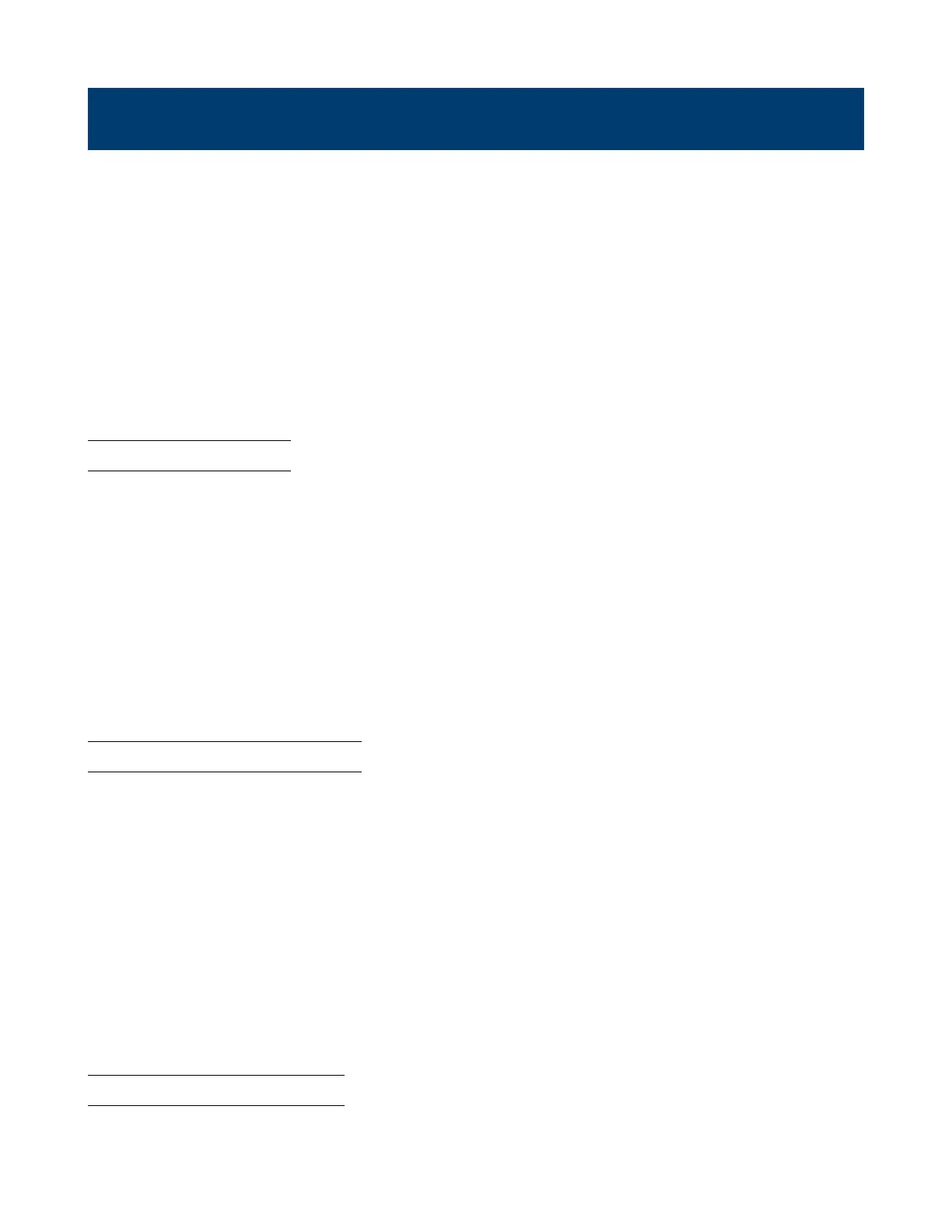36
Timing Test Commands
10.1 TIMing[:STATe] 36
10.2 TIMing:LOAD:SETTing 36
10.3 TIMing:LOAD:MODE 36
10.4 TIM:LOAD:SETT OFF 37
10.5 TIMing:LOAD:VALue 37
10.6 TIMing:TSTart:SOURce 37
10.7 TIMing:TSTart:EDGE 37
10.8 TIMing:TSTart:LEVel 38
10.9 TIMing:TEND:SOURce 38
10.10 TIMing:TEND:EDGE 38
10.11 TIMing:TEND:LEVel 38
10.12 TIMing:RESult 39
10.1 TIMing[:STATe]
This command is used to start or stop the Timing test.
After sending the TIM 1 command, the front panel of the instrument begins to display the timing of the test. Unit: S;
After sending the TIM 0 command, the front panel timing function disappears.
Command Syntax TIMing[:STATe] <bool>
Parameters 0- 1- OFF- ON
Example TIM ON
Query Syntax TIMing[:STATe]?
Query Response 0- 1
10.2 TIMing:LOAD:SETTing
This command is used to determine whether to change the load setting during the Timing test.
Command Syntax TIMing:LOAD:SETTing <bool>
Parameters 0- 1- OFF- ON
When it is set to ON, after the test is started, the load is changed according to the setting of TIMing:LOAD, and after
the test is ended, the load input is turned o; if it is set to OFF, the test is started/stopped without changing the load
setting.
Example TIM:LOAD:SETT OFF
Query Syntax TIMing:LOAD:MODE?
Query Response <mode>
10.3 TIMing:LOAD:MODE
This command is used to set the load mode during Timing test.
