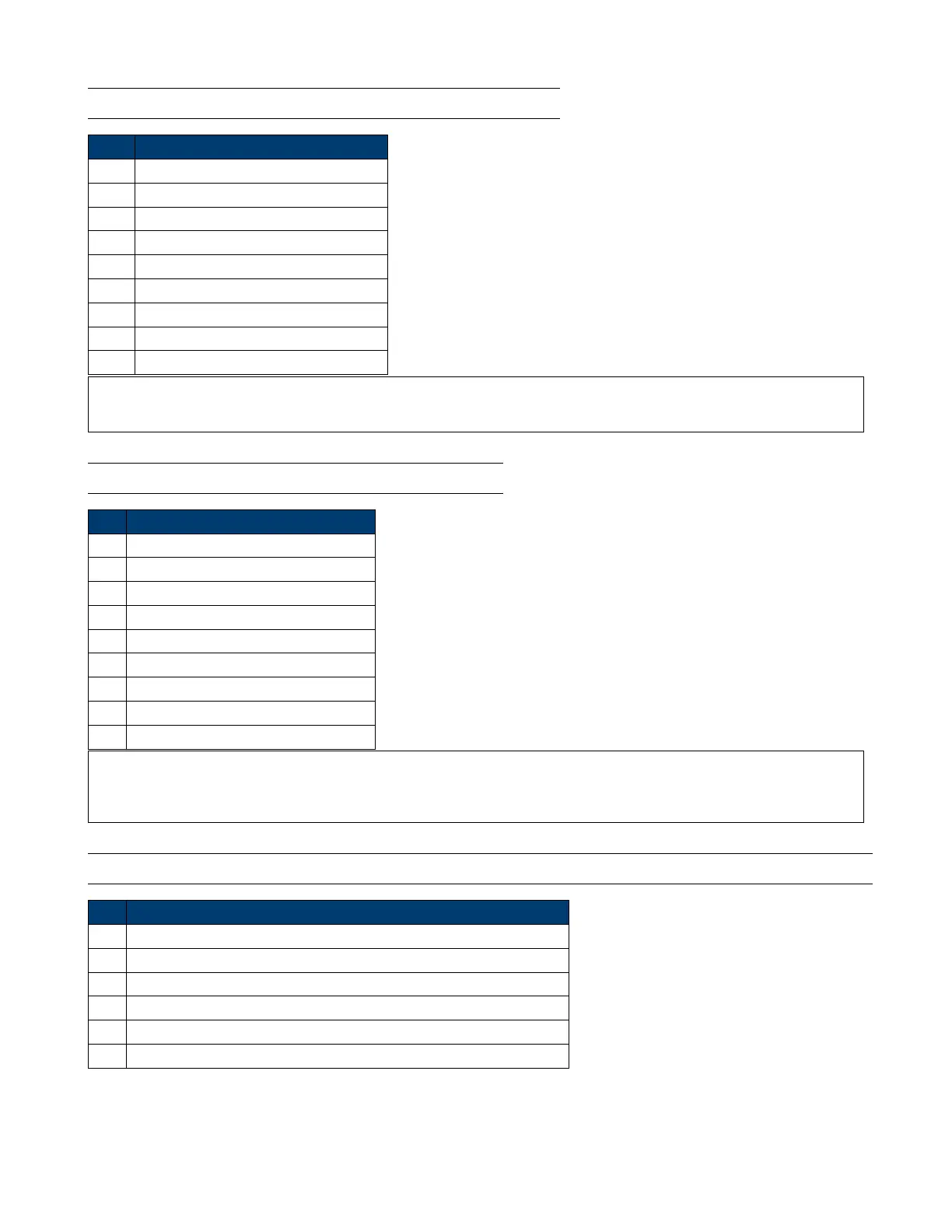44
12.4 Set/Read the max input current. (24H/25H)
Byte Description
1 AAh
2 Address (0-31, 0XFF)
3 Command 24H/25H
4 The Lowest byte of max current value
5 The Lowest byte of max current value
6 The higher byte of max current value
7 The highest byte of max current value
8-25 Reserved
26 bye Checksum
NOTE Represent an current value by 4 bytes of Hex .Low byte to High byte order.1 represent 0.1mA, If setting upper
limit is 3.0000Athe hex code is 0X00007530then the 4th byte is 0X305th is 0X756th is 0X007th is 0X00
12.5 Set/Read max input power (26H/27H)
Byte Description
1 AAh
2 Address (0-0XFE)
3 Command 26H/27H
4 The lowest byte of max power value.
5 The lower byte of max power value
6 The higher byte of max power value.
7 The highest byte of max power value.
8-25 Reserved
26 Checksum
NOTE Represent power value by 4 bytes of Hex. Lower bytes are in the Front location, higher bytes are in the
later location. 1 represents 1mW. If setting upper value is 200.000Wthe hex code is 0X00030d40then the 4th byte is
0X405th is 0X0d6th is 0X037th is 0X00.
12.6 Select/Read operation mode (CC/CV/CW/CR) of electronic load. (28H/29H)
Byte Description
1 AAh
2 Address (0-31, 0XFF)
3 Command 28H/29H
4 Mode 0 is CC mode, 1 is CV mode , 2 is CW mode , 3 is CR mode
5-25 Reserved
26 Checksum
