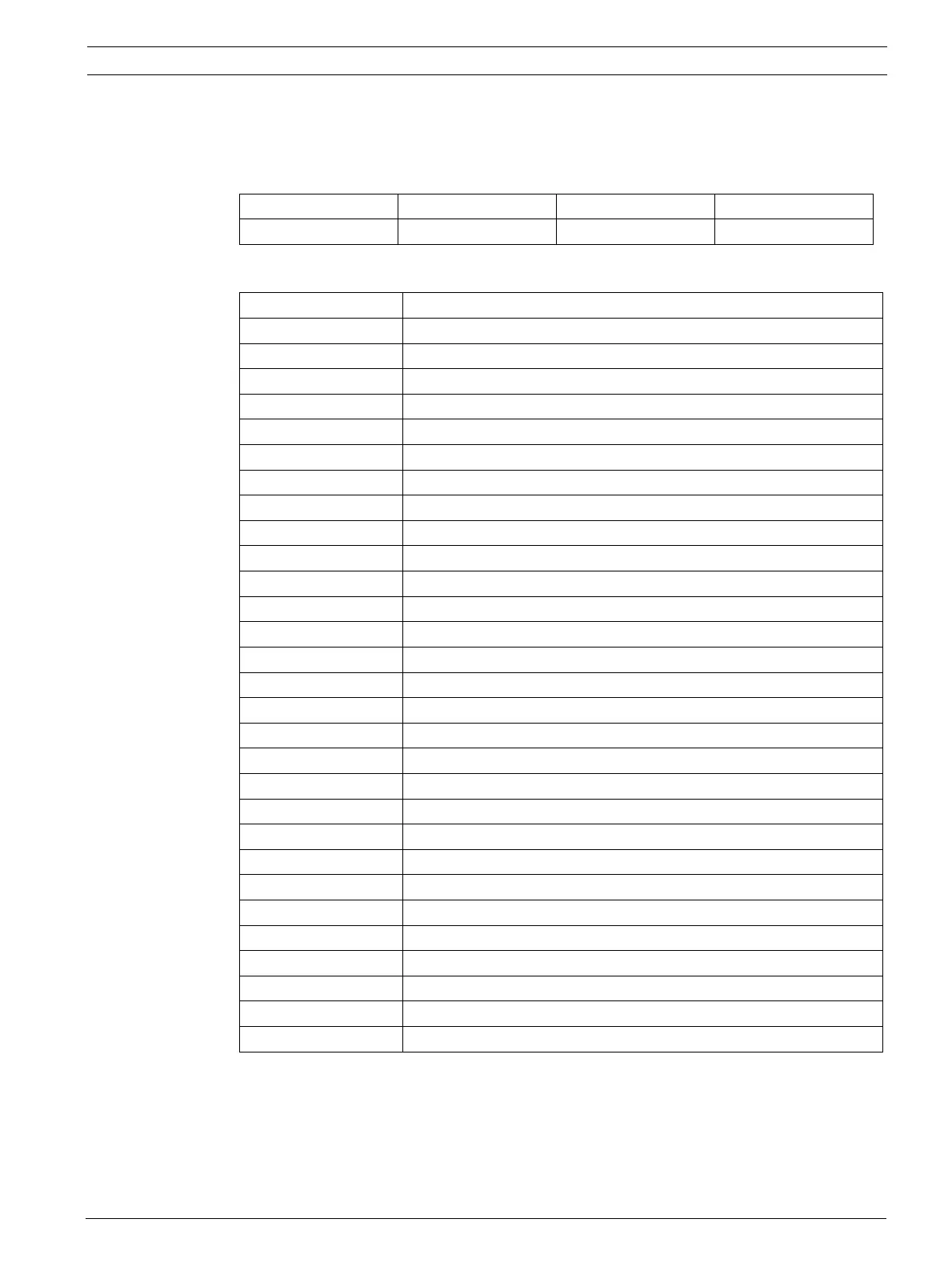Access Easy Controller APPENDIX D Blank Configuration Form | en 197
Bosch Security Systems Hardware Manual Ver 2.0.0 | 2006.07
Access Easy Controller Cards Configuration Page ____ of ____
4 Reader Board
Prepared By : ______________
Date : _________
Jumper Address for - Reader's Ports : JP2 : ______ JP3 : _____
I/O Channels : JP1 : ______
Reader Ports Reader Number / Description (e.g. Reader #1 / Door 1)
T8-1 to T8-6
T9-1 to T9-6
T10-1 to T10-6
T11-1 to T11-6
Input Channels Device Connected / Description (e.g. Exit Push Button for Door 1)
T6-1 and T6-2
T6-3 and T6-4
T6-5 and T6-6
T6-7 and T6-8
T7-1 and T7-2
T7-3 and T7-4
T7-5 and T7-6
T7-7 and T7-8
Output Channels Device Connected / Description (e.g. Door Strike for Door 1)
T2-1 to T2-3
T2-4 to T2-6
T3-1 to T3-3
T3-4 to T3-6
T4-1 to T4-3
T4-4 to T4-6
T5-1 to T5-3
T5-4 to T5-6