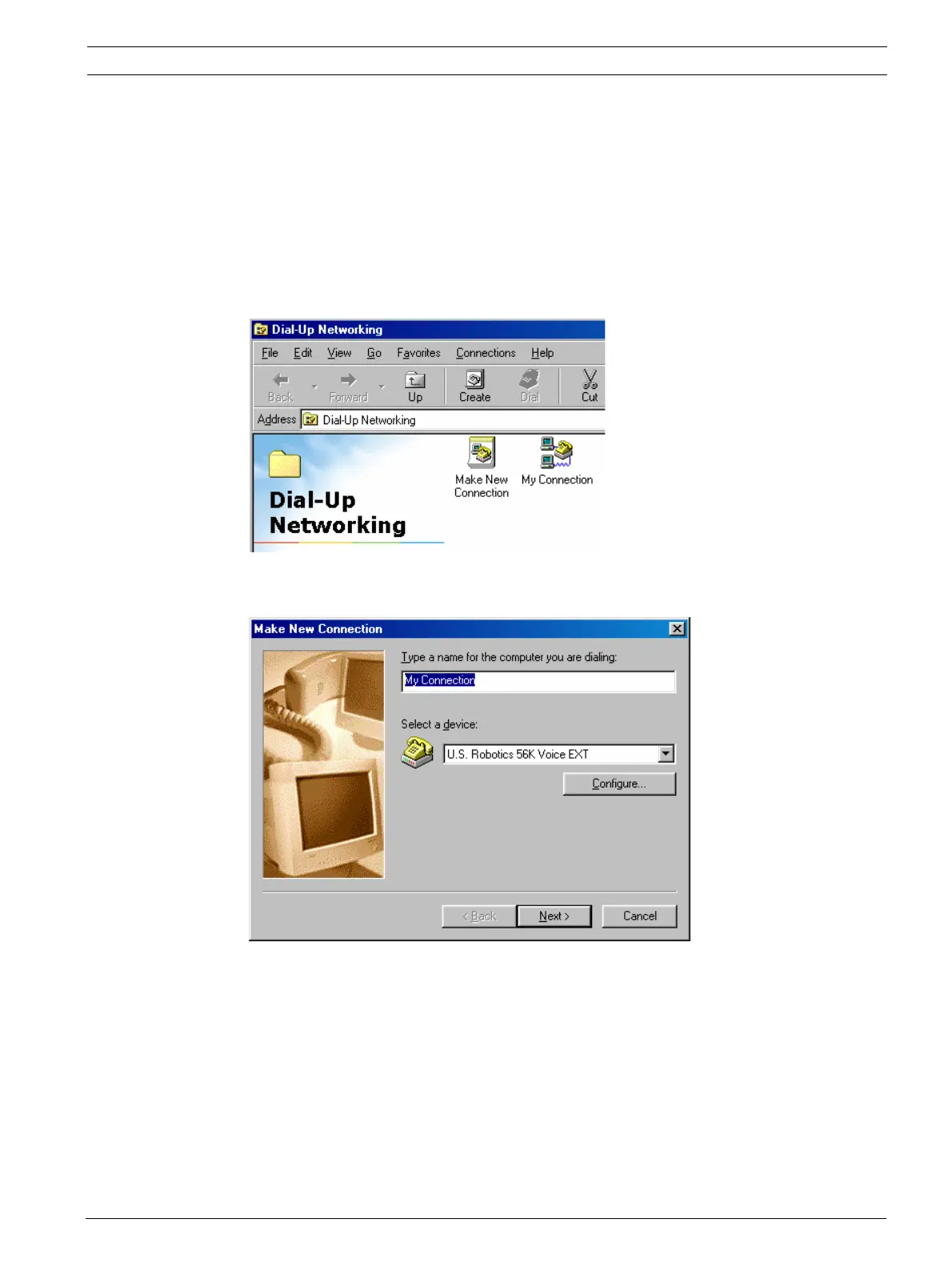Access Easy Controller Dial-Up Networking | en 71
Bosch Security Systems Hardware Manual Ver 2.0.0 | 2006.07
10.7 Configuring a Windows Computer to Dial the Access Easy
Controller
To dial in to an Access Easy Controller from a computer, you must create a connection in Dial-
up Networking.
1. On the computer that will be dialling into the Access Easy Controller II, select Start, Pro-
grams, Accessories, Communications, Dial-Up Networking.
Result: The following window is displayed:
2. Double-click Make New Connection and the following window is displayed. Enter a name
for the connection (eg, Access Easy Controller HQ)
3. Follow all on-screen instructions. Make sure a modem is connected to your computer.
Select the appropriate modem from the Select a device list box as shown on the follow-
ing page.
