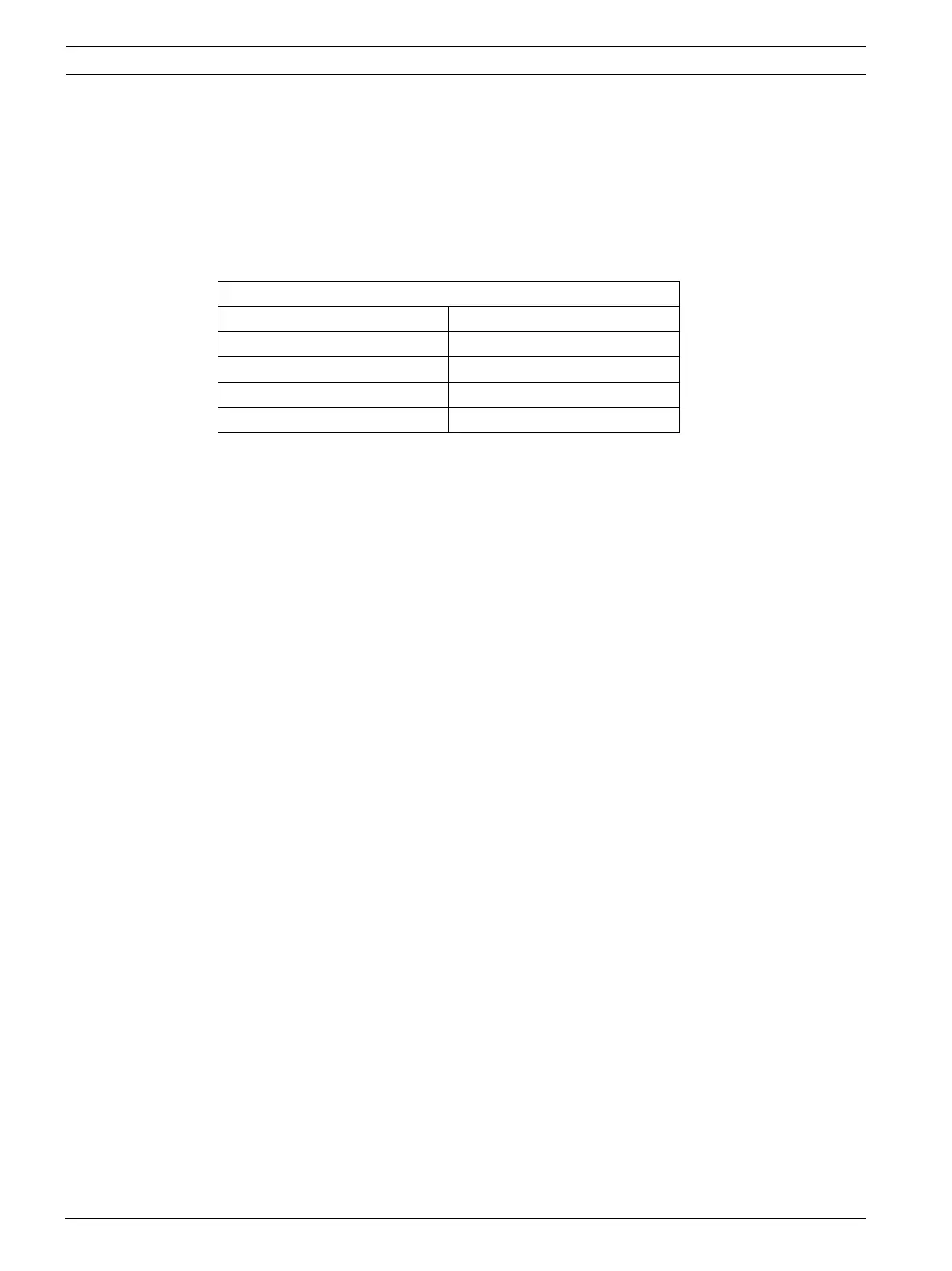92 en | The CPU Card Access Easy Controller
Ver 2.0.0 | 2006.07 Hardware Manual Bosch Security Systems
5VDC & 12 VDC Power Input
The CPU Card can be powered up by the 18VAC power supply card (UL Listed System) or by
15VDC power supply card (CE Listed System), which will be discussed in the Chapter on
18VAC Power Supply Card & 15VDC Power Supply Card.
Please read the Chapter on Power Supply Requirement for further information before con-
necting any power source to the CPU Card.
14.1.1 Other components
Lithium Battery Holder
This is the location where a 3V Lithium battery is situated. It is used to provide continuous
supply to the Real Time Clock circuitry in case of a power outage. The power will only be
drawn from this battery on the following conditions: -
1. No power is present to either one of the supply terminal blocks: - 18VAC IN or 15VDC IN,
and
2. The external 12V rechargeable battery is not charged sufficiently or is drained for prolong
period of time and unable to provide backup power.
It is recommended that this battery be changed every 2 years. Replace it with type CR2032 or
equivalent type recommended by the manufacturer's instructions. Please take care of the bat-
tery polarity when re-installing, the plus (+) terminal of the battery should be facing up.
Power Connector
Pin Signal
1+5V
2GND
3GND
4+12Vcc