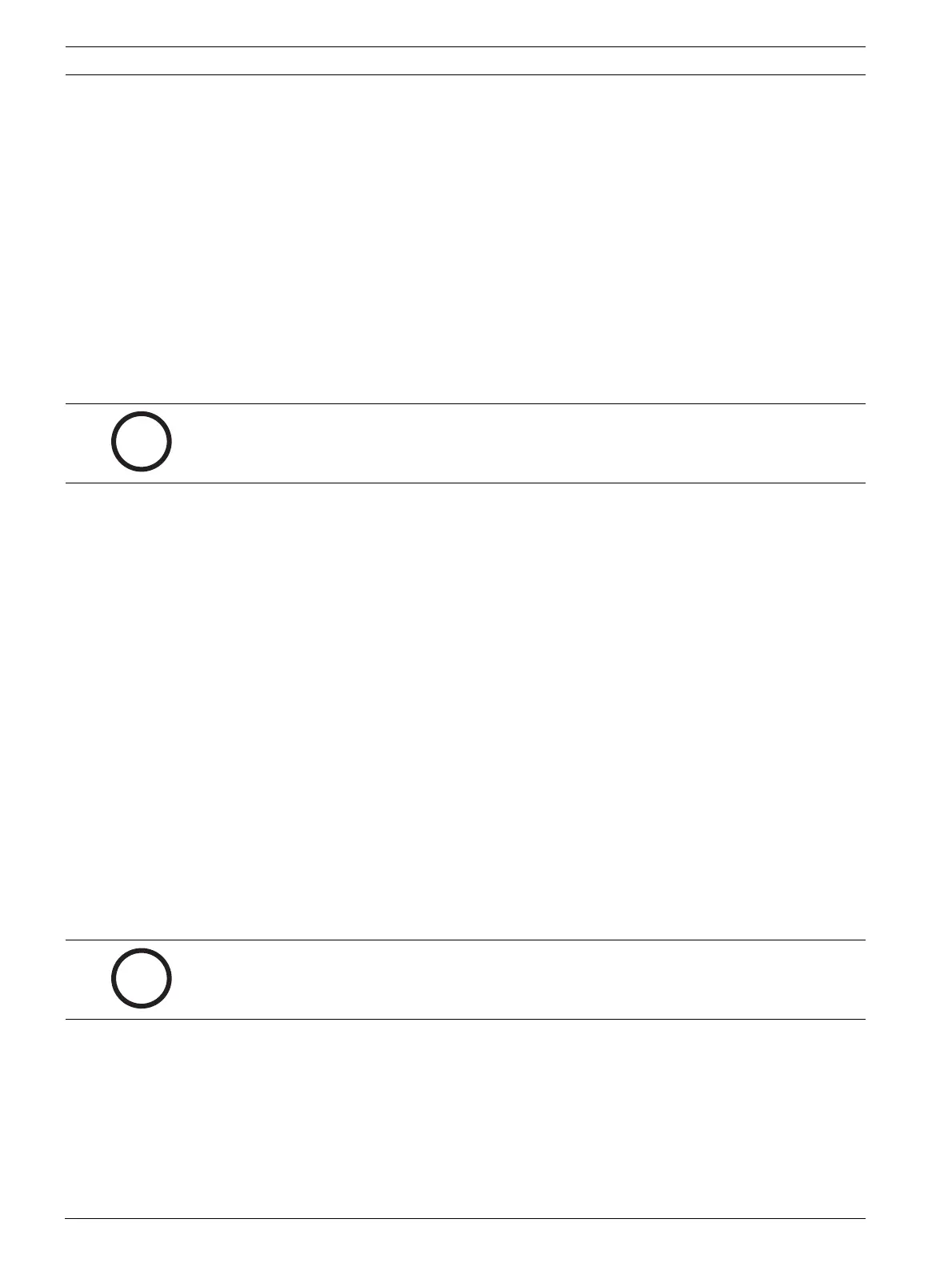24 en | How to Install the Access Easy Controller Access Easy Controller
Ver 2.0.0 | 2006.07 Hardware Manual Bosch Security Systems
5.2 Controller Installation
Installation and wiring must be done in accordance with all applicable electrical and safety
codes.
1. Mount the controller and strike/lock power supply.
X Remove any necessary knockouts from the top and/or back of the Access Easy Controller
enclosure to provide access for wiring.
X Install conduits as needed to protect wiring.
X For UL Listed System: Wire the 18 VAC transformers to the Access Easy Controller, but
do not plug in the transformer at this time.
X For CE Listed System: Wire the 230 VAC to the Power Supply Unit in the Access Easy
Controller, but do not switch on the power yet.
X Wire AC power to the strike/lock power supply.
X Pull all required wiring from the controller to field device location.
2. Inspect all circuit cards
X Check all circuit board mounting screws for snugness.
X Verify that socket mounted components are secure.
X Verify jumper and switch settings of all cards.
3. Install any needed expansion cards.
X Mount cards in cabinet.
X Install IDE expansion cables.
X Install power cables.
X Set jumpers and switches on cards.
4. Apply AC power to controller.
X The power LEDs should light on all circuit boards.
X The CPU card should perform a power-up self-test.
i
NOTICE!
A UL Listed transformer (with a visual display indicating an AC power status) must be used for
the UL Listed system, in order to satisfy UL requirements.
i
NOTICE!
This test takes about 90 seconds to complete.