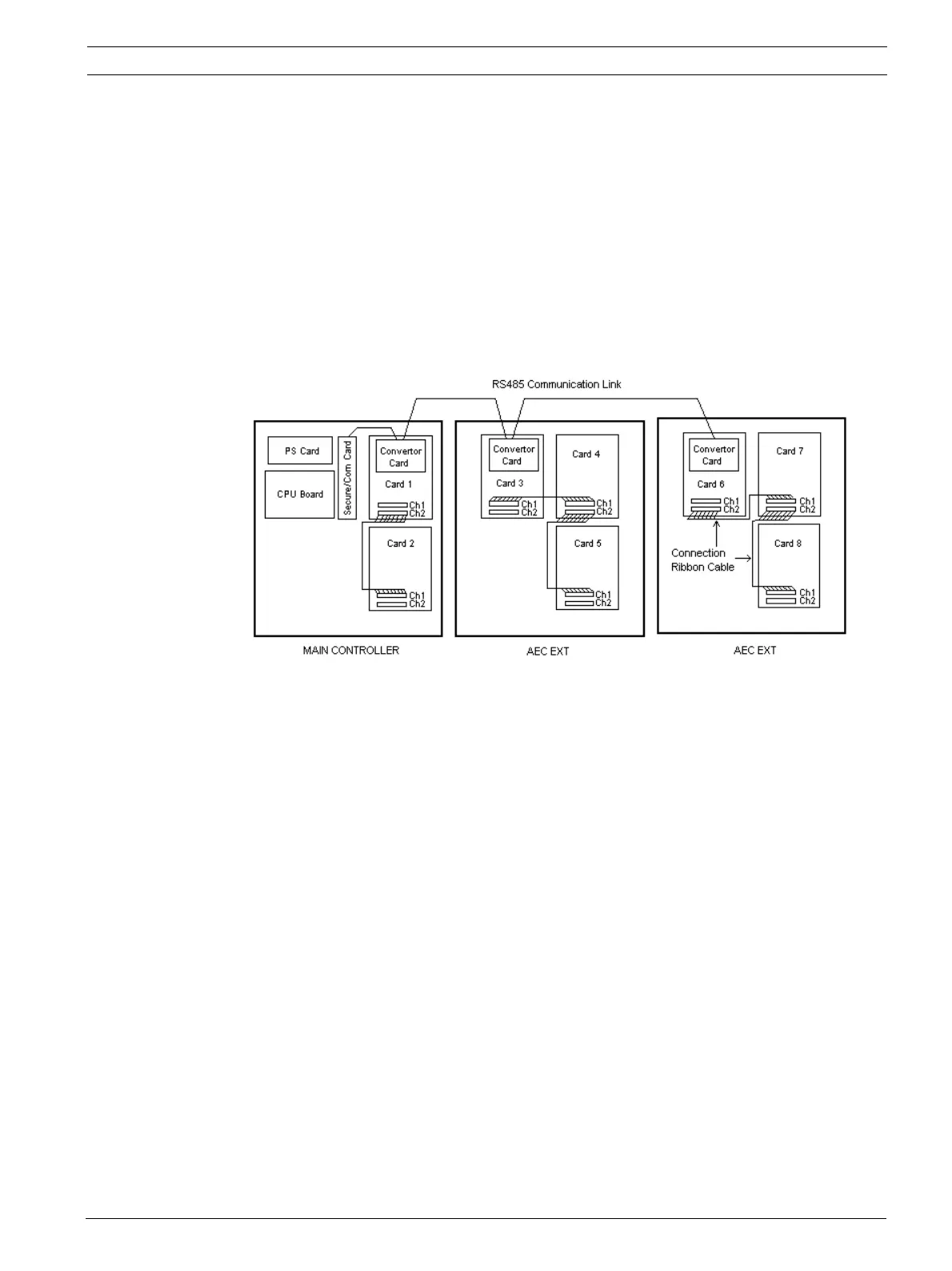Access Easy Controller How to Install the Access Easy Controller | en 25
Bosch Security Systems Hardware Manual Ver 2.0.0 | 2006.07
When completed, LEDs 1, 2 and 3 should alternately flash in the lower corner of the Secure/
Communication card, LED 10 and 11 will flicker. Also, the sounder on the CPU card may acti-
vate.
X Install and connect the backup battery. Use a 12V, 7.0AH battery to provide four hours of
standby power as required by UL.
X Use a rubber band or a piece of tape to temporarily close the cabinet tamper switch. This
should silence the sounder.
This completes the basic controller installation. Refer to the section "How to Set Initial con-
troller Configuration" for instructions on setting the controller's IP address.
RS485 Cable Interconnection for Access Easy Controller and add-on cards/Expansion Units.
The followings figure shows the different type of CPU cards that can be deployed in the Main
Controller.