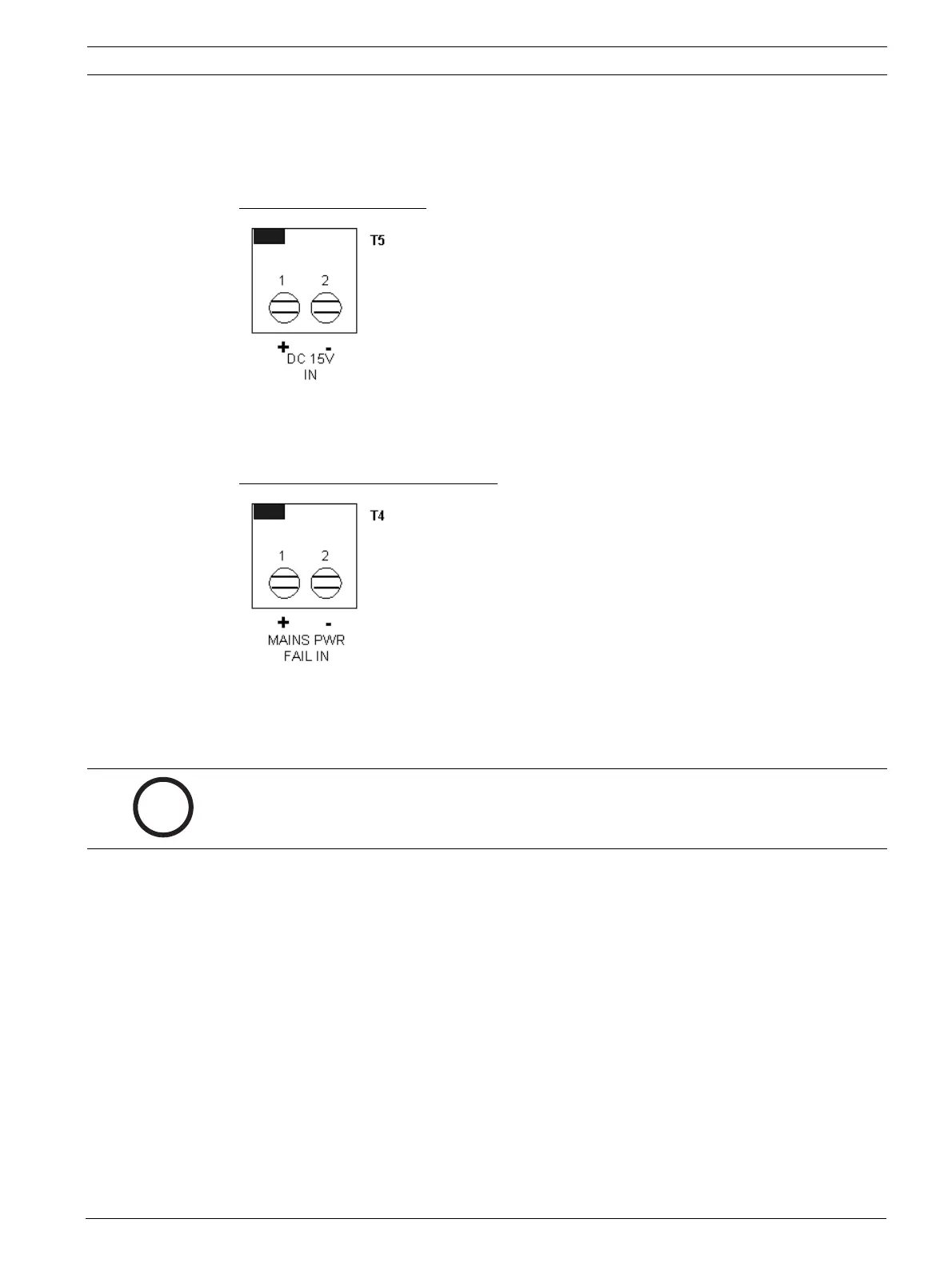Access Easy Controller Convertor Card | en 143
Bosch Security Systems Hardware Manual Ver 2.0.0 | 2006.07
19.1.1 Technical Overview of Convertor Card
There are 5 sets of termination blocks on the Convertor Card, the following provides a brief
description of the uses for each of them :-
Reference DC 15V Input T5
The Convertor Card requires a 15VDC power source to operate; this is provided by the Power
Supply Card as mentioned in the previous chapters.
Reference Mains Power Fail Input
T4
This input allows you to monitor the power source status of the Access Easy Extension unit .
When there is a power failure from the source, it could trigger the common alarm output and
register as a controller AC fail in the View Activity. To utilize this feature, you will need to ter-
minate this to the Power Supply Card's MAINS PWR FAIL OUT.
The UL Listed version of Access Easy Controller uses the 18V DC input power supply card that
provides a Mains Power Fail output, this output could be terminated to the Mains Power Fails
on the Convertor Card to monitor the status of the power source, as shown in the following
diagram.
i
NOTICE!
This input will only be used for the Access Easy Extension Unit, for the Main Controller unit,
the Secure/Communications Card's Main Power Fail input is use instead.