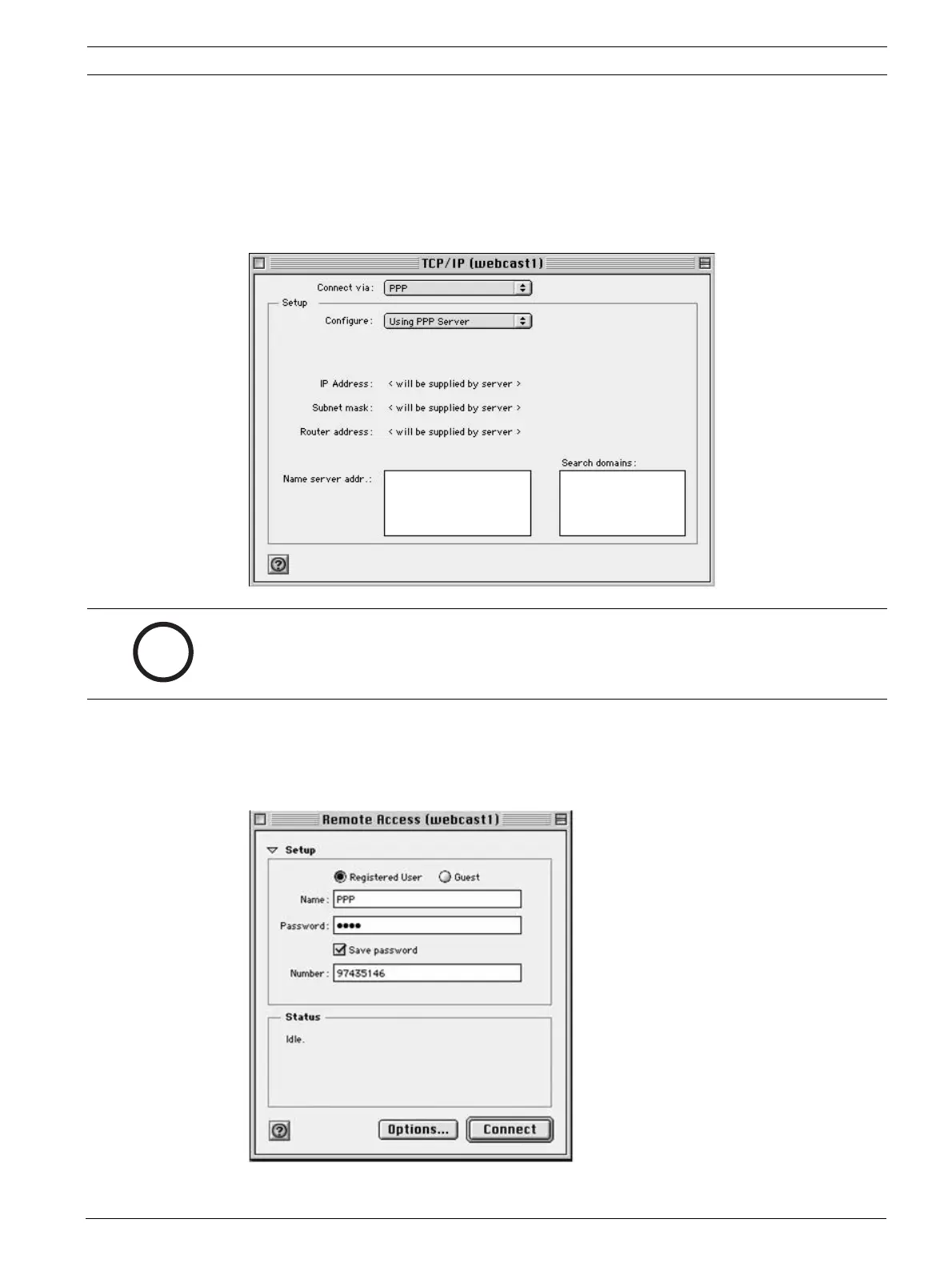Access Easy Controller Dial-Up Networking | en 75
Bosch Security Systems Hardware Manual Ver 2.0.0 | 2006.07
10.8 Configuration a Macintosh Computer to Dial the Access Easy
Controller
1. Select Control Panel from the Apple menu, and then select TCP/IP.
2. The TCP/IP screen will be shown as below. Change the Connect via to PPP and Config-
ure to Using PPP Server.
3. Next, select Remote Access from the Control Panel sub-menu.
4. The Remote Access dialog box is displayed. Enter the dial-in user name and password for
the Access Easy Controller to which you want to connect. Also enter the dial-in number
in the Number field.
5. Click Connect to remotely access the Access Easy Controller.
i
NOTICE!
Point-to-Point Protocol is a protocol for communication between two computers using a serial
interface, where a personal computer is connected by phone line to a server.
