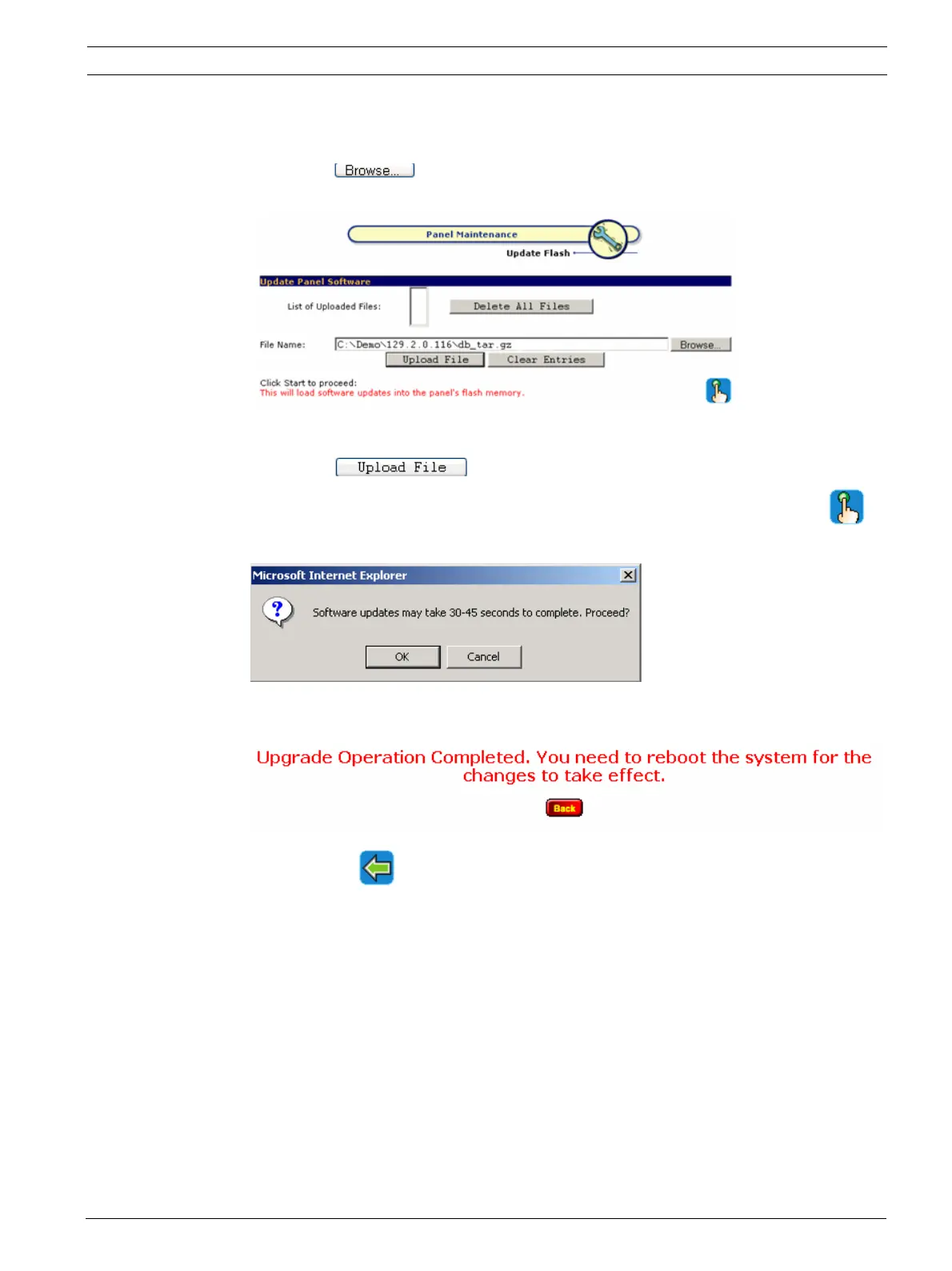Access Easy Controller
Restoring a Backup Copy of Database to the Access Easy
Controller | en 87
Bosch Security Systems Hardware Manual Ver 2.0.0 | 2006.07
13.3 Recovering Controller database from a Windows Computer
1. Log into Access Easy Controller, Under Panel Maintenance select Update Flash.
2. Click on button to select the file you wish to upload. example, if you are
uploading the backup system database, select the db_tar.gz from your local directory.
3. Click on button to upload.
4. Once the file appears in the "List of Uploaded Files, you could now click on the
icon to start the updating process. The following dialog box will appear for confirmation.
5. Click on the OK button to proceed.
Once the process is completed without error, the following message will appear.
6. Click on the button and reboot the Access Easy Controller.
