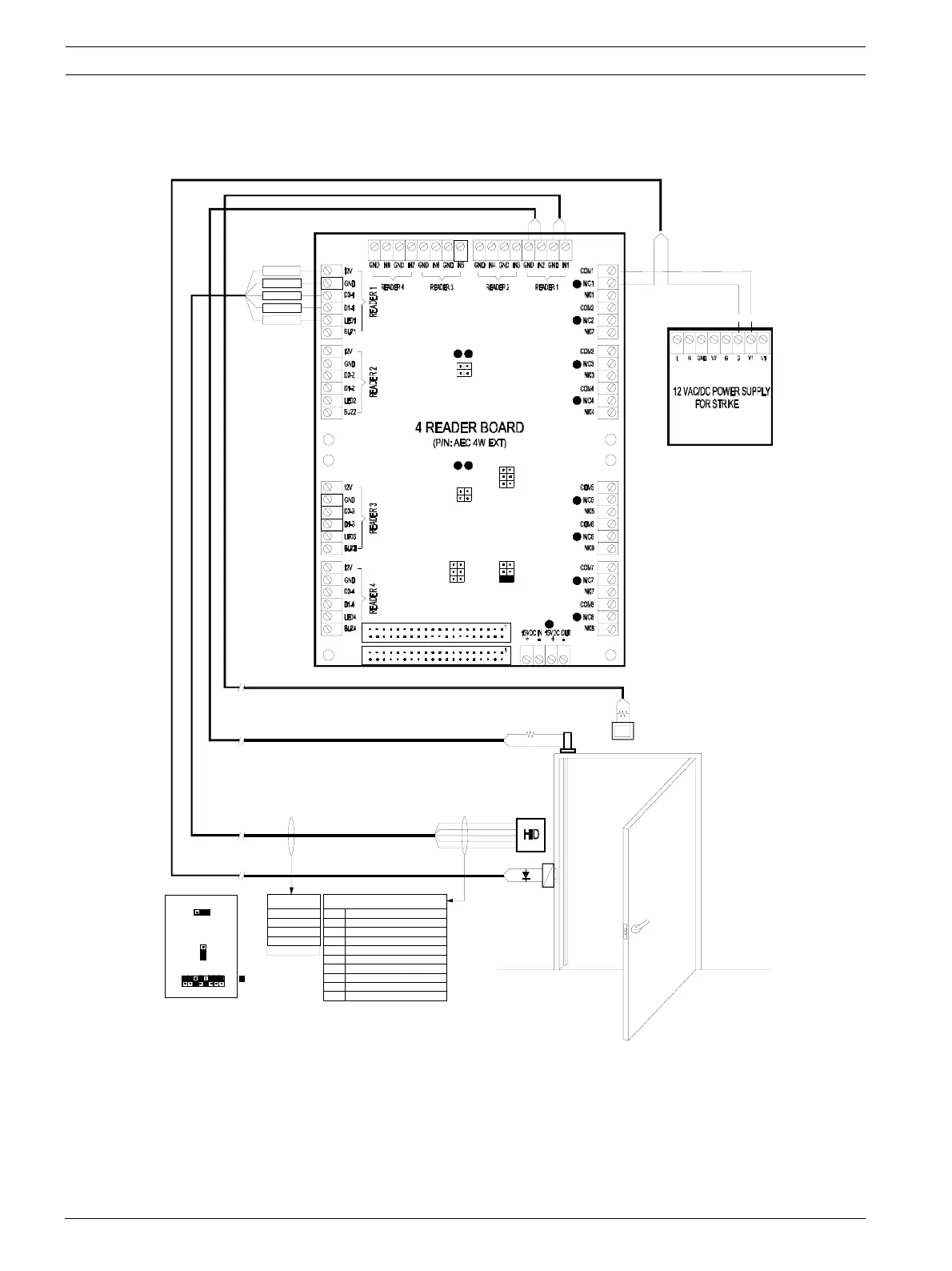40 en | How to Install Reader and Field Devices Access Easy Controller
Ver 2.0.0 | 2006.07 Hardware Manual Bosch Security Systems
+
-
RED
BLACK
GREEN
WHITE
ORANGE
-
+
DOOR
STRIKE
EXIT DEVICE
6.8K Ohm
ORANGE
BELDEN 9944
BLACK
GREEN
WHITE
RED
6
2
1
5
4
3
Green LED
Ground
Dat a 0
Dat a 1
+12 VDC
Hold
Beeper
Red LED
8
7
HID PROXPRO with KeyPad Connector
Tamper Common9
What is being setup
HID ProxPro w ith KeyPad Reader
Normally Open Exit Device
Normally Close Door Contact
Fail-Safer DC Door Strike
Tamper Select10
No Connection
Indicates switch position
P1
P2
P3
for Keypad on ly
P3
18
Jumpers and Switch Setting
If you need to turn the beeper OFF,
move SW1-2 to OFF position
T11
CN1
CN2
T10
1 1
T9
1
T8
1
T7
1
1
T1
T5
JP1
JP2
J2
JP3
J1
T4
1 1
T3
1
1
T2
1
T6
DOOR CON TAC T
6.8K Ohm
HID Reader