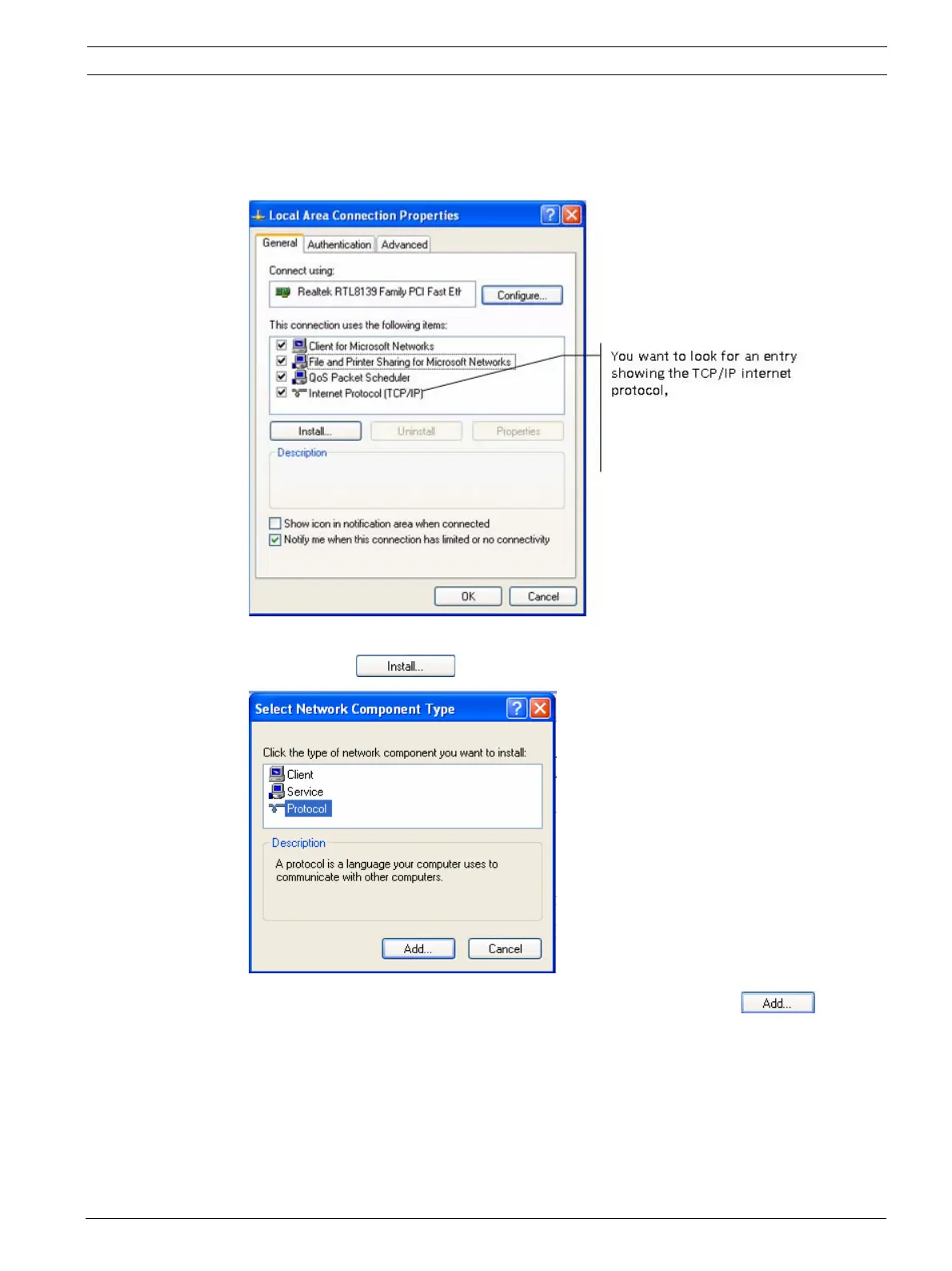Access Easy Controller How to Install & Set the TCP/IP Address on a PC | en 57
Bosch Security Systems Hardware Manual Ver 2.0.0 | 2006.07
3. Look up for TCP/IP from the list as shown in the following diagram. If the component is
found, highlight it by single clicking on it. Then skip forward to step 8 of this procedure.
However if the component is not found, continue with steps 4 to 7 and install the compo-
nent.
4. If TCP/IP is not found, then you will need to install it. To add the TCP/IP component,
click on the button to bring up the following dialog box.
5. Highlight the Protocol line by single clicking on it, and then click on .