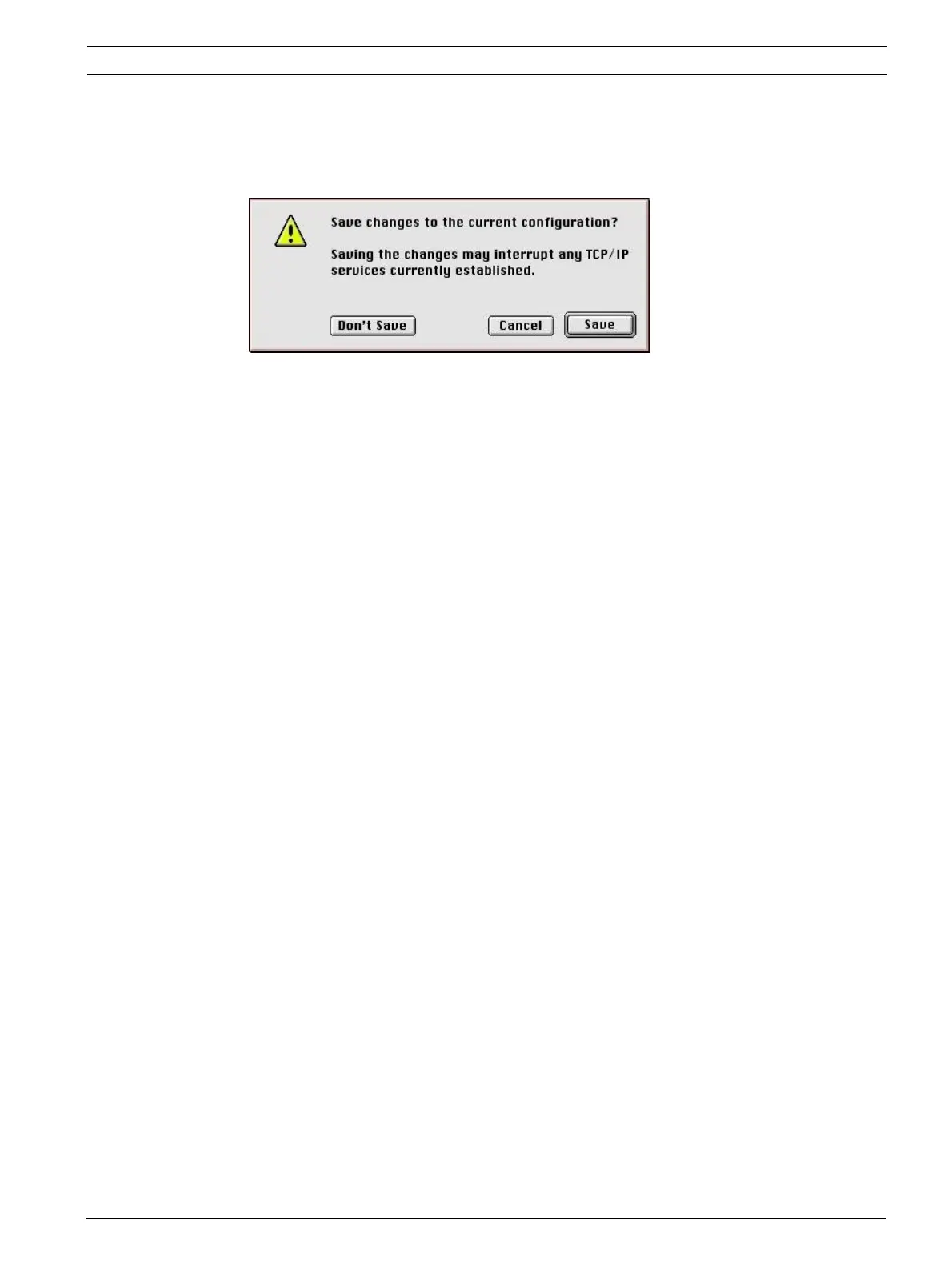Access Easy Controller How to Install & Set the TCP/IP Address on a PC | en 61
Bosch Security Systems Hardware Manual Ver 2.0.0 | 2006.07
3. Enter the IP Address and Subnet Mask Address. The example above show the recom-
mended address and subnet mask to assign to the computer to communicate with a
brand new Access Easy Controller as received from the factory.
4. Click Save when prompted. This message shown below will appear.
5. Click Save to confirm the action.