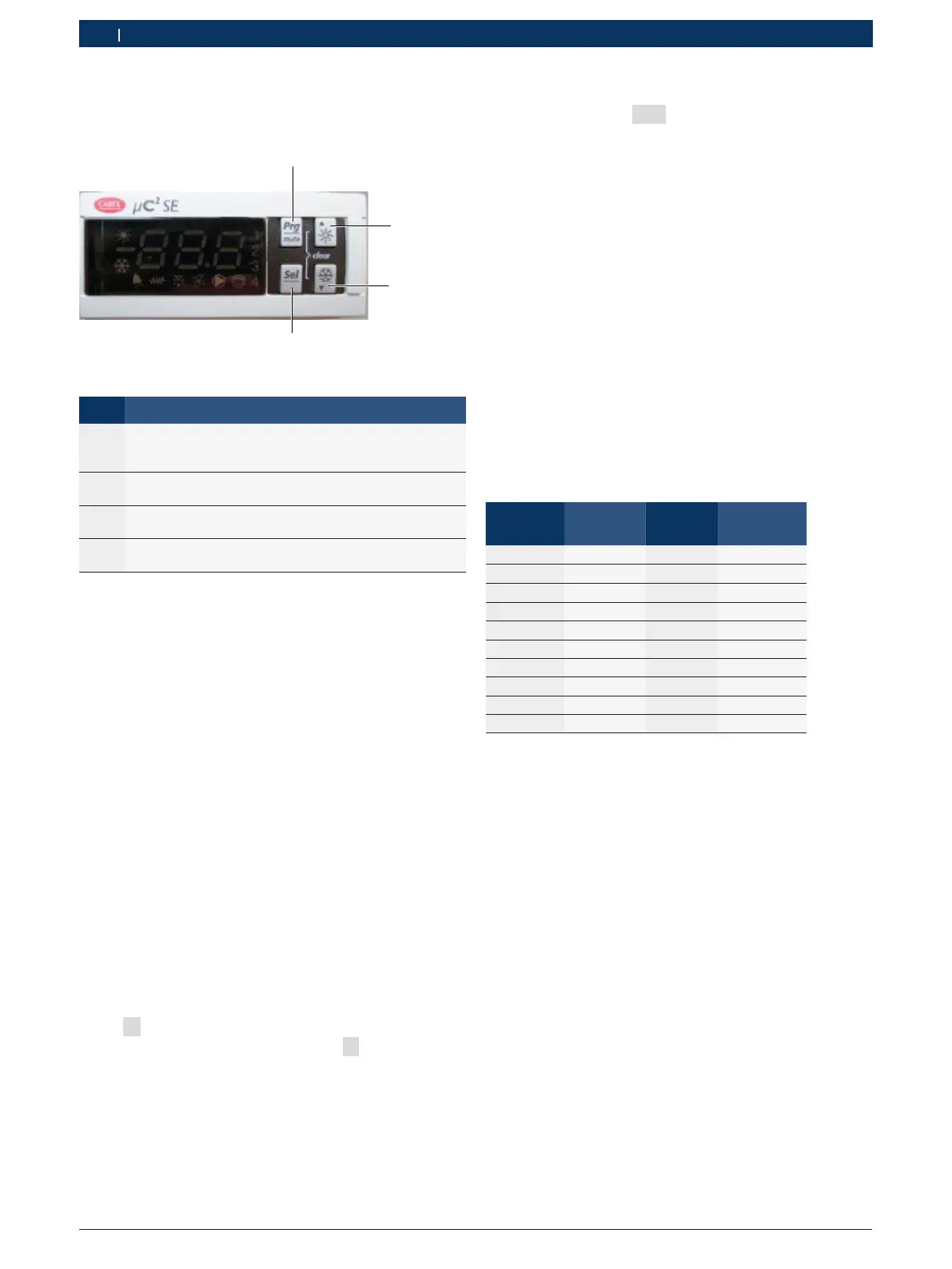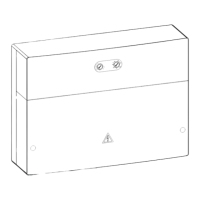1 689 975 233 2018-05-08| Robert Bosch GmbH
36 | EPS 708 | Repairen
6.10.5 Setting parameters
Key description
458863-98_Pal
2
3
4
Fig. 58: Keys on controller A1
Key Description
1 Return to previous menu level all the way to main menu.
Altered settings are saved.
Load standard factory parameters.
2 Moves up one step to the next menu item or increments
a parameter value.
3 Moves down one step to the next menu item or decre-
ments a parameter value.
4 Opens a menu item and confirms the change in parame-
ter value.
Loading standard factory parameters (default values)
i Controller A1 is delivered with standard factory
parameters.
1. Switch off the EPS 708 at the main switch.
2. Press and hold key 1 (see Fig. 58) on controller A1.
3. Switch on the EPS 708 at the main switch.
" The standard factory parameters are loaded. To ope-
rate the EPS 708, it is necessary to change the para-
meters (see following description).
Opening the menu for factory parameters (Factory)
1. Plug in the mains plug.
2. Switch on the EPS 708 at the main switch.
The current cooling water temperature appears
on the display of the controller. Depending on
the cooling water temperature, the compressor
and/or fan switch on as well.
3. Simultaneously press and hold key 1 and key 4
(see Fig. 58) on controller A1 for 5 seconds.
00 is displayed
4. Using key 2 or key 3, set password 66.
5. Select key 4.
" The menu for the factory parameters is displayed. You
can leave the menu by pressing key 1.
Setting parameters
1. Select menu item 5 - P with key 2 or key 3.
2. Open the menu item with key 4.
3. Using key 2 or key 3, select the menu item to be
changed (see following table).
4. Open the menu item with key 4.
5. Using key 2 or key 3, set the parameter in ac-
cordance with the table (see below).
i Press key 1 to leave the current menu item without
saving the changed parameter values.
6. Press key 4 to confirm the parameter and leave the
menu item.
7. Repeat steps 3 to 6 until all parameters are set.
8. After all parameter values have been changed, press
key 1 until the cooling water temperature is dis-
played.
The following parameters have to be altered:
Menu item Parameters factory
setting
New value
- !-" - 01 1 0
- A - 06 0 1
- b - 00 0 1
- c - 01 60 0
- c - 02 60 0
- c - 07 20 5
- c - 08 1 0
- c - 17 30 1
- c - 18 3 1
- r - 06 0 2
6.10.6 Concluding operations
1. Check the protective conductor in accordance with
DGUV A3.
2. Switch on EPS 708.
3. Run the functional test (see section 6.7.6).
4. After a successful function test, reattach all covers.
5. Attach the side cover of the test oil area.
6. Attach the front cover of the test oil area.