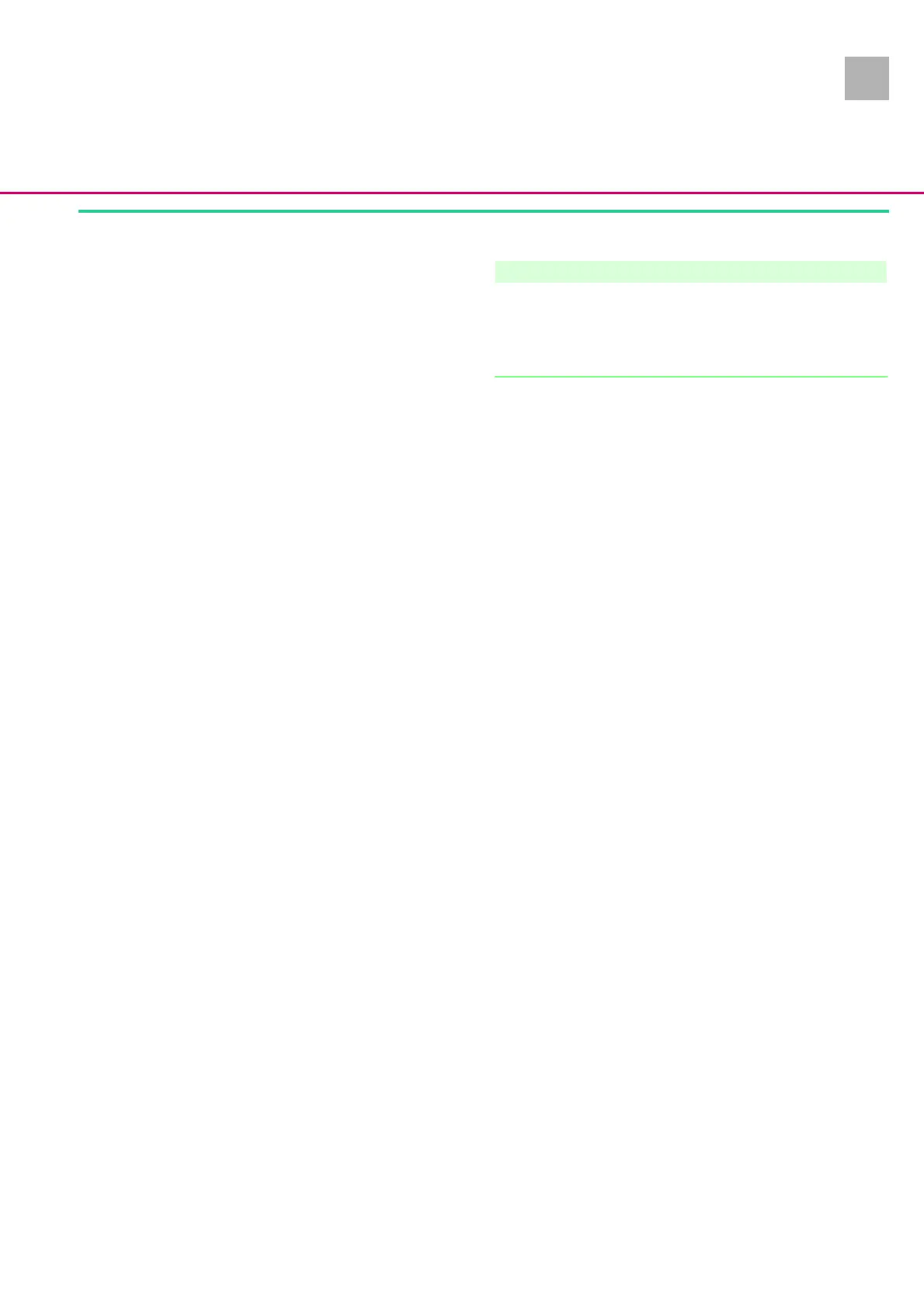System Overview
1
SpaceStation, 2.0 gb 1- 19
2.0
BCCshow
Approved Version
Note
Please note that text and / or functions of the BCCshow Program
may change depending on the software version. The following
screen illustrations are only examples and represent the state
when the manual was printed.
-3.26
Connection
Before starting the BCCshow Program the PC is to be connected
to the device via the RS232 SPCO (crossed) interface cable.
Connection Settings
1. Open the „BCCshow.ini“ file after having installed the pro-
gram.
2. Check the line „ComPort=X“.
3. Substitute the X for the current ComPort number, e.g. “1”.
Starting the BCCshow Program
1. Start the BCCshow program. The start screen appears.
2. Invoke the display of the connected system via
System
➨
Start
.
The SpaceStation with all pumps inserted and the set data is
displayed.