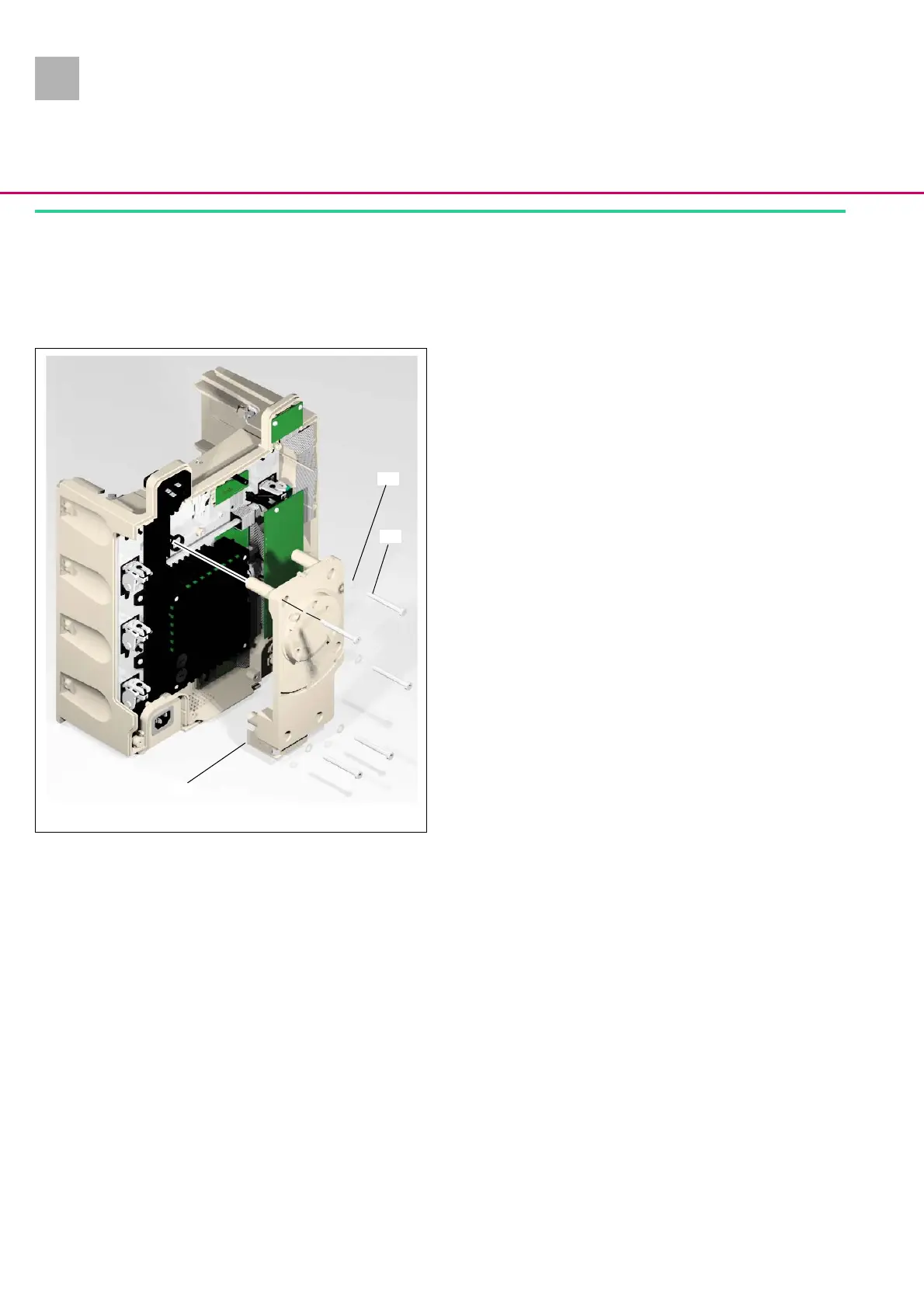Disassembly / Assembly SpaceStation
3
3- 6 SpaceStation, 2.0 gb
2.0
3.5 Device Bracket
Designation Ord. No.
Device bracket SPS. . . . . . . . . . . . . . . . . . . . . . . . . . . . . 3452 1127
Screws
(see „Service Parts and Screw Kit“ ➨ S. 3 - 2)
Disassembly
1. Loosen five screws (Abb.: 3 - 4 / Item 2) and remove screws
together with the serrated lock washers (Abb.: 3 - 4 / Item 1)
and the device bracket (Abb.: 3 - 4 / Item 3).
Abb.: 3 - 4
Legende zu Abb. 3 - 4:
ItemDesignation
1 Serrated lock washer M5
2 Screw M5x45 A2 DIN912 TORX 25
3 Device bracket
1
2
3