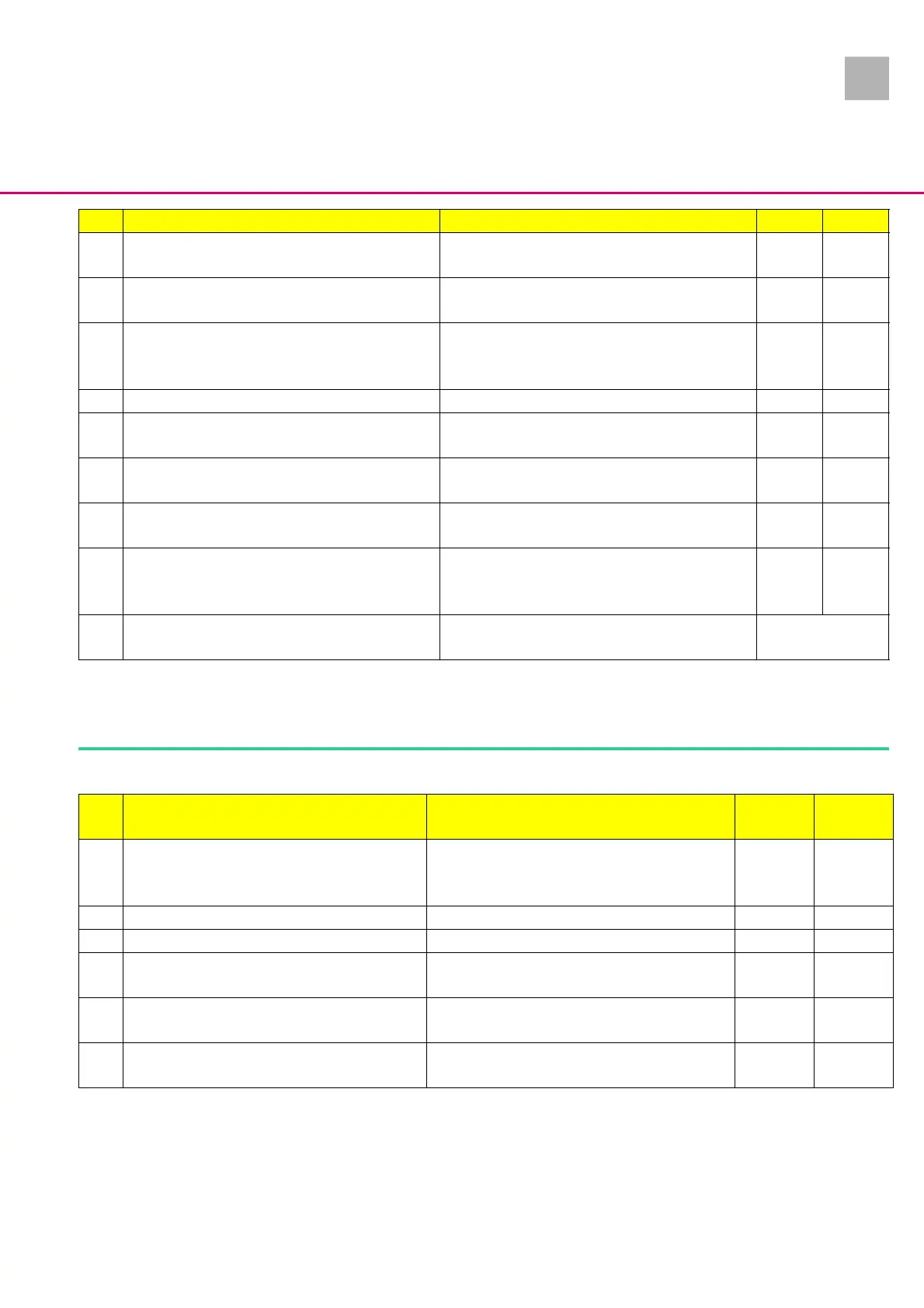Unit Diagnosis / Calibration
2
SpaceStation, 2.0 gb 2- 5
2.0
Device Check SpaceCom
12 All LEDs of the operator and status display field light
up briefly
UTS 13 TS 5
13 The green LED on the operator and status display
field lights up
UTS 14 TS 5
14 When the battery module is inserted the charge
condition is displayed in the top charge status dis-
play of the operator and status display field
UTS 15 TS 9
15 Change loudness of the alarm tone The loudness changes UTS 16 TS 11
16 Insert pump in the topmost slot and start an infu-
sion
The infusion is displayed green in the status and
alarm display line
UTS 17 TS 13
17 Insert the pump in each other slot and start an in-
fusion
The infusion is displayed green in the status and
alarm display line
UTS 18 TS 14
18 Trigger an alarm on the pump The alarm is displayed red (orange in case of a pre-
alarm) in the status and alarm display line
UTS 19 TS 15
19 If a SpaceCom is integrated in the SpaceStation
carry out the device check according to Chapter
„Device Check SpaceCom“ (➨ S. 2 - 5).
UTS 20
20 Detach or loosen all connections and devices from
the SpaceStation
This step terminates
the device check
UTS Activity Function If yes If no
Table 2 - 3 Device check (Part 2 of 2)
GS-
COM
Activity Function If yes If no
1 Disconnect the SpaceStation from the mains and
switch off a SpaceCover comfort which may be
fitted
UTS-COM 2
2 A battery module is installed in the SpaceStation UTS-COM 3 UTS-COM 4
3 Insert a battery module in the SpaceStation UTS-COM 4
4 Connect the SpaceStation to the mains Fan in the housing back panel starts running for
appr. 1 sec.
UTS-COM 5 TS 17
5 The status indicator (green) of the SpaceCom
lights up
UTS-COM 6 TS 20
6 The alarm indicator (red) of the SpaceCom lights
up for approx. 1 minute and goes out
UTS-COM 7 TS 20
Table 2 - 4 Device check SpaceCom (Part 1 of 2)