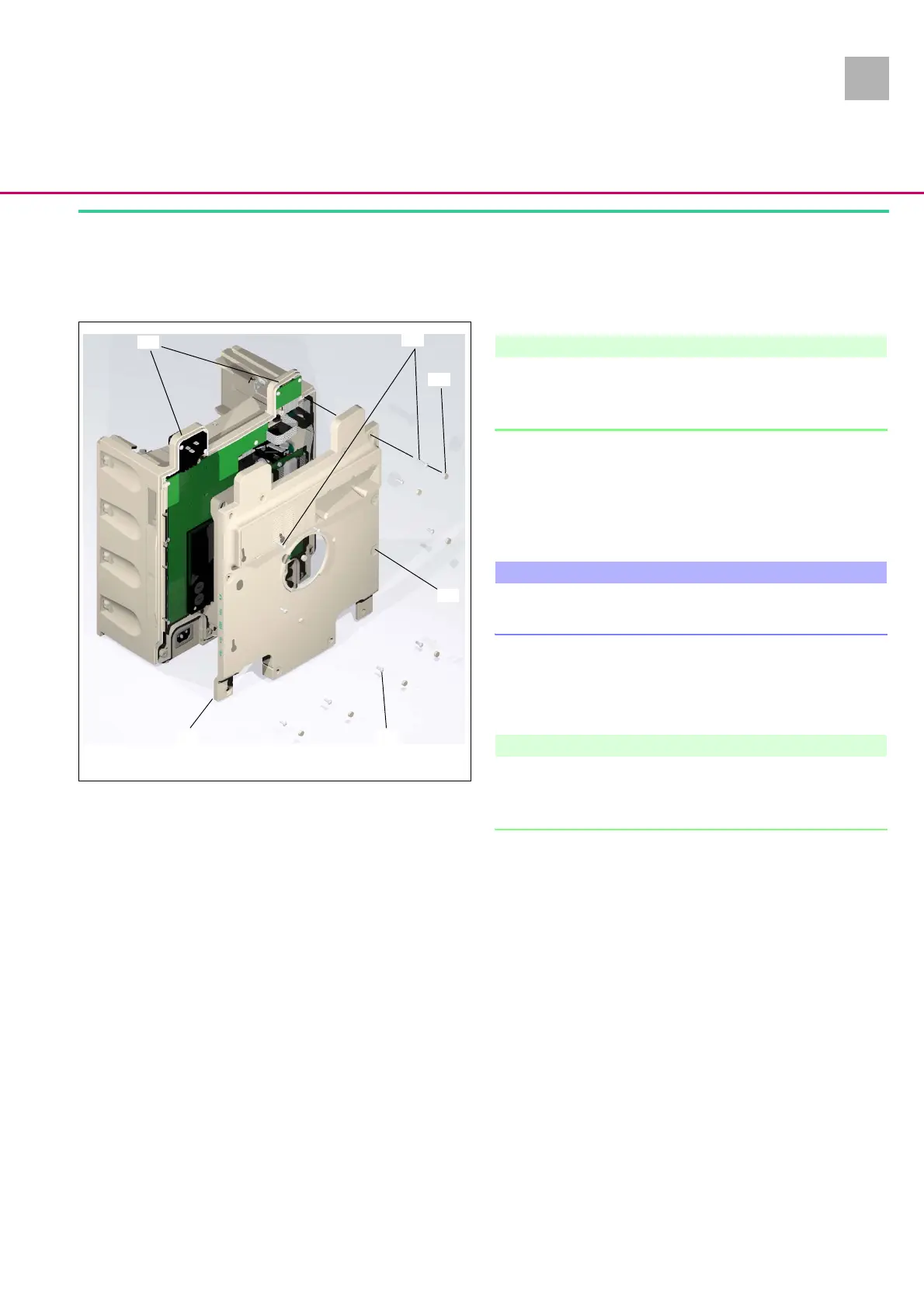Disassembly / Assembly SpaceCom
4
SpaceStation, 2.0 gb 4- 7
2.0
4.6 Housing Back Panel
Designation Ord. No.
Cover cap and screws
(see „Service Parts and Screw Kit“ ➨ S. 4 - 2)
Disassembly
Note
The third cover cap on the right side of the housing back panel
when viewed from above is a blind plug (Abb.: 4 - 5 / Item 4)
which does not need to be removed.
1. Pierce ten cover caps (Abb.: 4 - 5 / Item 3) with a screwdriver
and pull caps out.
2. Unscrew eight screws (Abb.: 4 - 5 / Item 5).
3. Unscrew two screws (Abb.: 4 - 5 / Item 2).
CAUTION
When you remove the housing back panel, pay attention to the
connecting cables to the unit. They might get off.
4. Remove the back panel (Abb.: 4 - 5 / Item 6) carefully from
the housing and fold aside; pay attention to the cable con-
nections.
Note
Lift the housing back panel carefully at the bottom over the seat
of the pole clamp guide, push the back panel over the housing
notch (Abb.: 4 - 5 / Item 1), and fold aside.
Abb.: 4 - 5
Legende zu Abb. 4 - 5:
ItemDesignation
1 Housing notch
2 Screw EJOT 30x16 WN 5452 TORX 10IP A2
3Cover cap
4 Blind plug
5 Screw EJOT 30x9 WN 5452 TORX 10IP A2
6 Housing back panel SPCO
3
2
6
1
5
4