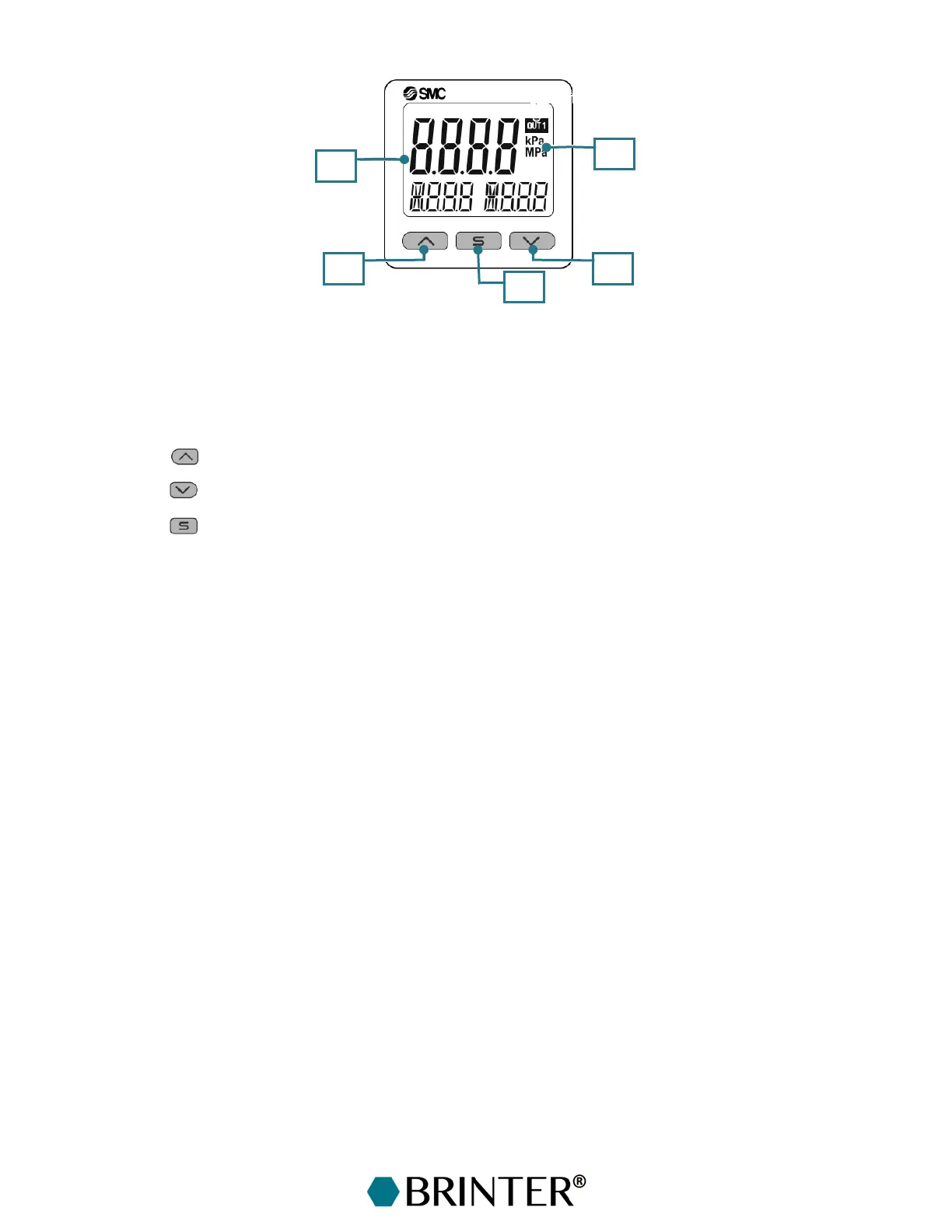15
1. LCD display – Displays the current status of pressure, setting mode, selected display units
and error code.
2. Unit display – Indicates the units currently selected.
3. button – Increase mode and ON/OFF set values.
4. button – Decrease mode and ON/OFF set values.
5. button – Press this button to change the mode and to confirm settings.