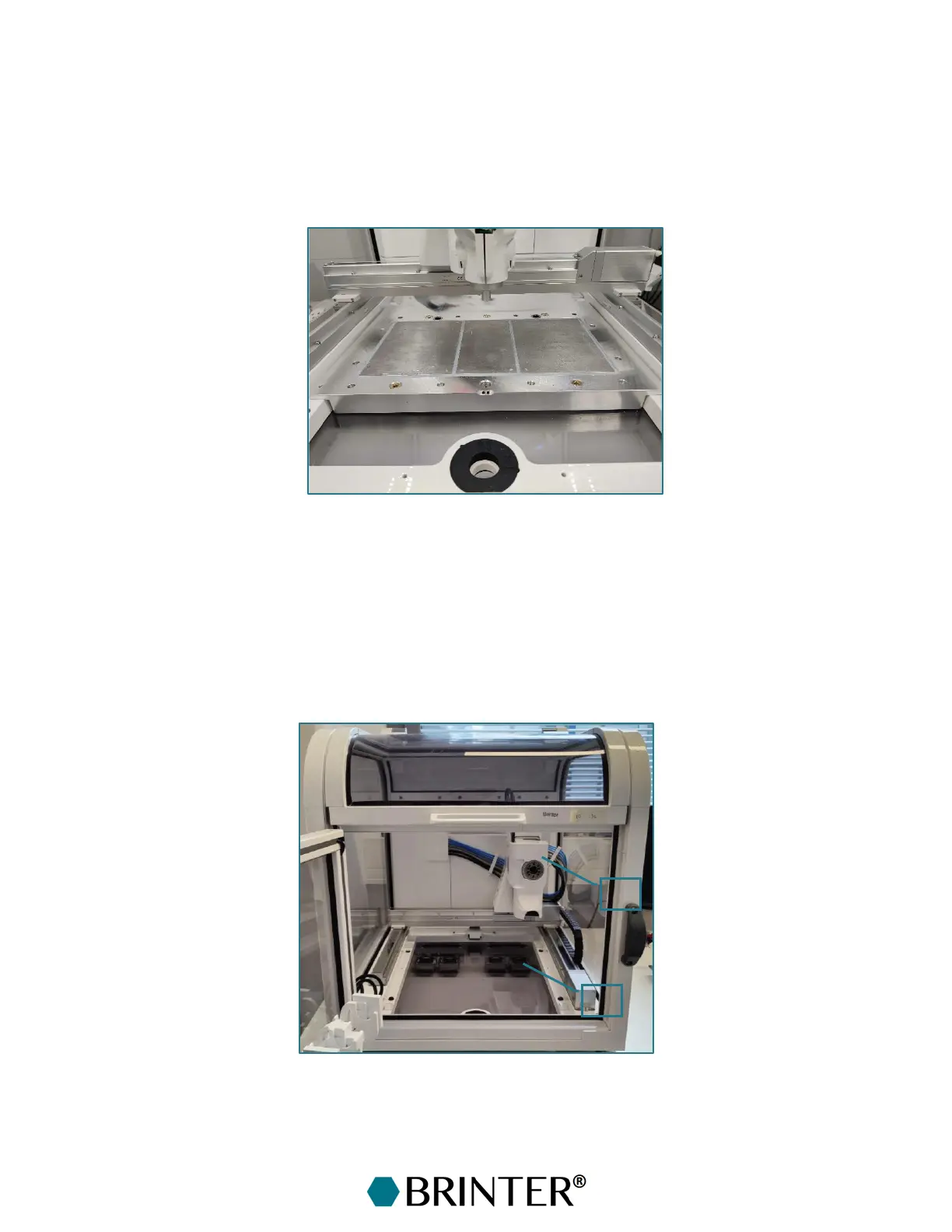54
6.4 Temperature-Controlled Print Bed Overview
The temperature-controlled print bed (Figure 2) has two heated areas with a temperature range from
RT up to +65 °C, which can be reached in ~10 minutes. The cooled area is located in the middle with
a temperature range from RT down to +4 °C (or ~18 °C below the chamber temperature), which can
be reached in ~30 minutes.
6.5 Getting the Temperature-controlled Print Bed Ready
To install the temperature-controlled print bed, make sure that the robotic arm [5] is moved out of
the way by moving it to the right back corner. Next, switch the power off from the Brinter
®
platform
by unplugging the power cord. Remove the glass print bed.
Check that your Brinter
®
has the correct base plate typed installed; for the temperature-controlled
print bed, you need a base plate with four air vent outlets [6].