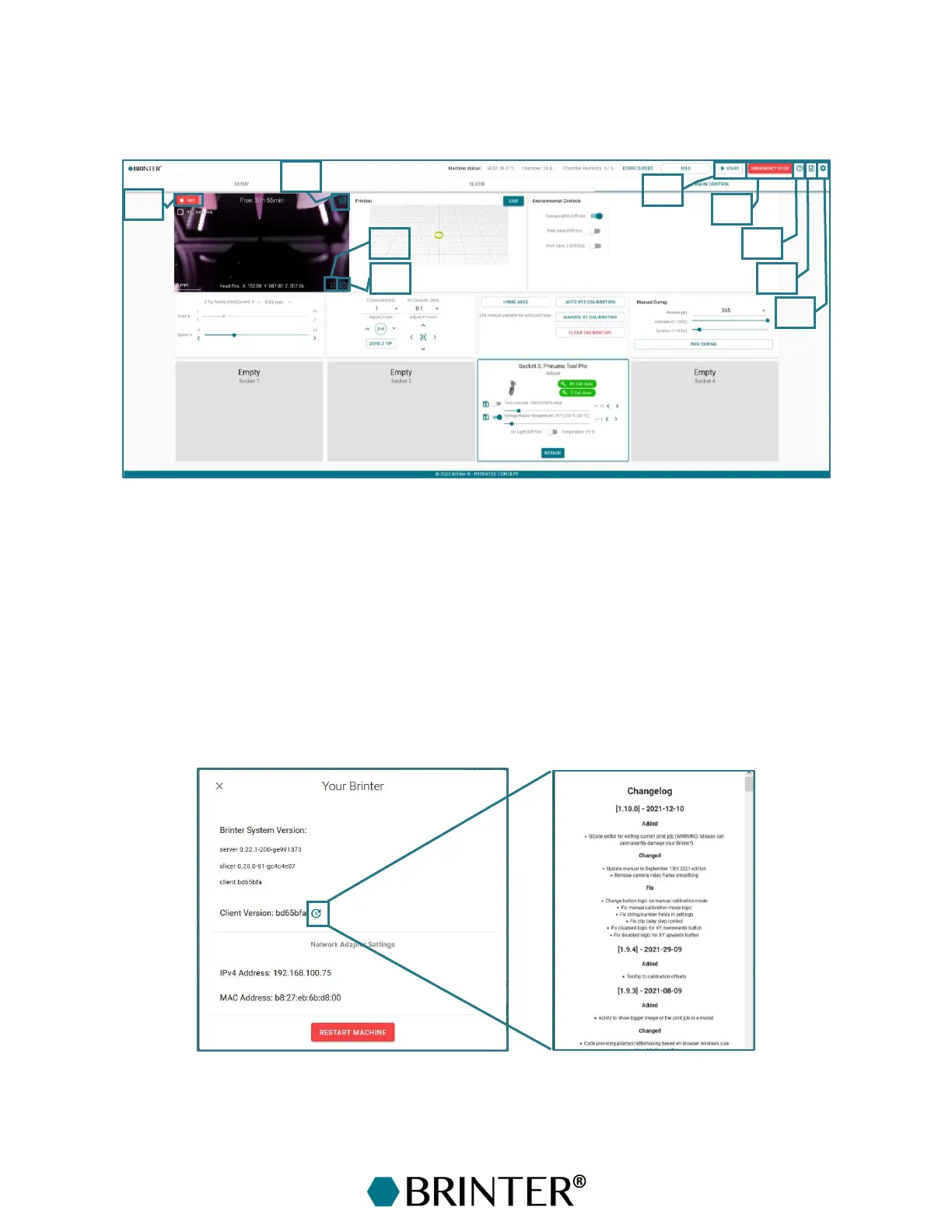44
3.4.8 Controlling the Printing Process
After the successful calibration of each print head, start the actual printing process by clicking START.
1. Start/Pause – Click to begin the print job. The printing process can be paused and cancelled from
here also.
NB: When using UV curing with the separate LED module during printing, the curing process of the
layer will be ended if PAUSE is pressed and the curing cannot be continued by pressing RESUME.
2. Emergency Stop – Click to terminate the printing process in the case of a malfunction.
3. Version info – Prompts a menu for the rebooting of the Brinter
®
bioprinting platform as well
as info for checking the current and available software versions and the changelog showing
the notable software changes:
4. Brinter manual – Prompts a PDF file of the Brinter
®
One User Guide.