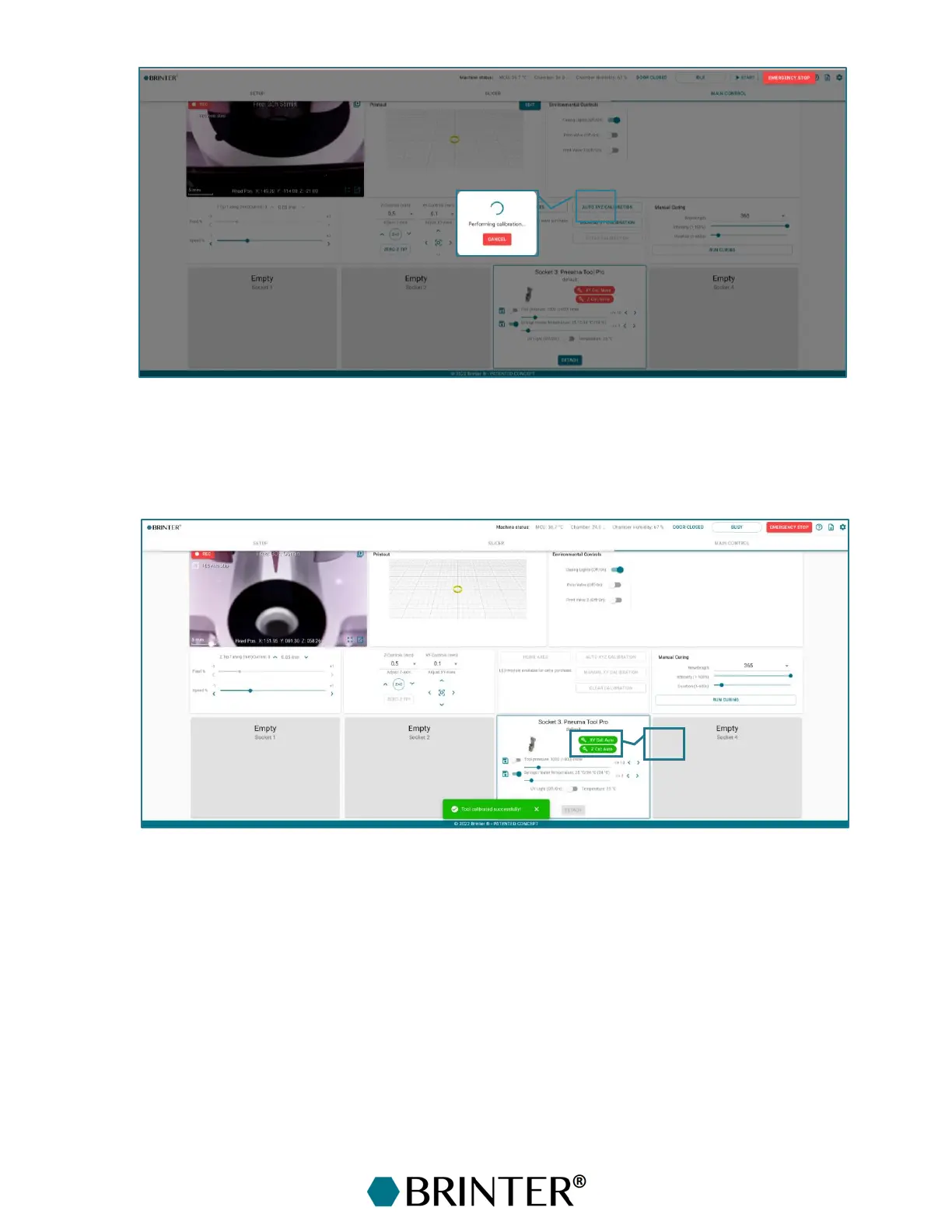43
15. Progress indicator – Shows that the automatic calibration of the XYZ-offsets has started
successfully.
When the automatic calibration process is being performed, the needle is automatically moved
inside the light gate.
16. Calibration status – The calibration status indicator will turn from red to green when the
calibration step has been successfully performed. The text in the XY (and Z) calibration
indicators will also change from “XY Cal: None” to “XY Cal: Auto” (“Z Cal: None” to “Z Cal:
Auto”) after the automatic calibration is done.
Repeat the automatic calibration procedure for each print head you are planning to use and set
the zero position for the Z-axis of each print head manually if not calibrating the Z-axis
automatically, as described in section 3.4.7.1.