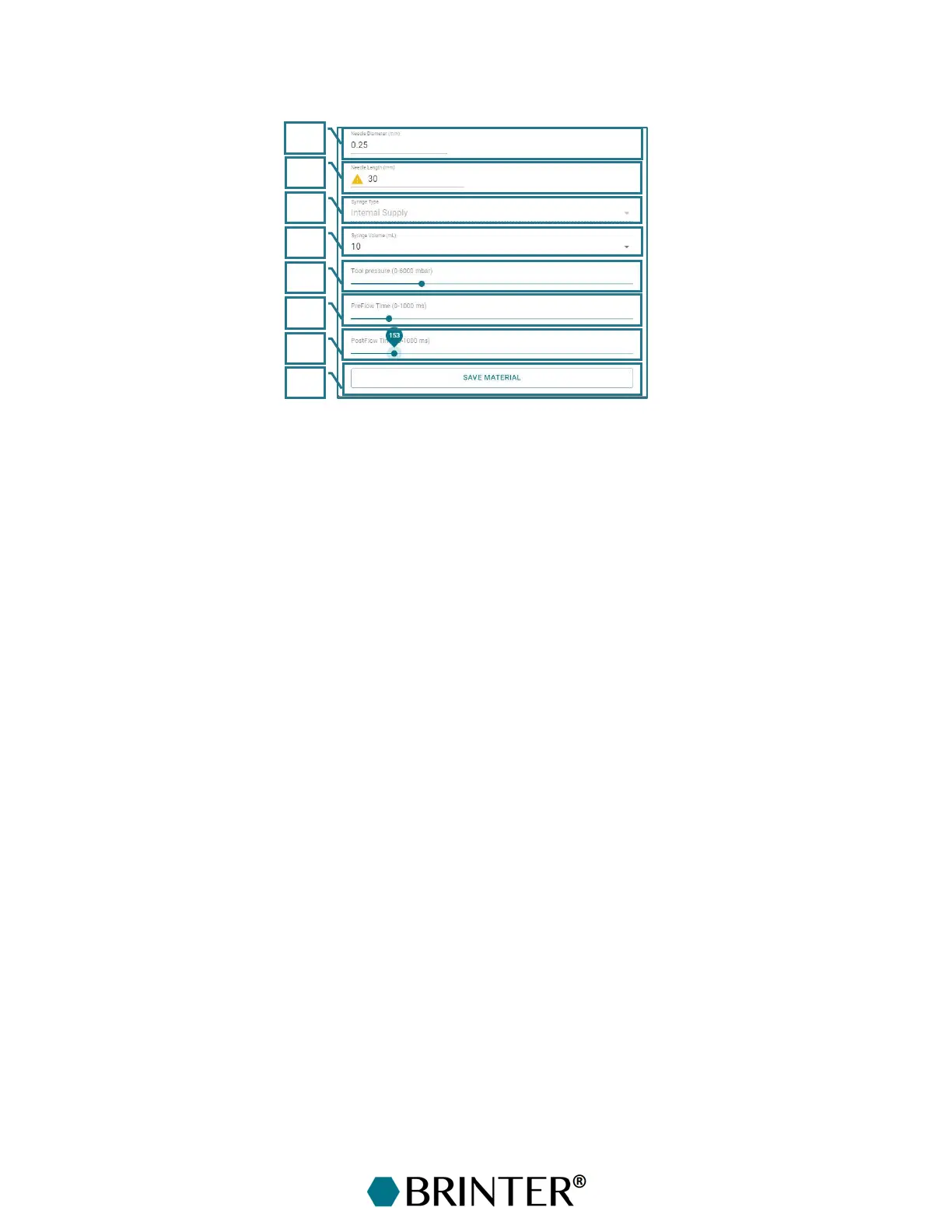20
3.4.3.1 Configuring the Pneuma Tool and Visco Tools
18. Needle diameter – Set the inner diameter (I.D.) of the needle in millimeters.
19. Needle length – Set the length of the needle in millimeters.
20. Syringe type – Select the type of material supply: internal or external. (External supply is not
in use in this Brinter
®
version → Hence internal is preselected.)
21. Syringe volume – Select the volume of the syringe barrel in milliliters.
22. Tool pressure – Set the extrusion pressure in millibars (0–6000 mbar).
23. PreFlow time – Compensate the lag time between the onset of the extrusion pressure and
the actual flow of the material by pausing the print head movement after the air pressure
valve is opened for a designated time (0–1000 ms). This results in more continuous
filaments.
24. PostFlow time – Compensate the lag time between the switching off the extrusion pressure
and the interruption of the material flow by pausing the print head movement after the air
pressure valve is closed for a designated time (0–1000 ms).
25. Save material – After configuring all the printing parameters for the material, click SAVE
MATERIAL.